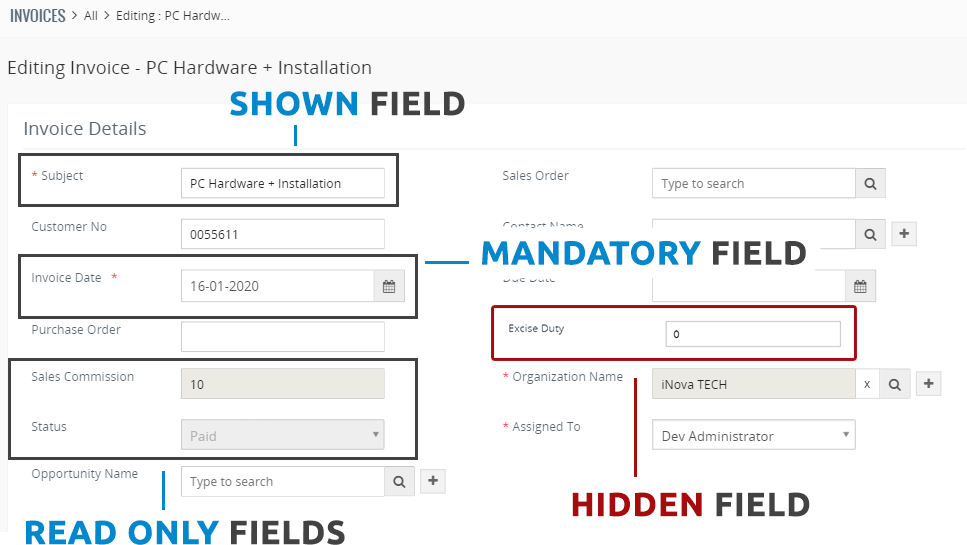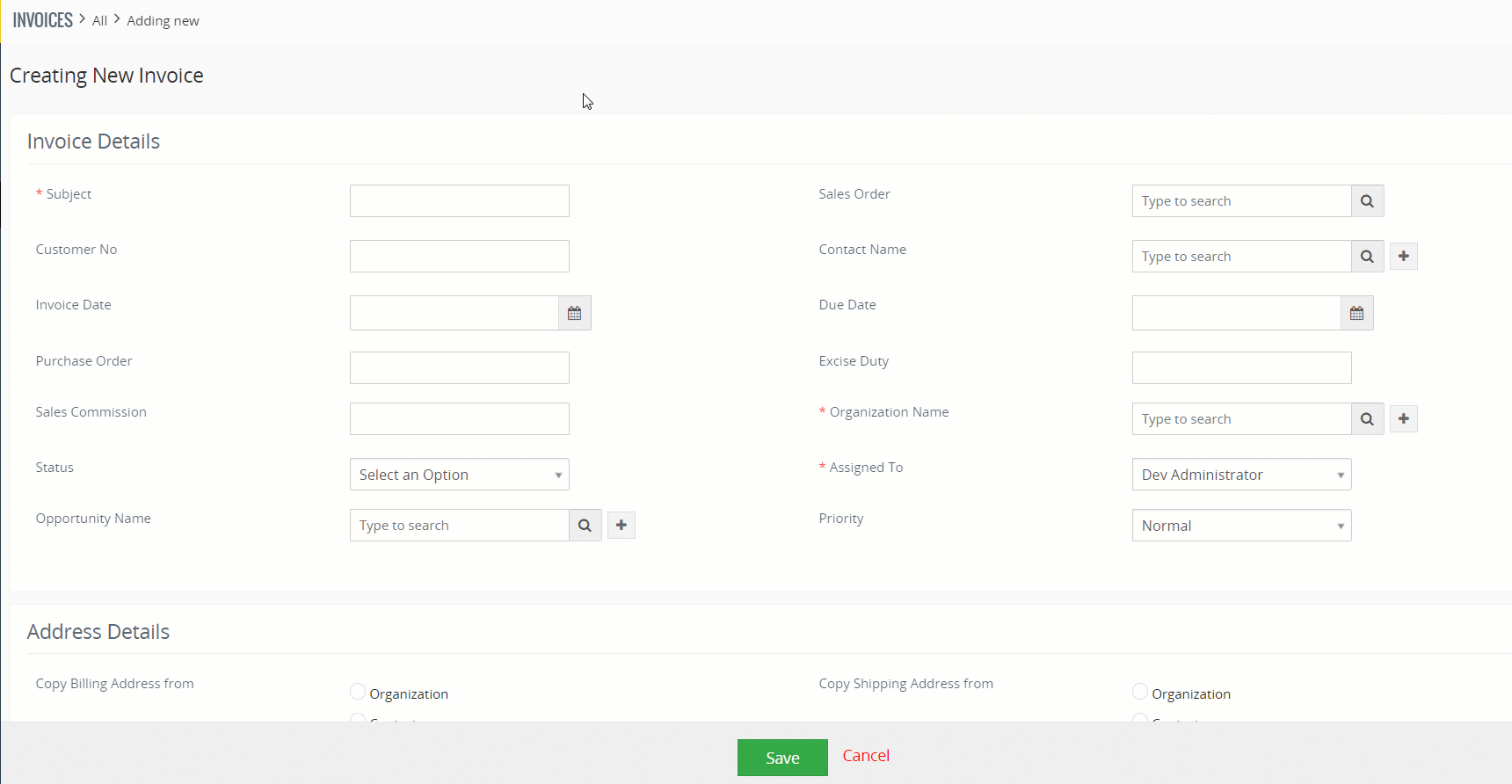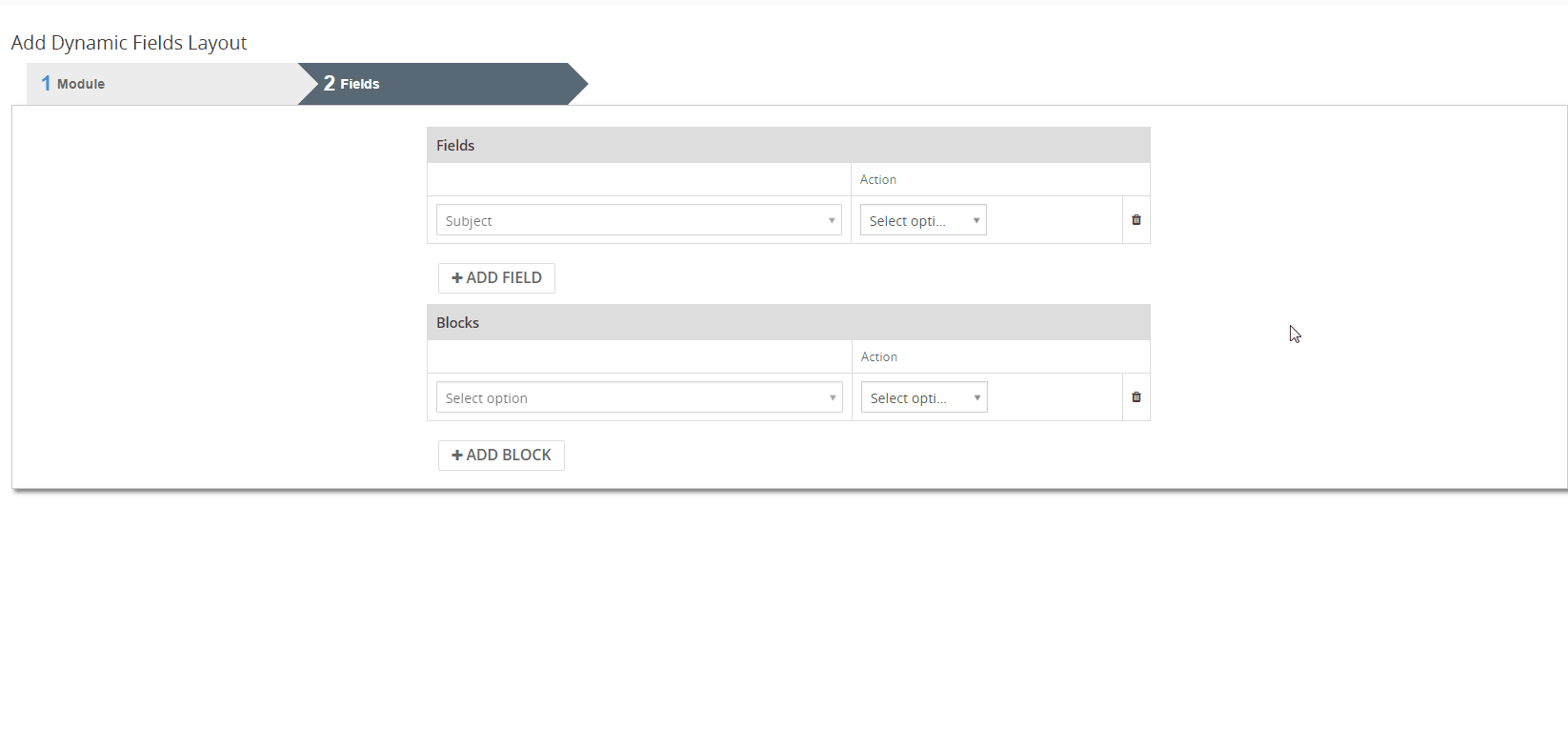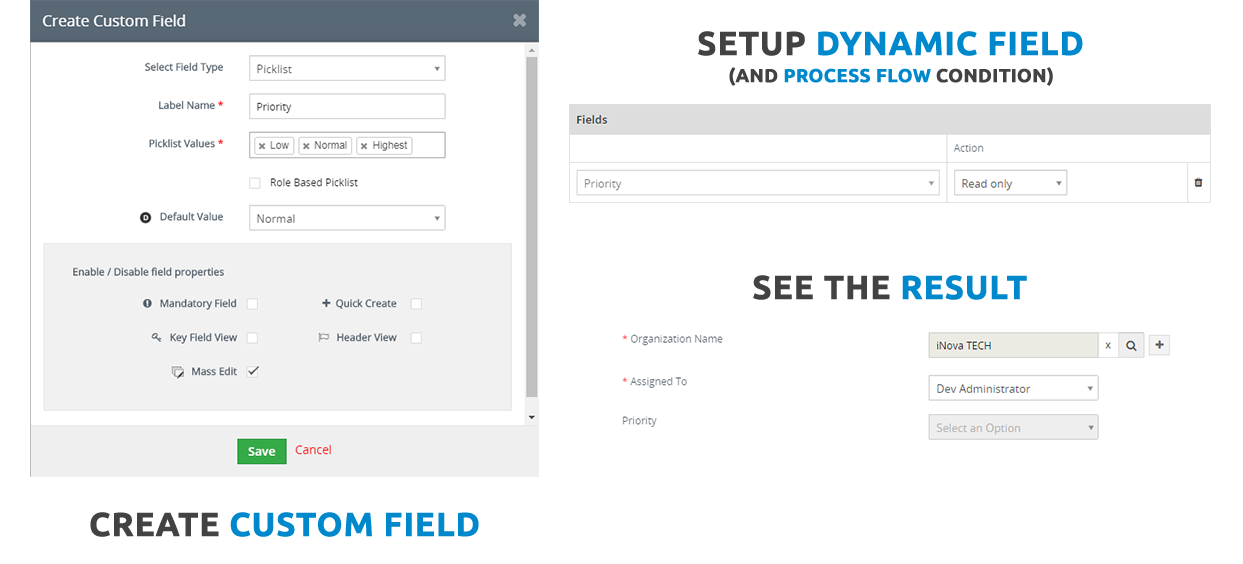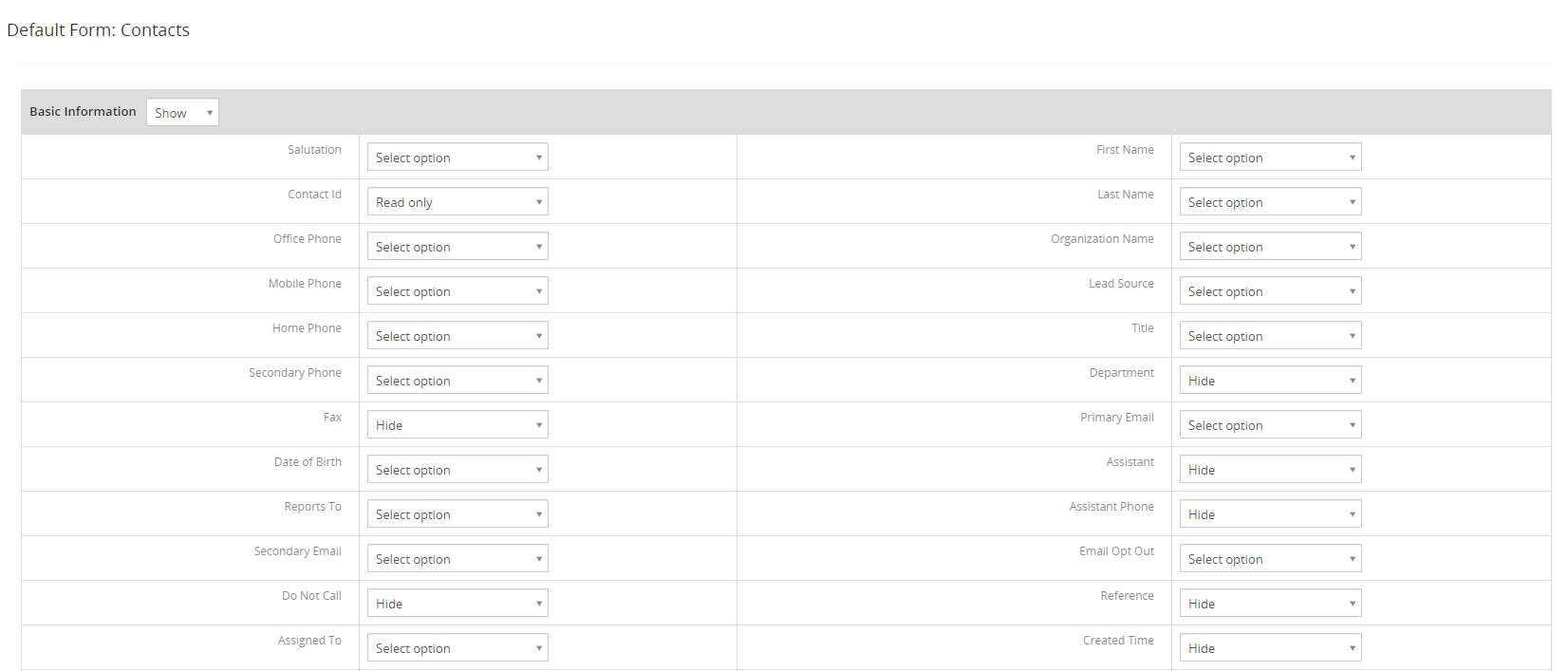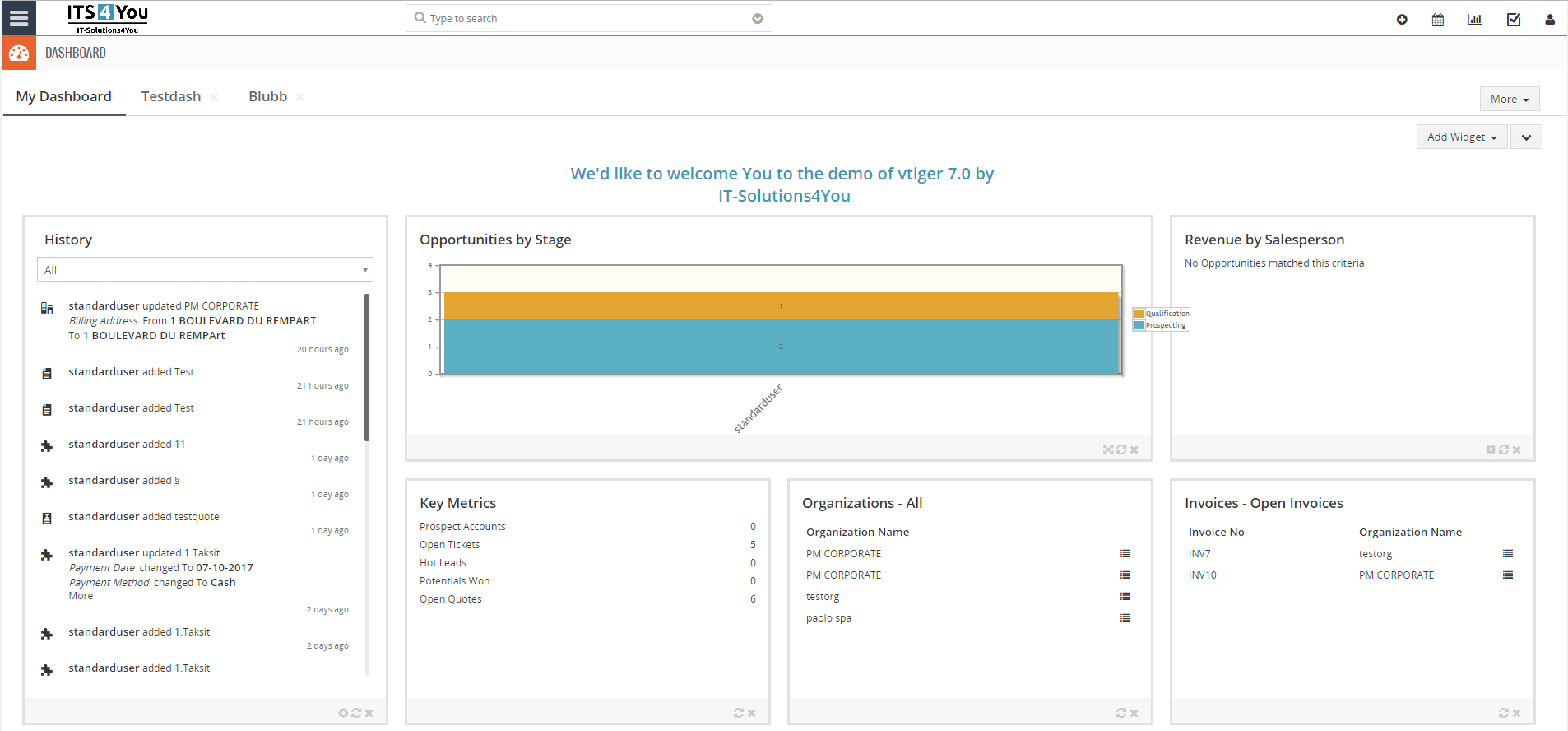Dynamic Fields for Vtiger CRM
Extension that allows you to make your Vtiger form more dynamic and user-friendly

Dynamic Fields allows you to modify your form – fields in form – based on conditions like you wish
Dynamic Fields features
![]() Note: For Vtiger 7.x you need to have installed our Process Flow module
Note: For Vtiger 7.x you need to have installed our Process Flow module
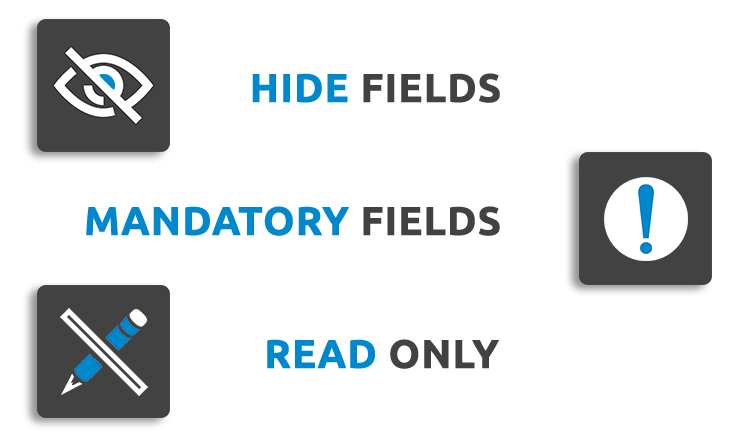
⚠️ Note: Quick create Vtiger feature does not work with Dynamic Fields ⚠️
⚠️ Note: Default Vtiger layout settings (hide, mandatory, etc.,) will be not overwritten with our Dynamic Fields ⚠️
Start using Dynamic fields for Vtiger CRM now!
How does Dynamic Fields work?
You can provide following action on fileds or blocks:
- Show – fields will be always visible for users
- Hide – fields will be hidden for users
- Read only – fields are visible, but can’t be changed
- Show as mandatory – make this fields mandatory/required
(You are also able to set this value for each field separately or for each block at once.)
The example image on the left, when Invoice status is PAID (condition in Process Flow), following actions are applied:
Result: Subject is shown, Invoice date is mandatory, Sales Commission & Status are read only, Excise duty field is hidden.
Very well documented
Find manual for version of vtiger that you need