Add to Favorites extension for Vtiger CRM
This tool allows you to mark records in your CRM as favorite ones
Useful utility that helps you to have important records on hand
Add to Favorites features

Useful utility that helps you to have important records on hand

If you finish the installation of our module Add to Favorites, you are able to use the module as Admin or User and start marking records as a favorite in your Vtiger CRM system.
How to mark records as favorite:
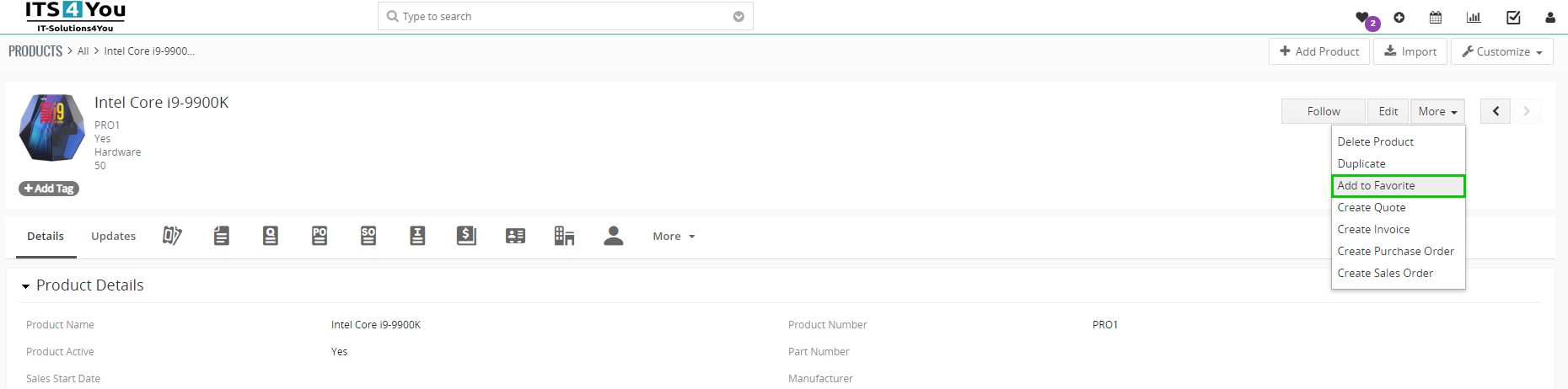
Actions you can perform with Add to Favorites extension
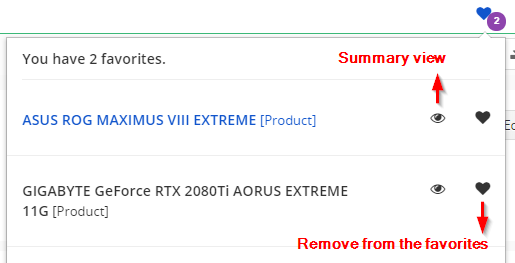
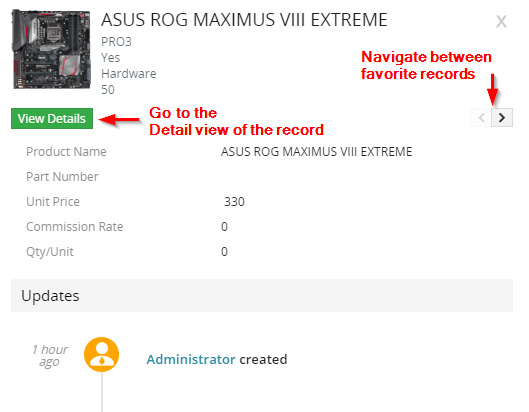
Settings for this extension are very simple. All you can do with the settings is to turn on/off for which modules will be Add to Favorites used.
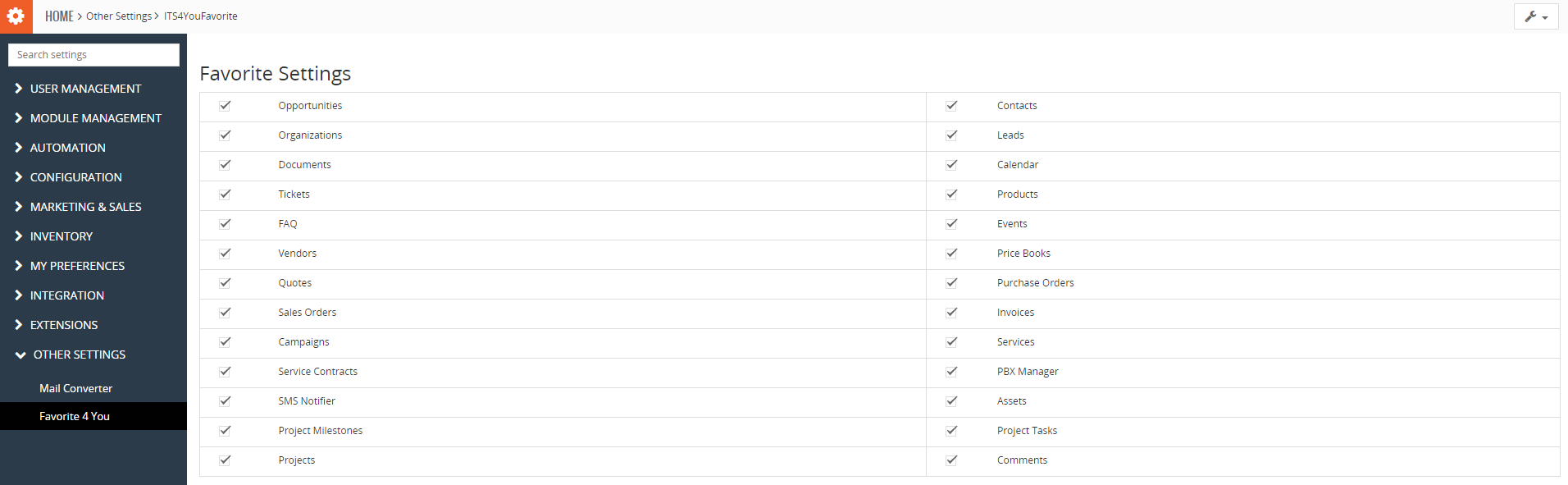
— 2022 —
— 2021 —
— 2020 —
