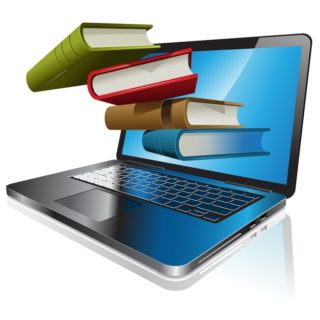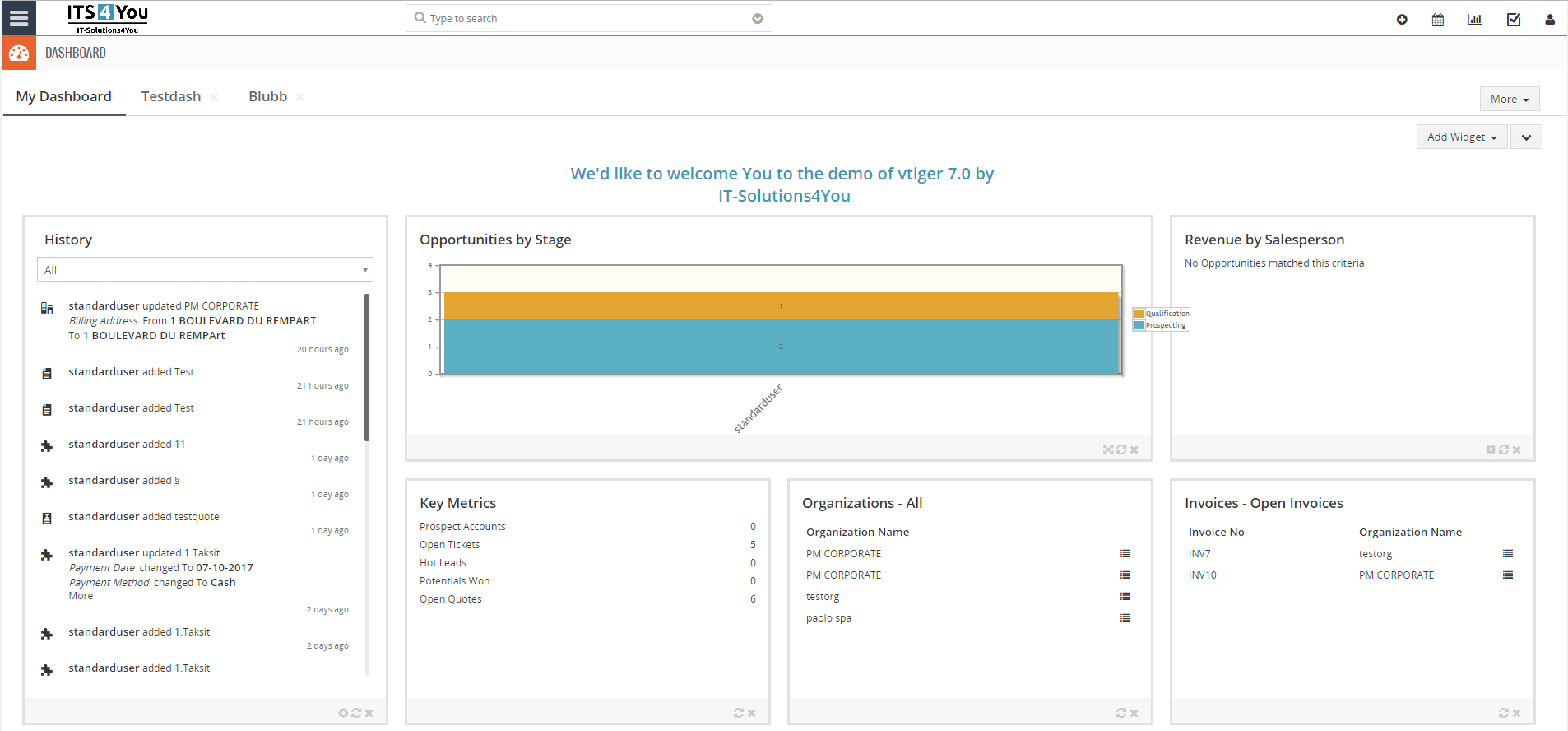Multi SMTP extension for Vtiger CRM
Improve email delivery with flexible SMTP configuration options. Easily set up one or more outgoing email servers per user for reliable message delivery
Moreover, our Multi SMTP extension allows users to conveniently send emails from multiple addresses
Multi SMTP features
![]() Multi SMTP is only compatible with our Extensions
Multi SMTP is only compatible with our Extensions

Start using Multi SMTP now!
List view of Multi SMTP
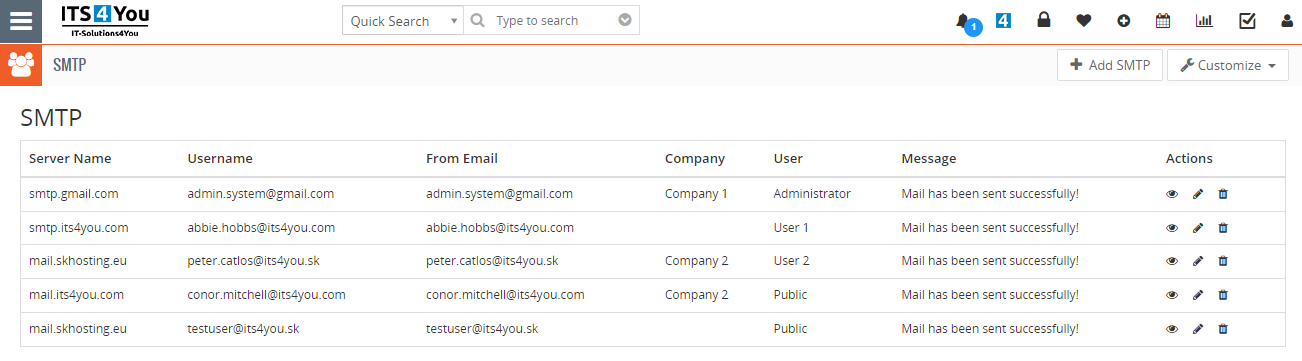
Selecting the SMTP for From Email, EMAIL Maker Compose
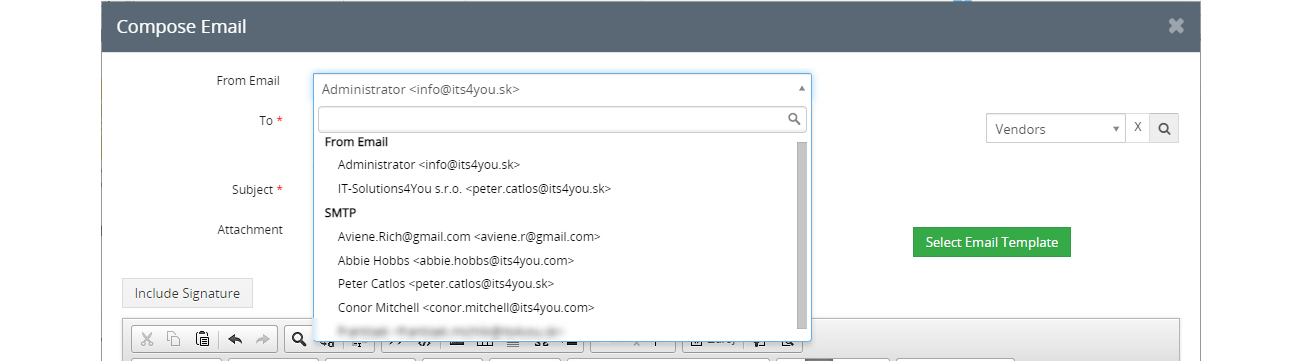
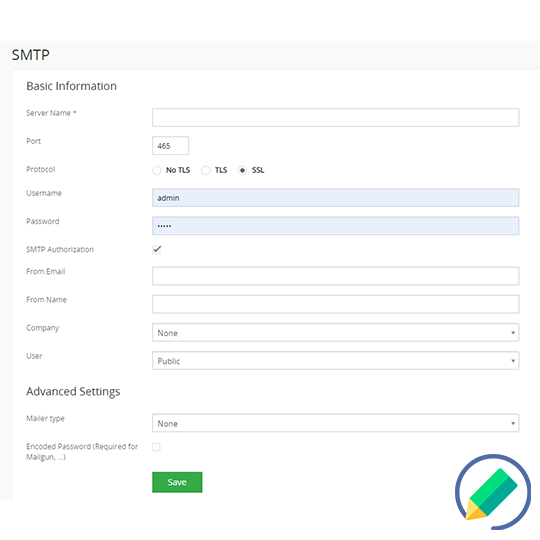
Create new SMTP/s
Multi SMTP for Vtiger CRM provides the flexibility to create an unlimited number of SMTP configurations according to your requirements.
- Certain fields are mandatory and must be filled to create a new SMTP.
- The creation/edit window has a user-friendly layout that can be understood within seconds.
Utilization of Multi SMTP
This extension seamlessly integrates with our range of compatible ITS4You extensions.
- When sending emails, working with campaigns, and performing other tasks, users have the ability to define SMTP settings. In most cases, this process is straightforward, with users simply selecting the desired From Name and From Email for specific actions.
- The From Email and From Name fields are automatically populated with values from the SMTP configuration, including the associated email address and name for the selected SMTP.
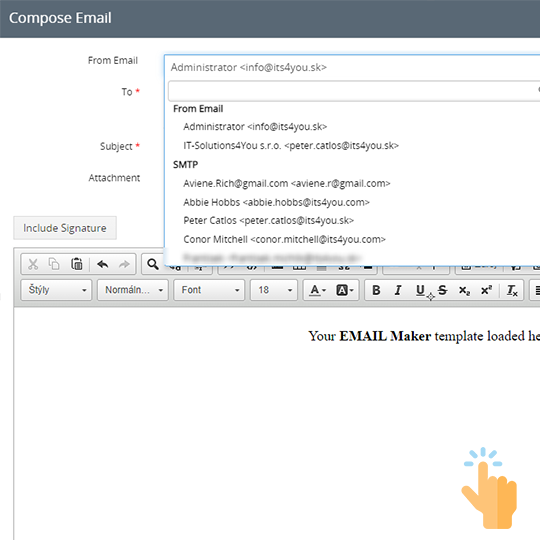
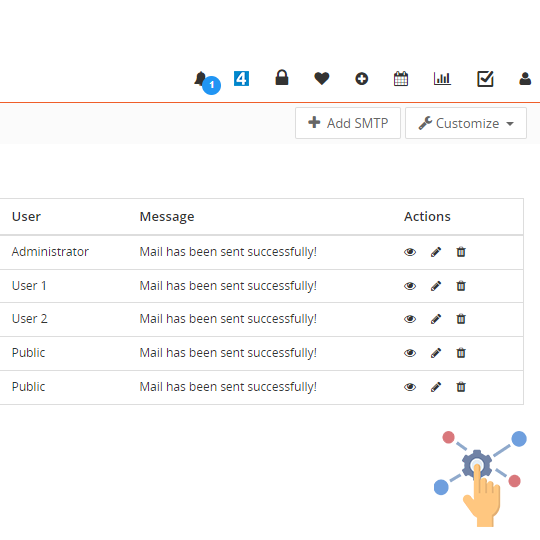
Management of Multi SMTP
In the list view of Multi SMTP, users have the capability to execute multiple Actions.
- Through the Actions icons, users can perform a range of actions including creating a new SMTP, editing and previewing existing SMTPs, as well as deleting SMTPs.
- Accessing the Multi SMTP settings can be accessed via the list view
 button.
button.
The main goal is to provide a concise overview of all existing SMTP configurations and enable efficient management of them.
Extensions compatibility
Some of our Extensions are compatible with Multi SMTP.
Below we will explain the use of each extension.
(To access detailed information, click on the extension name and navigate to the manual.)
- PDF Maker – when using the Send Email function to send emails, PDF Maker offers the ability to utilize SMTP. You can choose between the standard default Emails or use your own SMTPs for the From Email.
- EMAIL Maker – everything else remains the same as in PDF Maker, with the only difference being that we are sending emails via
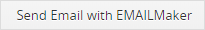 button in the Detail view or via Actions in the List view.
button in the Detail view or via Actions in the List view. - Multi Company – during setting up an SMTP, users can choose to select the pre-existing Multi-Company and specific users for configuration.
- Email Marketing – in the first step of creating a campaign, users have the option to select the desired SMTP and utilize the From Email and From Name associated with the chosen SMTP configuration.

Very well documented
Find manual for version of Vtiger that you need: