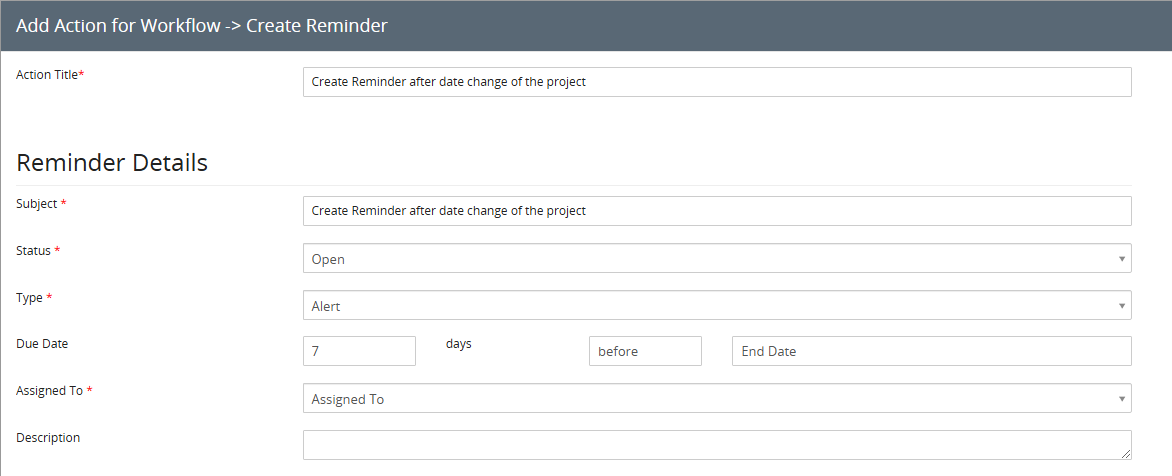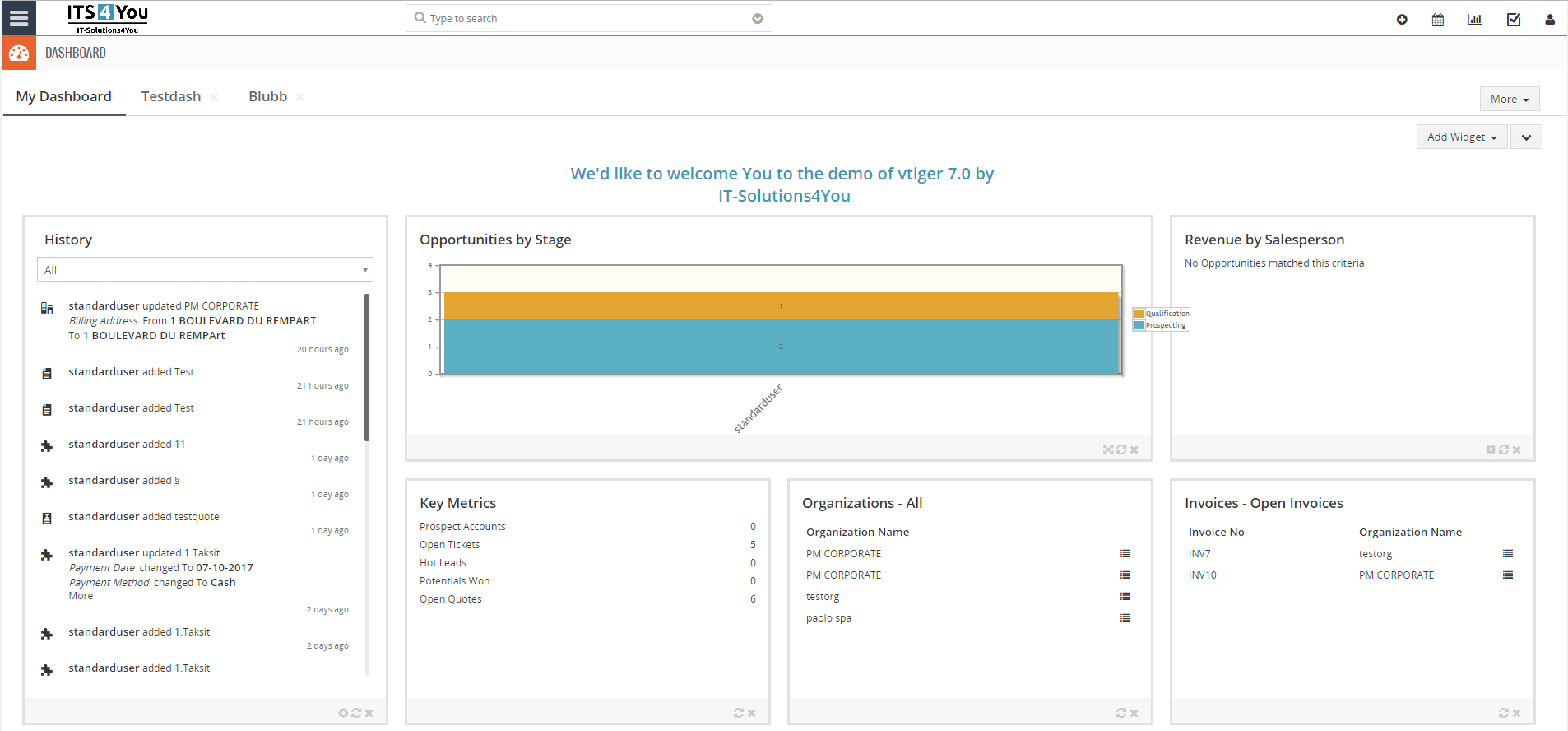Quick Reminder extension for Vtiger CRM
This tool allows you to create unlimited reminders in your Vtiger CRM system
See notifications while you are in records detail view, or out of the records while you work in your system
Quick Reminder features
- Option to create reminders related to Record
- Popup window at the detail view of record, if any Reminders are related to record
- Types of reminders like: Message, Alert, Warning
- Status options like: Open, In Progress, Is Readed, Closed
- Reminder “ring bell” icon with number of notifications shown
- Integration settings (turn off/on this feature for specific module)
- Compatible with all Vtiger and Custom modules
- Assign reminders to Groups compatibility
- Easy for usage
- Workflow support
- Vtiger 7.x/8.x compatible
- Included in our packages: Mini, Extended, All Access

Start using Quick Reminder now!
Installation & Usage
Installation & Validation is via our Free Extension Installer
For detailed guide how to validate and install our modules visit guide below:
When creating Quick Reminder you have following fields which most of them are mandatory (*):
- Subject – name of the reminder you are creating, the name should be simple and indicate what the reminder is about
- Type
 – is the type of the reminder you are creating, it can be more important or less important up to you. Options are: Message, Alert, Warning
– is the type of the reminder you are creating, it can be more important or less important up to you. Options are: Message, Alert, Warning - Select module pick list
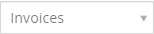 – is located under Type, you need to select module here and next select the record from picked module via pick list on the right side. You can also create new record via
– is located under Type, you need to select module here and next select the record from picked module via pick list on the right side. You can also create new record via  button
button - Status
 – indicating progress/status of your reminder. You can change status manually in Quick Reminder module or via a popup window in detail view of record if any Reminders relate to that record
– indicating progress/status of your reminder. You can change status manually in Quick Reminder module or via a popup window in detail view of record if any Reminders relate to that record - Due Date – date until you should change the status for quick reminder or perform any action with related record
- Assigned To – the user or group which is selected for Quick Reminder you are creating
- Description – brief description about reminder, you are creating. Users can see this information then in Quick Reminder popup window
If you finish the installation of our module Quick Reminder, you are able to access Module as Admin or User and start creating reminders for your Vtiger CRM system.
There are 2 options how to create Quick Reminder:
From the Record
This is the method we recommend. Why? It’s faster and there is no need to switch between modules. simply go to any record you need and via the More button select. Create Quick Reminder and fill up all the fields you need.
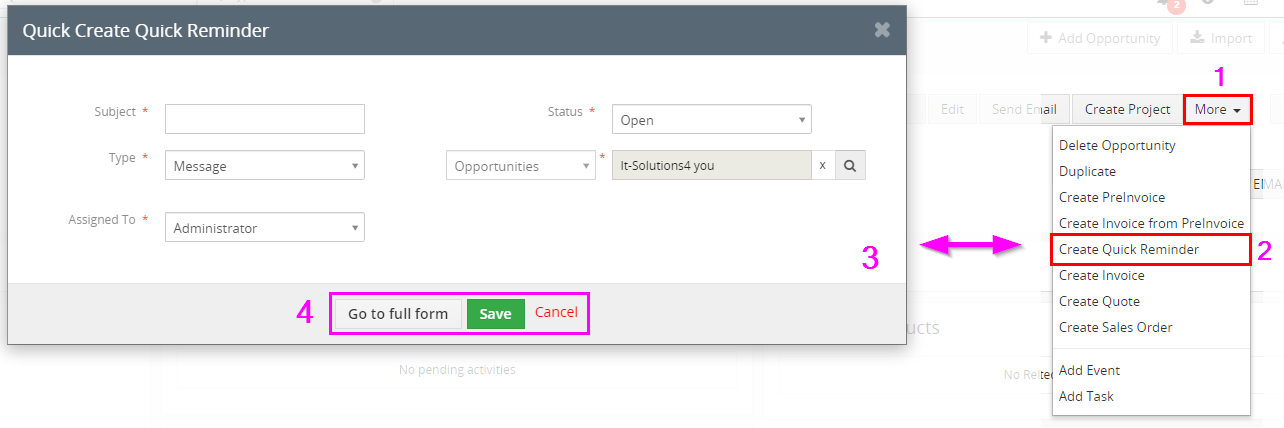
Via Quick Reminder module
Go to Quick Reminder module, and via button
 , you can start creating new reminder.
, you can start creating new reminder.Now select the subject, type, module and pick the record for that module. In our example, we can try Invoice, we pick one (already created in our CRM). Next status, we can select Open and assign it to the Admin (us), brief description can be added like “Send Invoice” confirm via Save button.
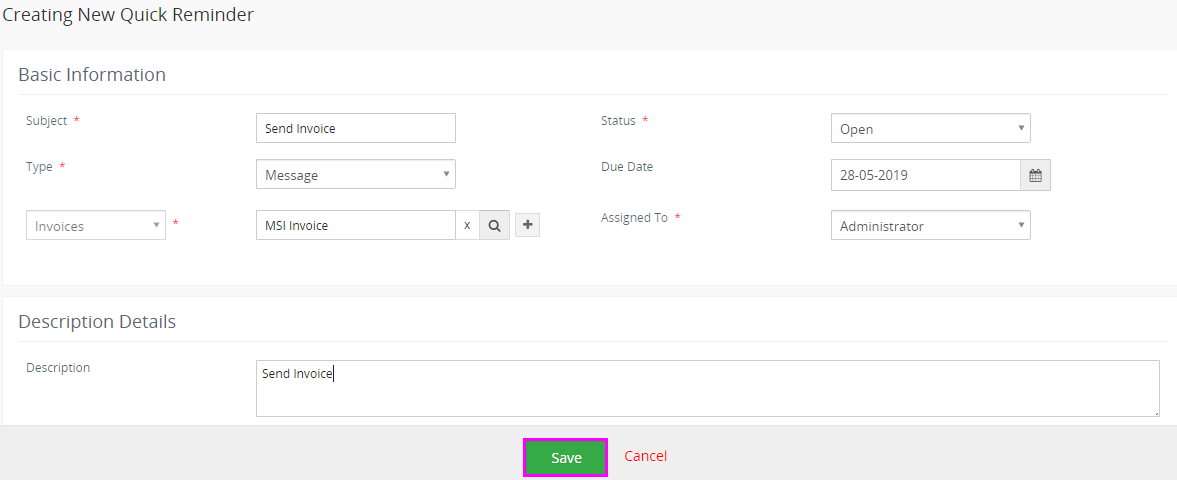
Before creating reminder, you can see that “ring bell” icon has no reminders active yet
![]()
After creating a reminder, the “ring bell” icon now have one reminder available
![]()
Notification will be there until you mark reminder as read or cancelled
There are 2 options how to change status of reminder and perform additional actions:
Inside of the record
When you go to the actual record, in our example its Invoice (we created before) and which is assigned to our reminder.
The popup window will appear (only for assigned user).
See the example below:
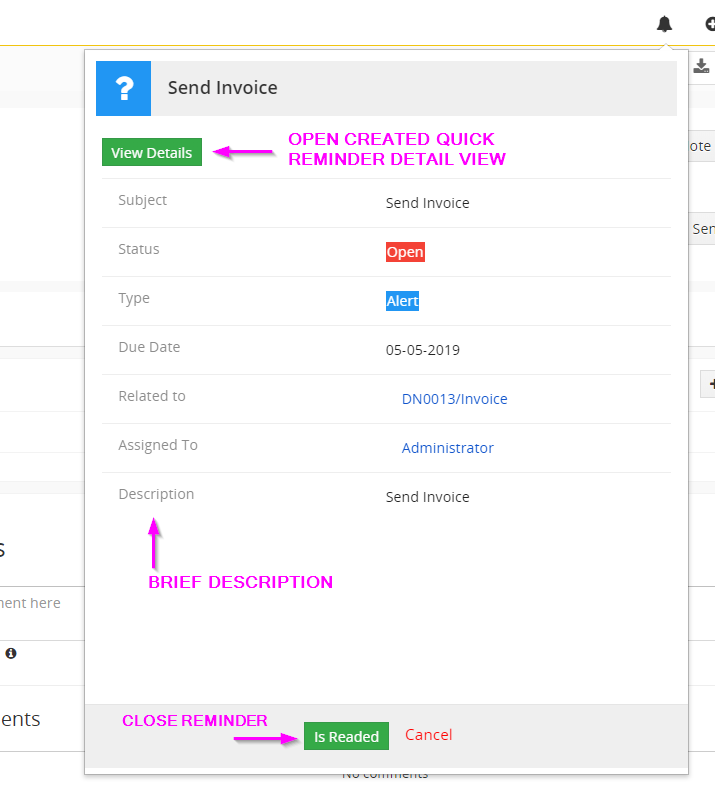
Outside of the record
If you are not in record but you see there is reminder active. For example, you are on the Dashboard or in Settings of Vtiger.
Example:
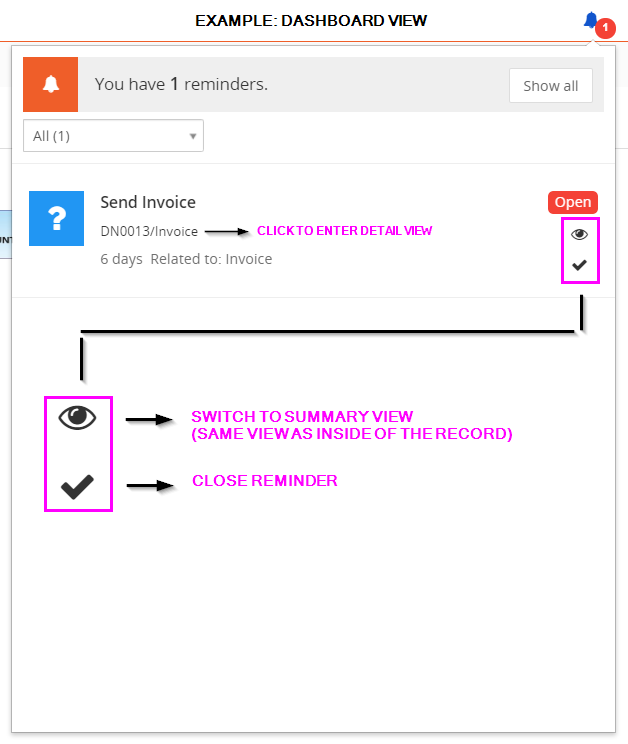
Assigned to reminders explanation
All
Reminders you created + all reminders which was assigned to you.
(This is very good feature, so you can see the status of all reminders you created for other users).Mine
Reminders assigned to you by other users
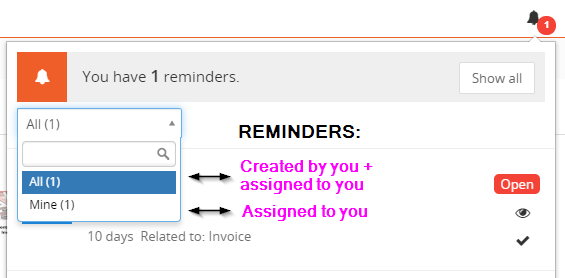
![]() You can see the whole process in the “Video tab”
You can see the whole process in the “Video tab”
The special feature is support of Workflows. Save a lot of time and instead of receiving email notifications create Quick Reminder based on your Workflow action
• Notifications directly in your Vtiger CRM system
• Automatic creation of reminders based on your workflows
• Read/Close reminder within few clicks!
• No messing around with email notifications
• User – friendly usage
![]() First, please make sure the module you want to use is enabled in Quick Reminder Integration settings:
First, please make sure the module you want to use is enabled in Quick Reminder Integration settings:
You can access Integration via Quick Reminder module list view —> Customize —> Integration
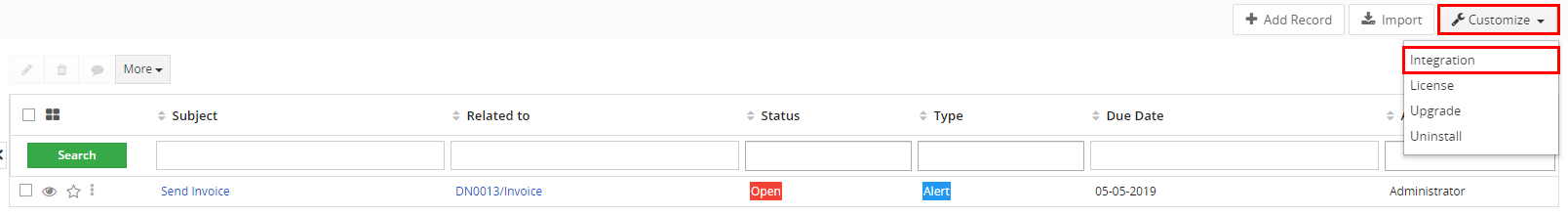
We will demonstrate a simple example, which shows basics of this feature. (Remember this is just an example and you can use any module you want).
- Make sure you have created Workflow, if not you can create simple workflow based on your needs
- We will use action called Create Record under Workflow Actions
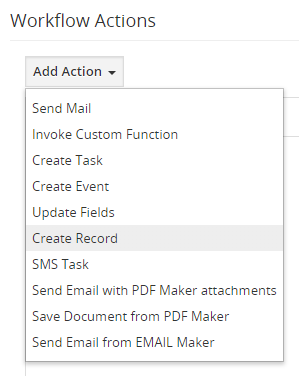
- Create Record means, when your workflow is triggered the record will be created, in our case it will be Quick Reminder creation when the workflow is triggered
- Simply choose Quick Reminder as a module and fill up all fields which are needed to create a reminder, see below:
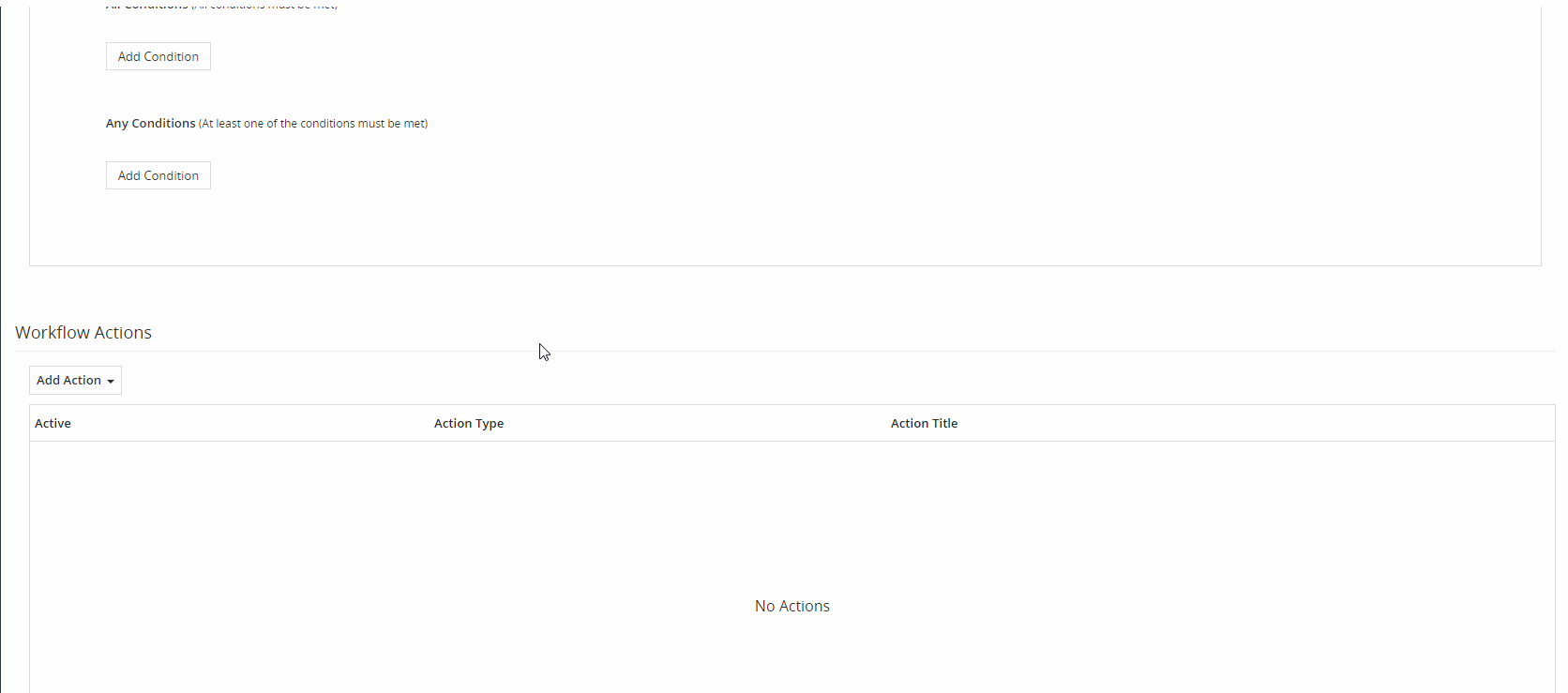
- Confirm with Save button.
Now lets say we had Workflow for Opportunities module, and set Trigger that every time Opportunie is created, the Create Record Action will trigger and create Reminder for the user you assigned reminder to.
It can be simple reminder like: Check opportunities and change status of it or just Check opportunities, so the user known that opportunity was made and he need to check it.
The reminder notification will be there for that user until he marks it as Read.
Since version 4.12 of Quick Reminder, users can also create Custom Reminder directly via new Worfklow action which has been added and its called Create Reminder.
What it does?
- Create reminders based on your pre-defined conditions, select type of the reminder, due date for reminder where you can choose before or after based on date fields
- Assign reminder to users, groups, record users, reference users or relation involved persons
- Receive new reminders when date field is changed, for example Project task due date, or if the task is assigned to other person
Assign records to specific users or groups:
- 15 August 2024: 4.12
- added new Workflow action Create Reminder
– create reminders based on your pre-defined conditions, select type of the reminder, due date for reminder where you can choose before or after based on date fields
– assign reminder to users, groups, record users, reference users or relation involved persons
– receive new reminders when date field is changed, for example Project task due date, or if the task is assigned to other person
- added new Workflow action Create Reminder
- 2 July 2024: 4.11
- added Slovak language translations
- resolved issue on Vtiger 7.x systems when pop-up reminder window was not shown in detail of the record
— 2023 —
- 19 January 2023: 4.10
- Vtiger 7.5 and PHP 8.x compatibility
— 2022 —
- 27 July 2022: 4.9
- improved module stability and functionality
- added settings links, new icon, removed DEFAULT CHARSET
— 2021 —
- 21 September 2021: 4.8
- fixed issue where update of the module removed related modules to already created Reminders
- the integration settings and relations were improved
- 6 August 2021: 4.7
- Vtiger 7.4 compatibility
- 30 June 2021: 4.6
- the Quick Reminder module is now private module. Reason is compatibility with Groups of users in Vtiger
– now you can assign reminders to the Groups too, where all users and roles in the group will receive a notification
- the Quick Reminder module is now private module. Reason is compatibility with Groups of users in Vtiger
- 15 February 2021: 4.5
- fixed Integration settings where in some cases it failed to load when there was a custom module created by users
- fixed loading of Quick Reminder in the list view of modules, related to first point
— 2020 —
- 7 October 2020: 4.4
- Fixed compatibility Vtiger 7.3
- Fixed installation on Vtiger 7.1
- 1 October 2020: 4.3
- Fixed compatibility with the default Vtiger Reports module, where users were getting: “Sorry! Attempt to access restricted file. – modules /….” message.
- 2 April 2020: 4.2
- Fixed issue where assigned reminders to the group were not showing a notification for users in the group
- 5 March 2020: 4.1
- Fixed issue where creating Quick Reminder “Go to full form” was not working
- January 2020: 4.0
- new validation system via our FREE extension Installer
— 2019 —
- April 2019: 700.1.1
- extension release