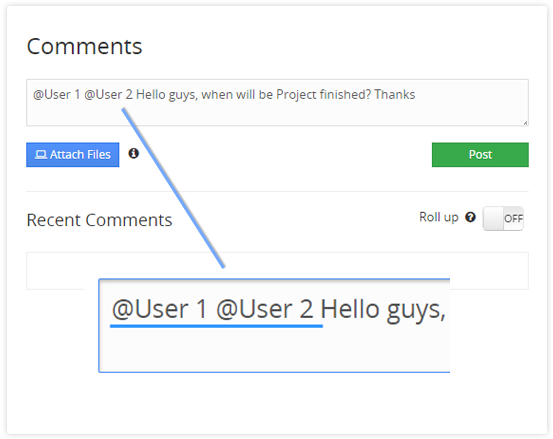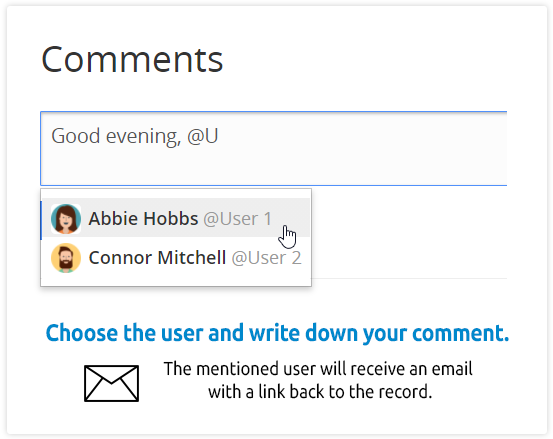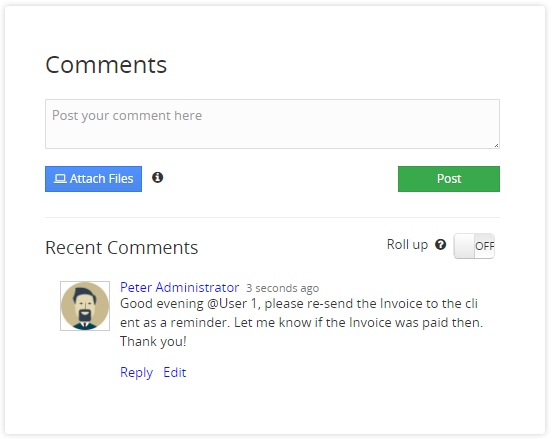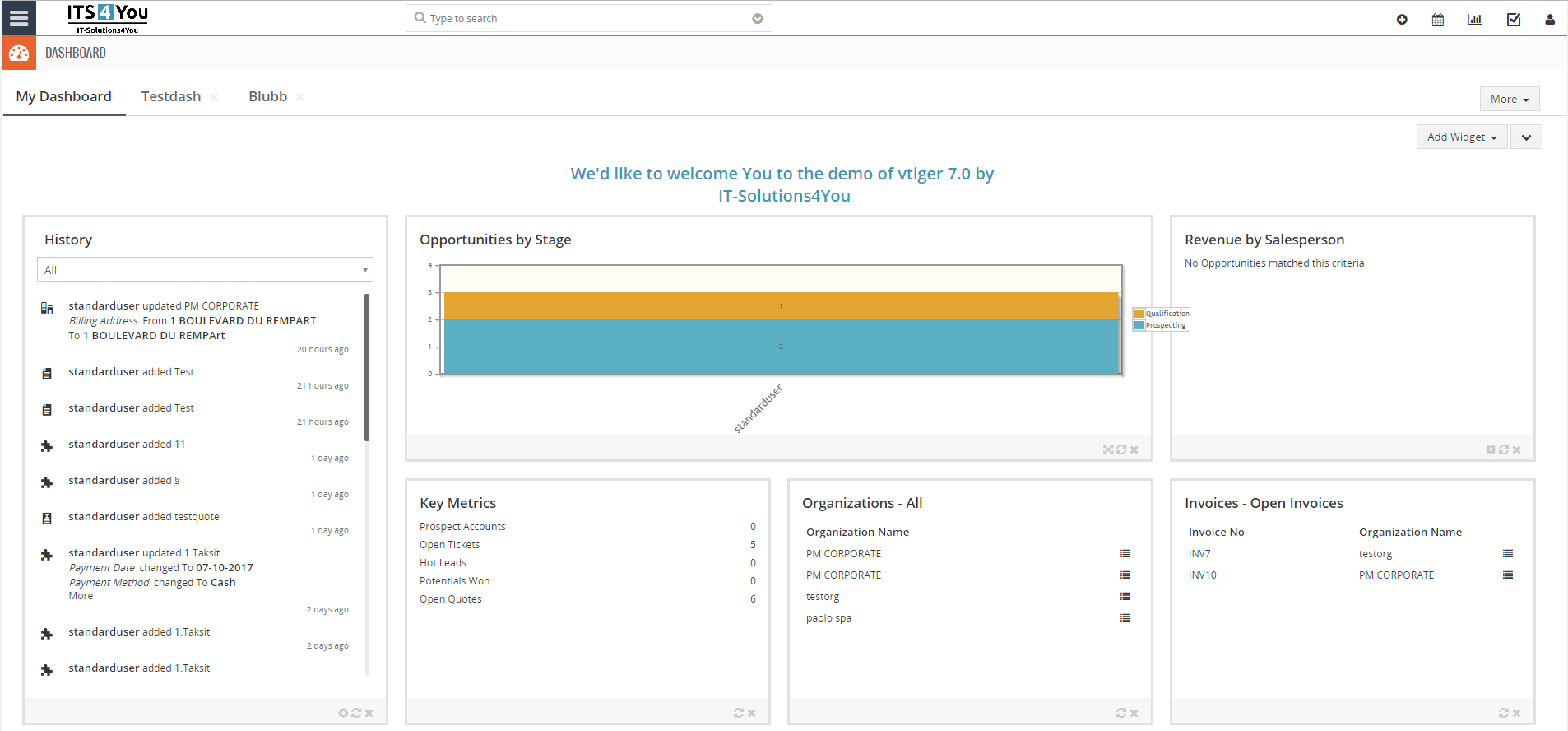Mention Users extension for Vtiger CRM
Mention/Tag @users in Vtiger CRM Comments & receive Email notifications

The mentioned users will receive an email with a link to the given record, the content of the comment and other mentioned users in conversation
Main features

⚠️ Note: In order to receive emails, make sure your Outgoing Server is set ⚠️
Start using Mention Users now!
What are @mentions?
Mentions allows you to mention or tag any users in the comments box of Vtiger.
- If someone is mentioned, they will receive an email with a link to the record you mentioned
- Users are mentioned if you start typing “@name of the person you want”
- The key is to use “@” before any user name if you want to mention him
- Mentions are an easy way to draw someone’s attention to a high-priority conversation or message
How to @mention someone?
After successful installation of Extension you can start mentioning users:
- Firstly, select the Module you want along with the record
- In the Detail view of record you can see Comments box
- To mention user/s, type “@” and start typing the name of the person you want to mention
- When you start typing, a list of users will appear
- Choose the user and write down your comment
The mentioned users will receive an email with a link to the record.
Email notifications for mentioned Users
When you post the comment, mentioned user will receive an email notification.
Email notifications include:
- The comment itself, with the mentioned user name highlighted
(@Abbie Hobbs) - Who mentioned you
(Peter Administrator) - Record subject highlighted as bold text
(Invoice 005) - Link to the record
(Please click here to view the record) - Other mentioned users (if any)
Can I translate the labels/text in the notification email?
Yes, this is possible with a few additional steps:
- Go and search file: vtigerfolder/languages/xx_xx/ITS4YouMention.php
– xx_xx = language folder, for example de_de - Open the file and change the labels translations:
– LBL_MENTIONED_YOU and LBL_CLICK_HERE
– example: ‘LBL_MENTIONED_YOU’ => ‘your translation.’, - Save the changes
The received email will be translated in the same language as the user has set in Vtiger CRM.
User 1 language in Vtiger is German, and you changed translation for de_de = he will receive an email with this translation.
Is this extension compatible with Vtiger 7.3?
Yes! All our Extensions are fully compatible with this version.
I’m not receiving any email notifications, why?
Please make sure your Mail Server Settings (SMTP) are correctly set.