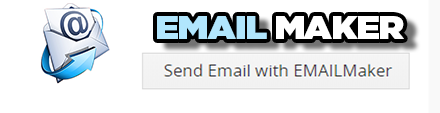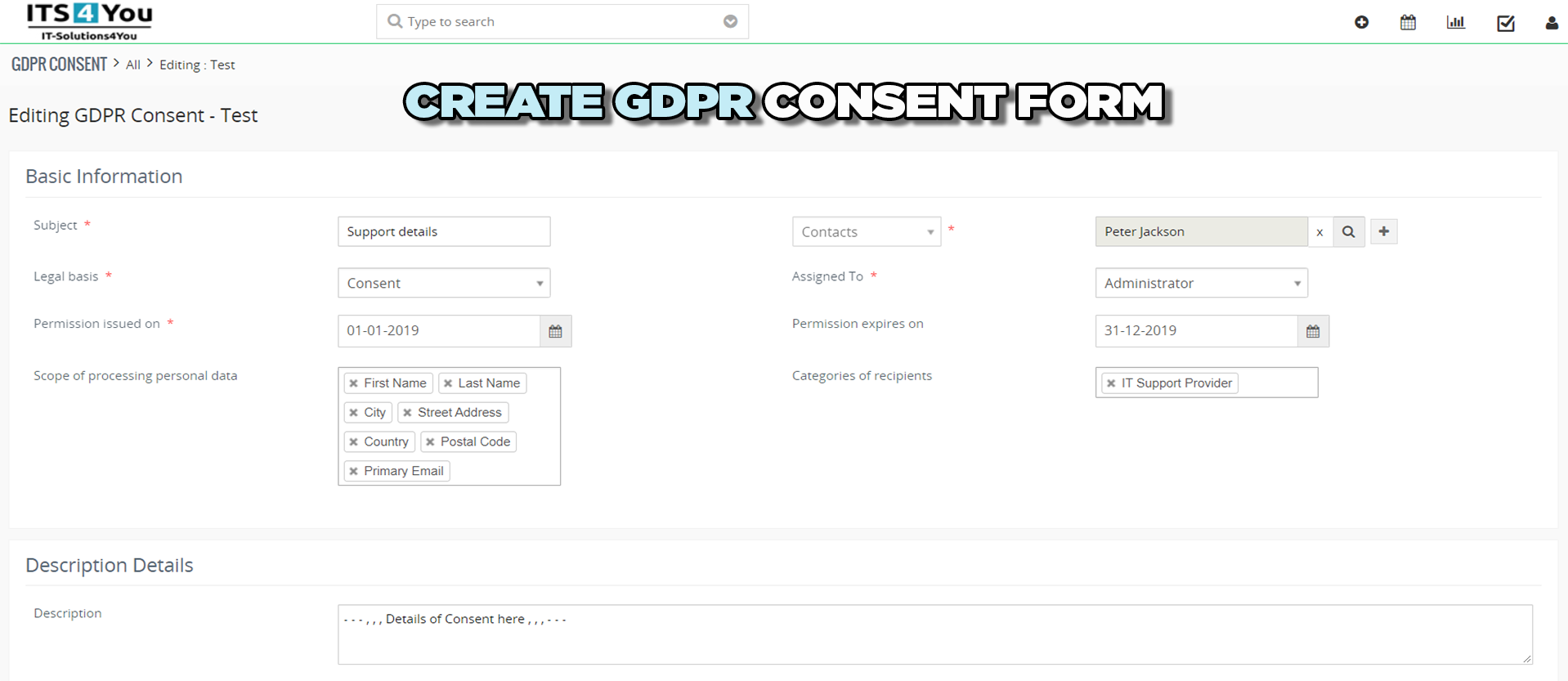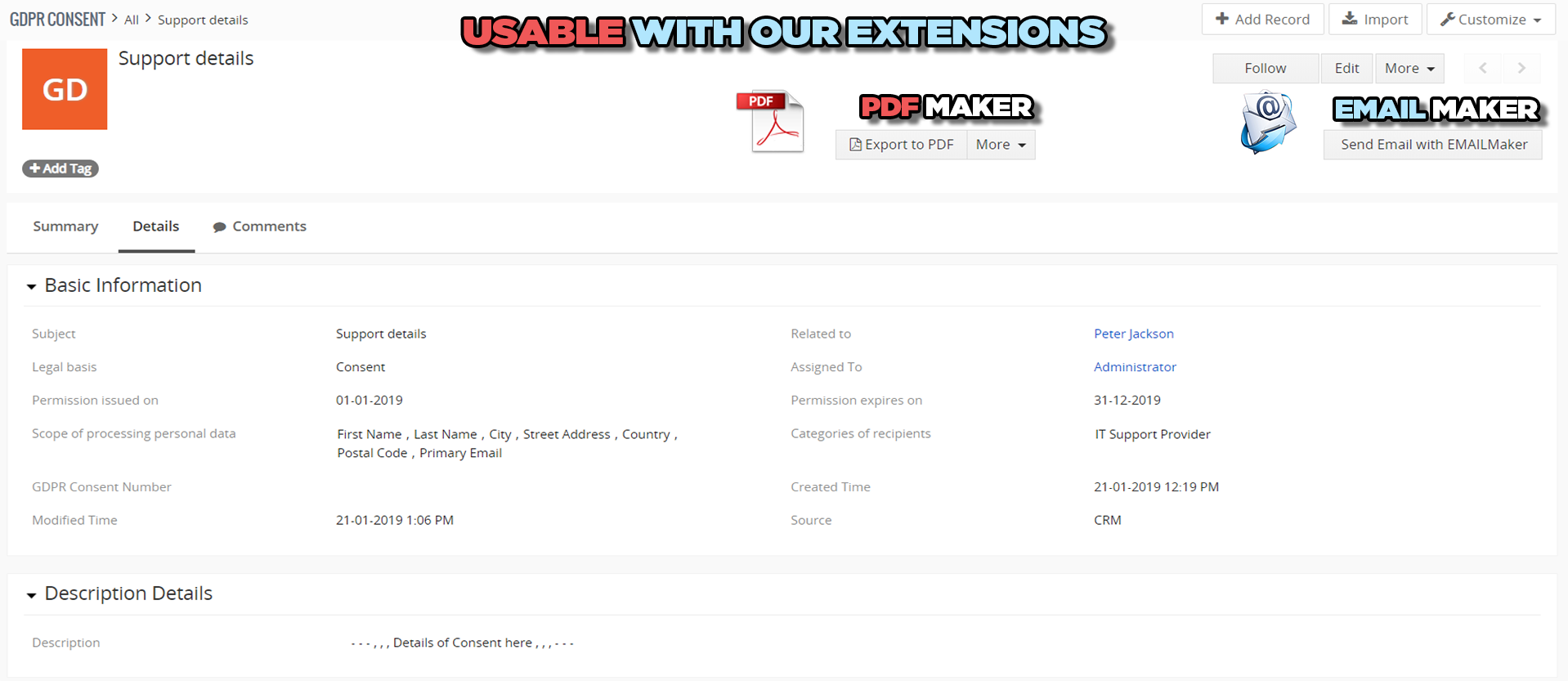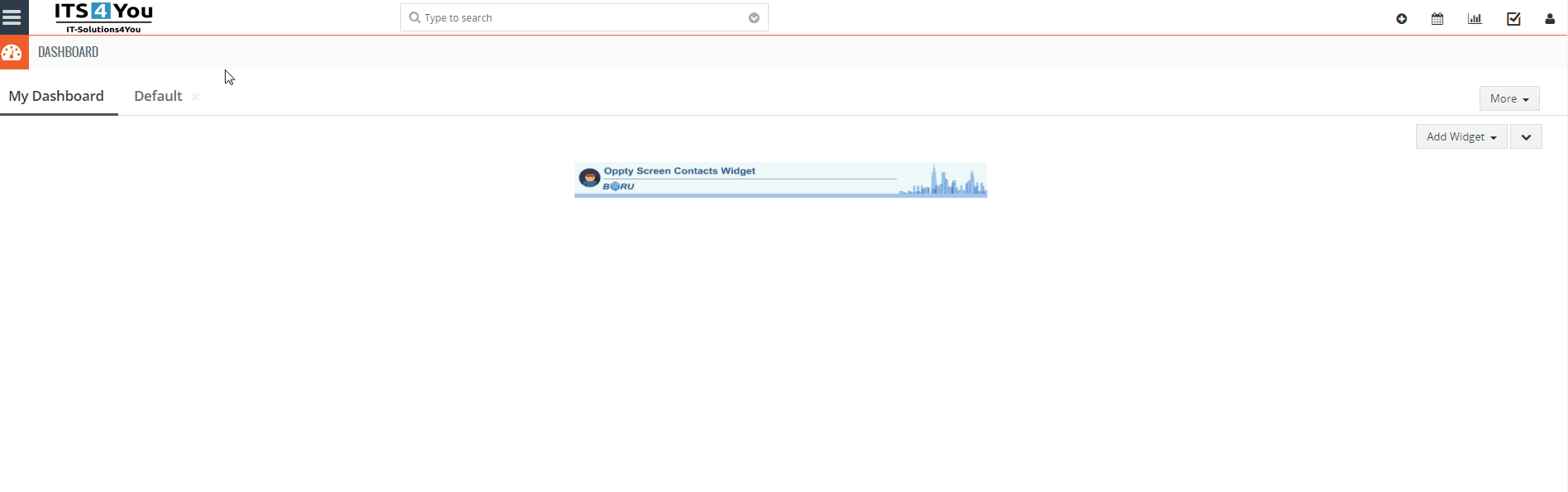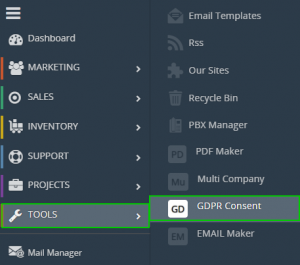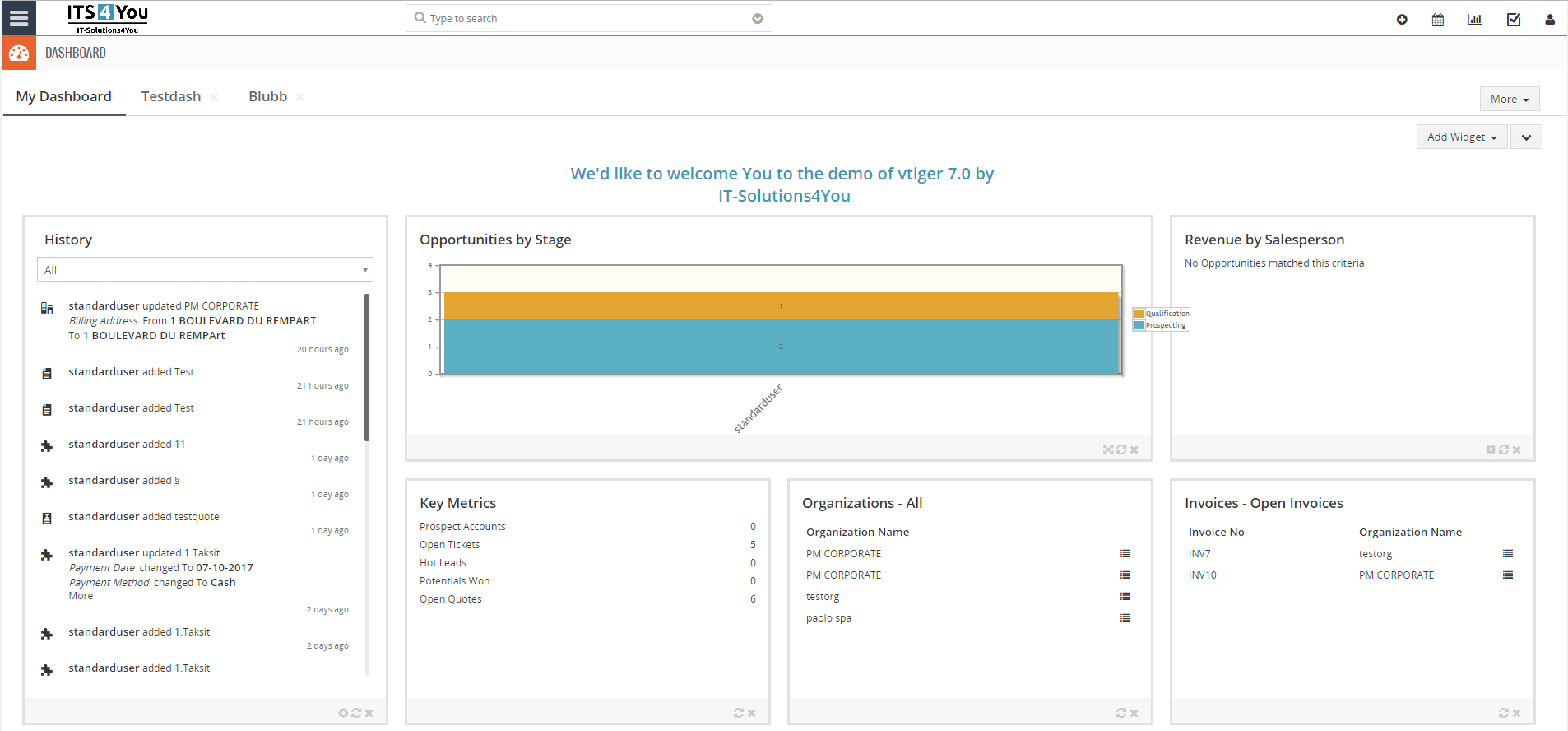GDPR Consent for Vtiger CRM
Create a GDPR Consent form in Vtiger CRM system with few clicks!
GDPR Consent module can be also used with our top extensions like PDF Maker & Email Maker!
GDPR Consent Features

Start using GDPR Consent now!
Easy navigation and creation of forms
Manage GDPR Consent extension
- Choose extension from the menu
- When the installation is finished, you can see “GDPR Consent” under “Tools” in the menu
- After choosing the extension from the menu, you will be taken to list view of “GDPR Consent”
- Creating GDPR form
- In the list view of module you can add new forms via
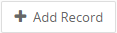 button
button - Afterwards new Edit window will appear and you can fill out all fields you need
- If you are done with the filling form hit the
 button to save the form
button to save the form - Great! You made the form and its ready for use like Print it, Send it, Export it & more.
- In the list view of module you can add new forms via

PDF Maker Compatible!
GDPR Consent is available to use with our PDF Maker
- All you need is have installed both our extensions
- In the PDF Maker, you can create templates for GDPR module
- Create any GDPR form you need, just fill out the form, then in PDF Maker create a template by adding variables and save
- In the GDPR extension, the PDF Maker button to export and additional features will be available (just make sure to select the module in PDF Maker when creating template)
 Note: More info and how to get PDF Maker <— Click here!
Note: More info and how to get PDF Maker <— Click here!
EMAIL Maker Compatible!
GDPR Consent is available to use also with our EMAIL Maker
- Make sure to have both extensions installed
- In the EMAIL Maker, you can create templates for GDPR module
- Create any GDPR form you need, just fill out the form, then in EMAIL Maker create a template by adding variables and save
- In the GDPR extension, the EMAIL Maker button to send email and additional features will be available (just make sure to select the module in EMAIL Maker when creating template)
 Note: More info and how to get EMAIL Maker <— Click here!
Note: More info and how to get EMAIL Maker <— Click here!