From time to time, we receive questions, how to download Extensions that we offer for Free.
![]() Our Free extensions can be installed via our Installer.
Our Free extensions can be installed via our Installer.
So please read following steps how to enjoy our extensions for Vtiger for FREE:
- First of all, you need to go into our E-shop.
- If you are already registered, just simply login into our E-shop.
- If you don’t have registration, please provide few steps to make one:
- Click on Register Now button.
- Fill required info and accept Terms and Conditions. We also recommend to subscribe to our Newsletter to receive hot offers, Discounts or info about Updates and new Extensions.
And click on button.
button. - After Registration you will be logged in automatically.
- Click on Register Now button.
- If you are already registered, just simply login into our E-shop.
- In our E-shop you can see Free Downloads section.
- In the section you can see the list of free extensions and Installer with on click action.
Please click on the Installer: - The Istaller .zip file will be downloaded.
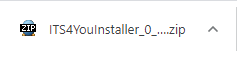
The Installer .zip file is downloaded
- Next step is to install our Installer via Module Manager.
- Once the Installer is installed, please log in to the Installer with same details you used for E-Shop registration.
More details how to login and use our Installer you can find here. - Following screen will appear with the available Free Extensions list, click
 button to install the free extension you want.
button to install the free extension you want.
For any questions please contact us at: info@its4you.sk


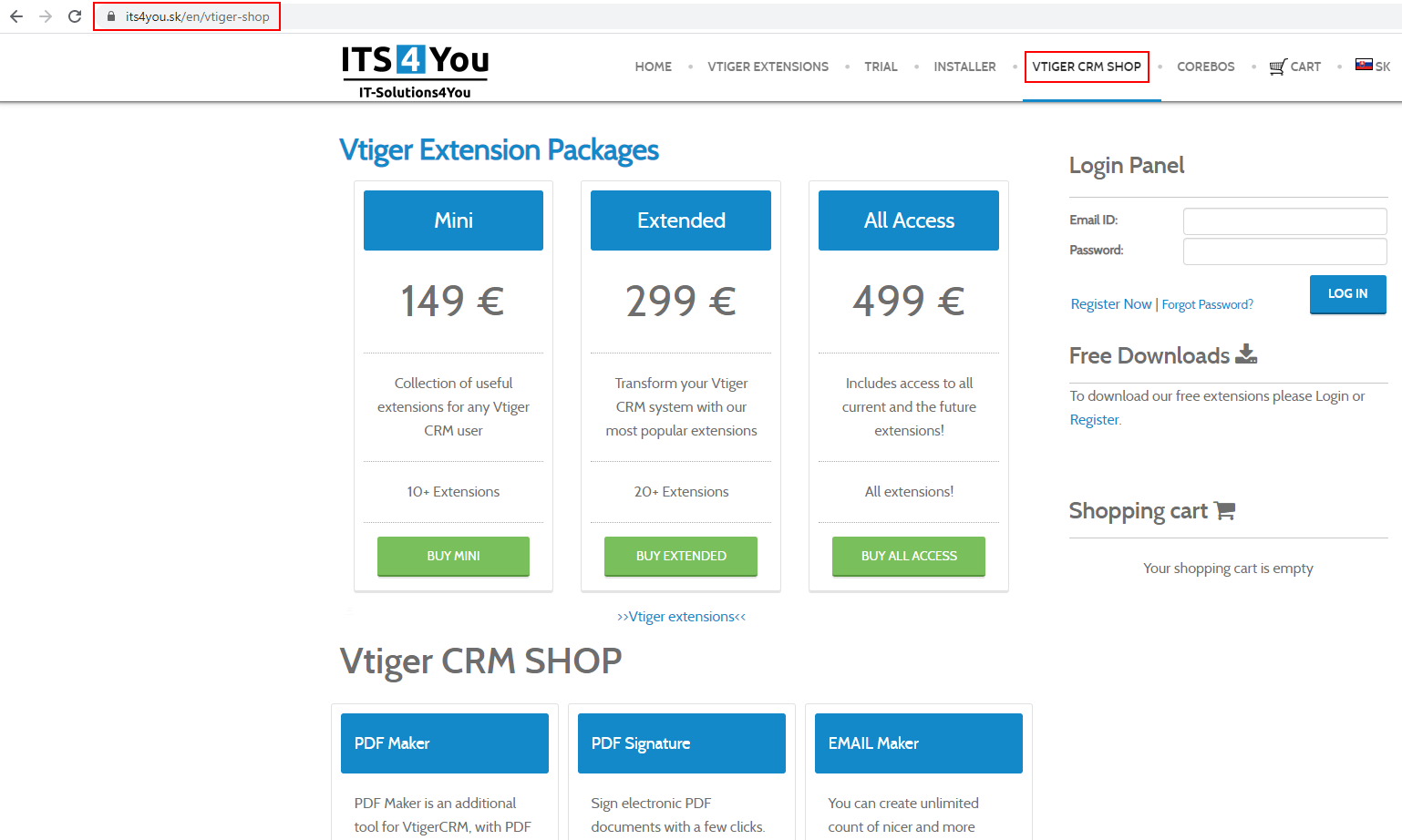
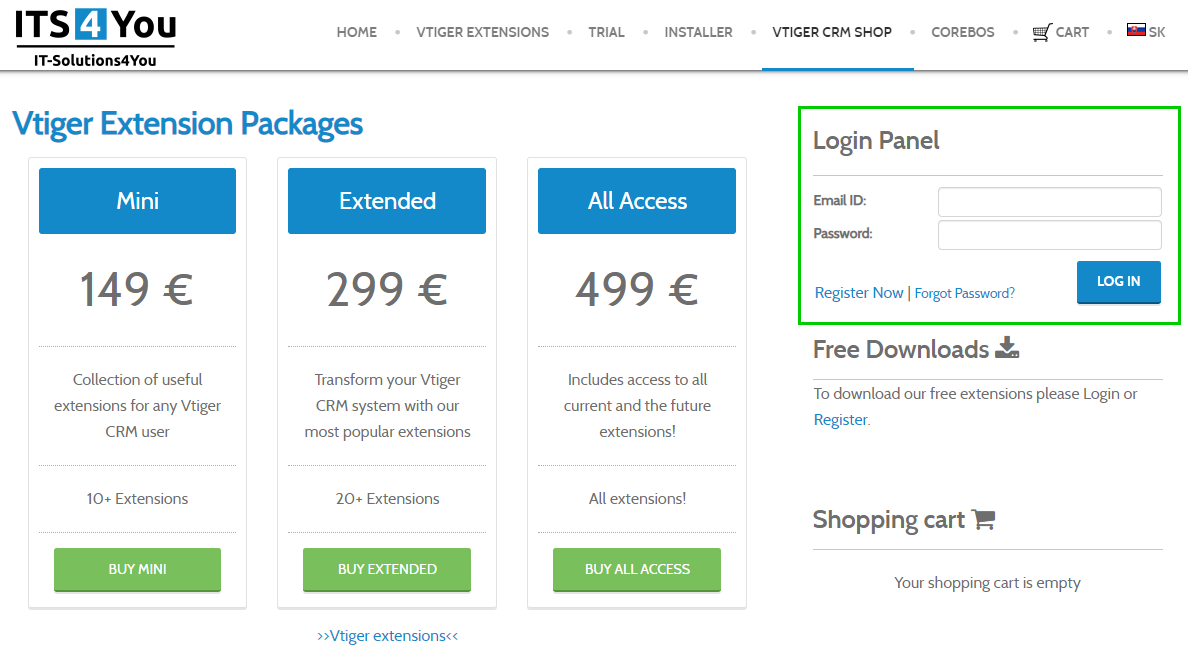
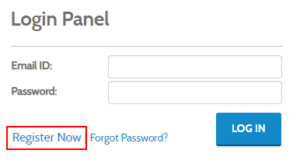
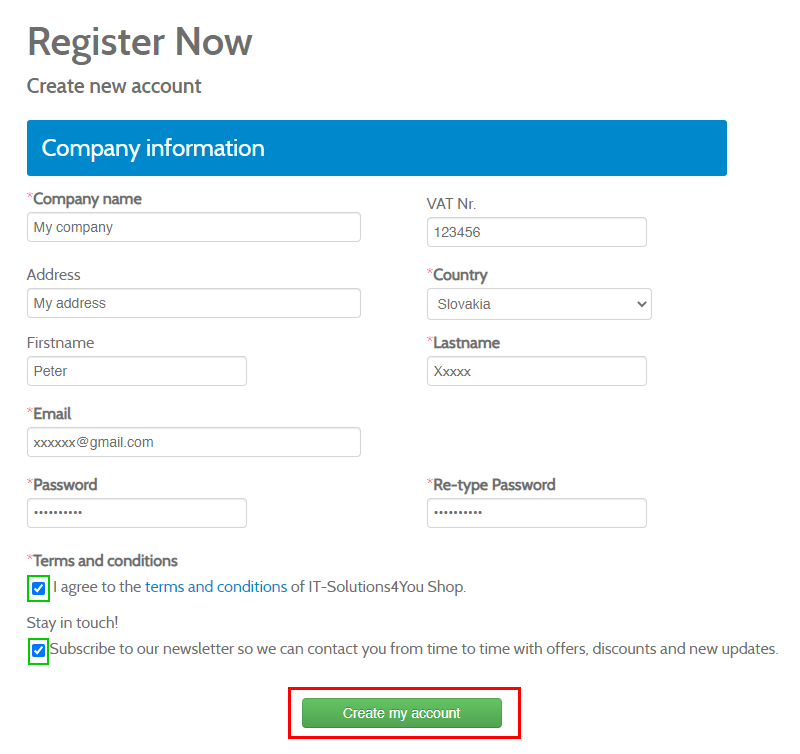
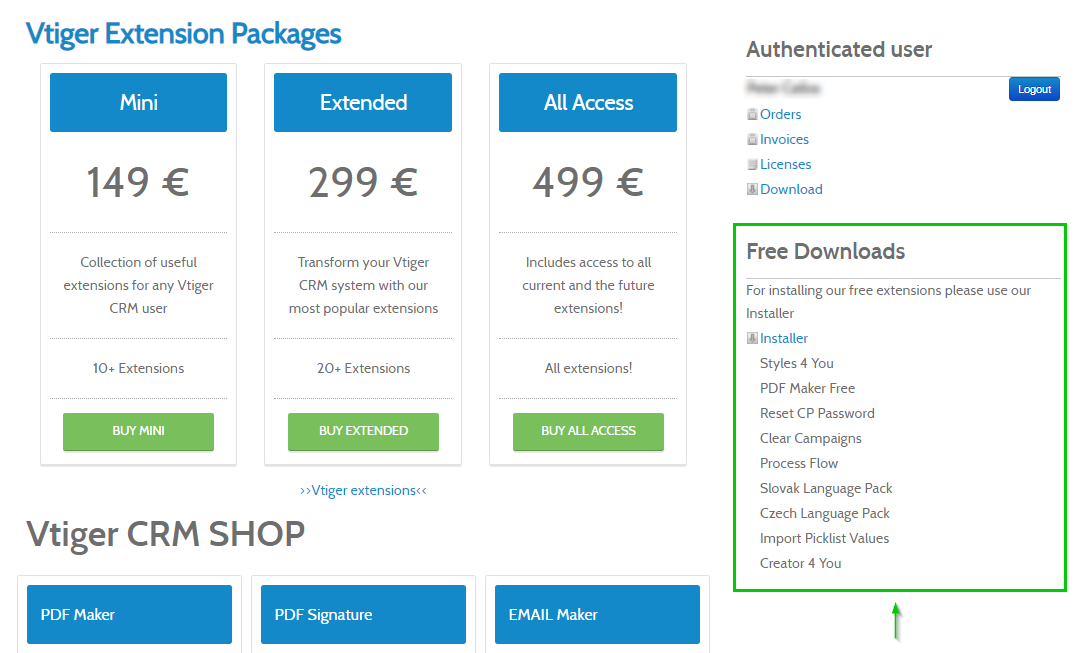

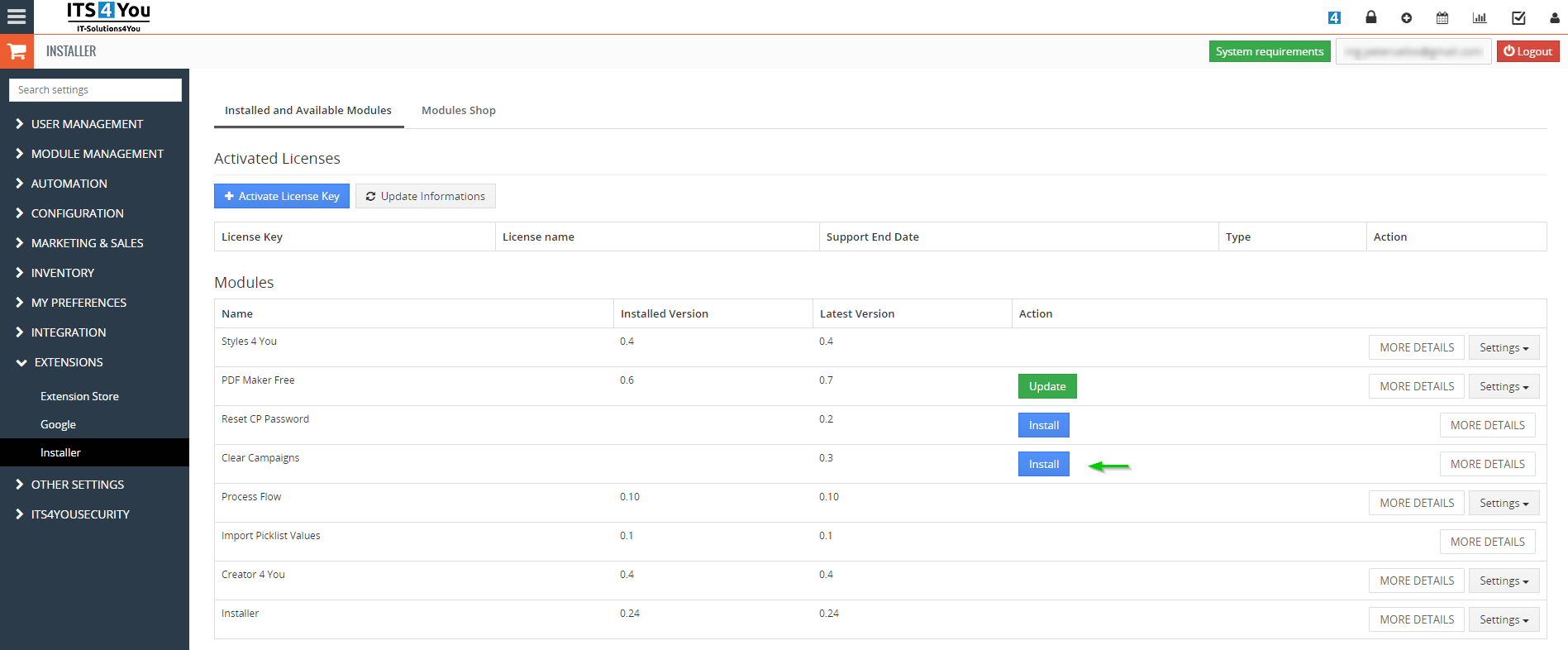

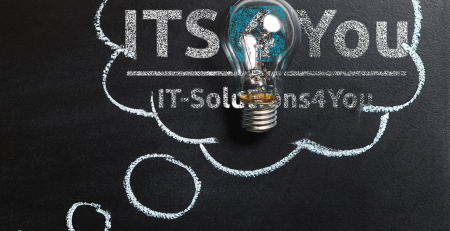

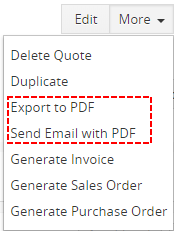

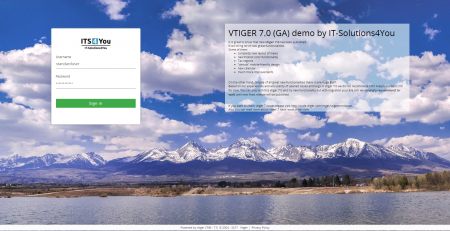
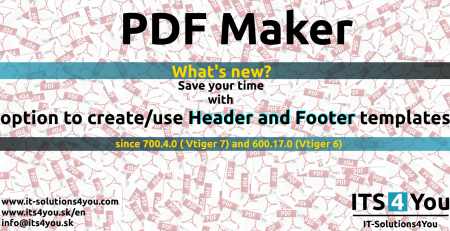
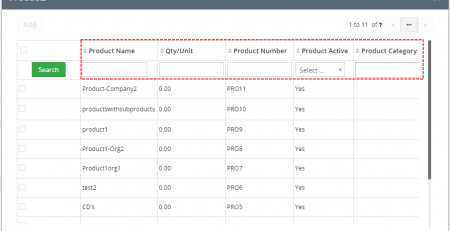
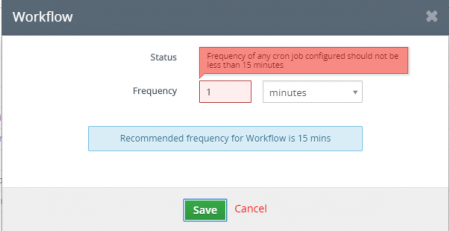
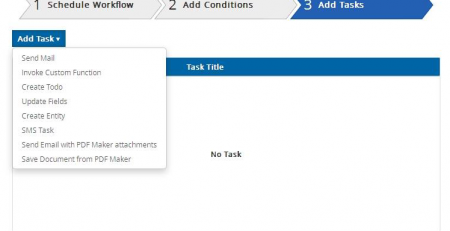


Leave a Reply