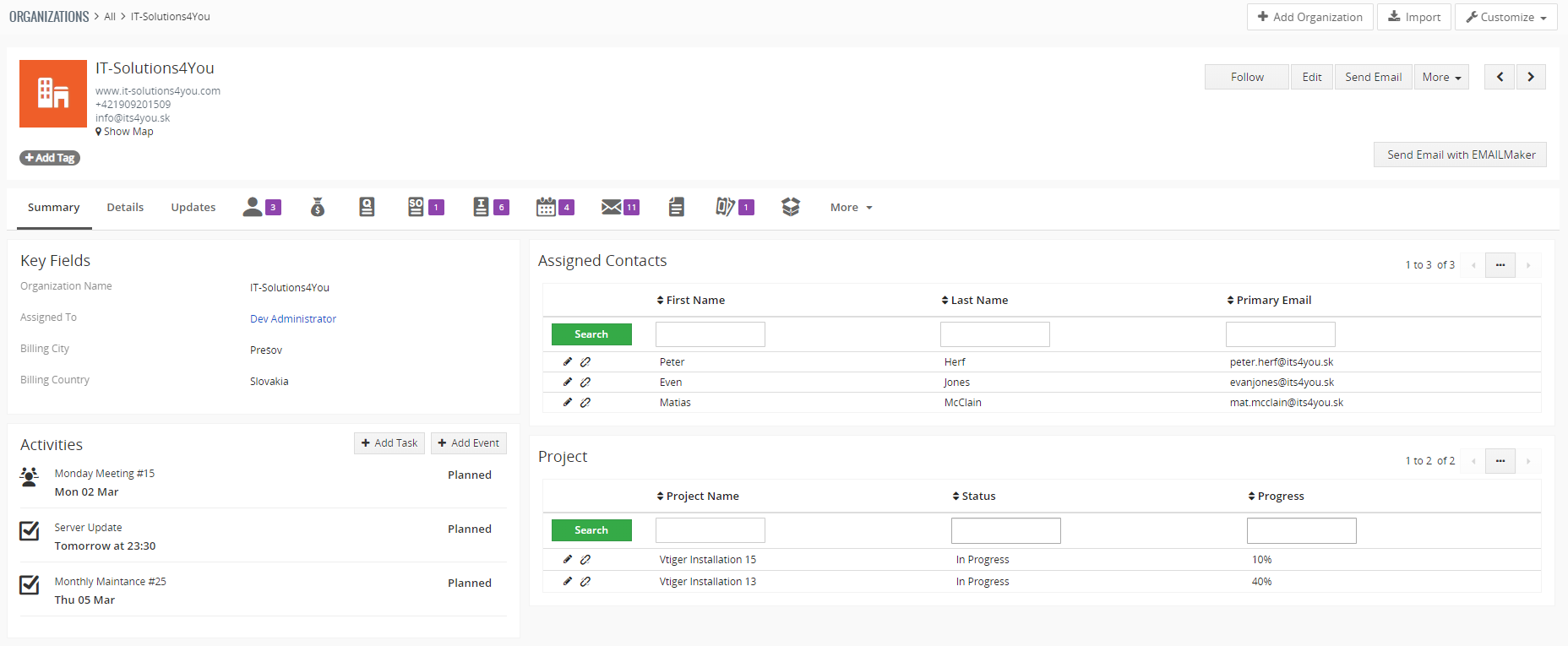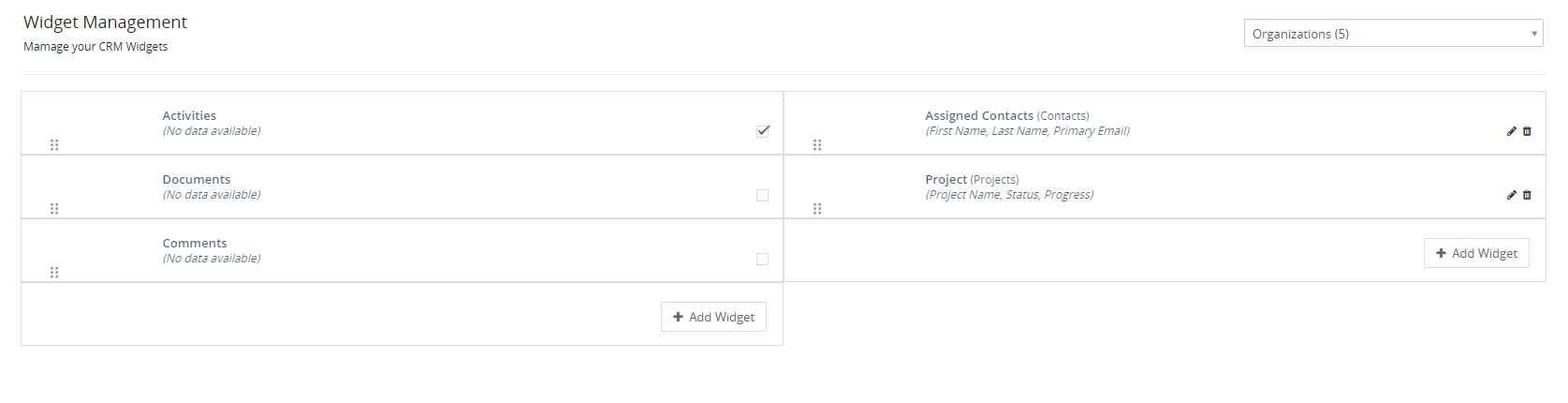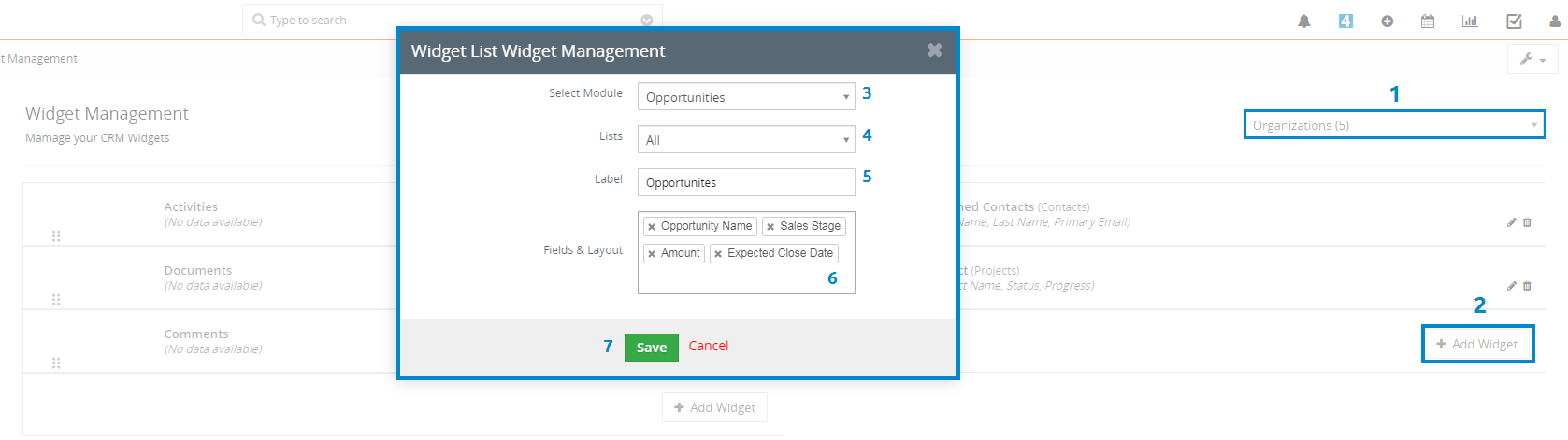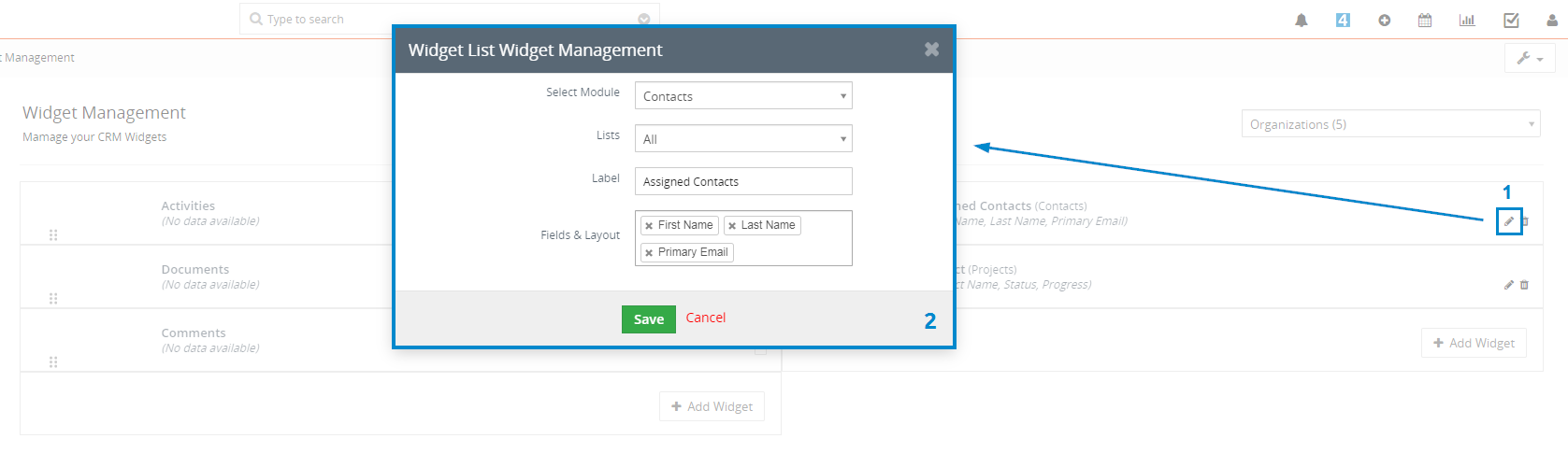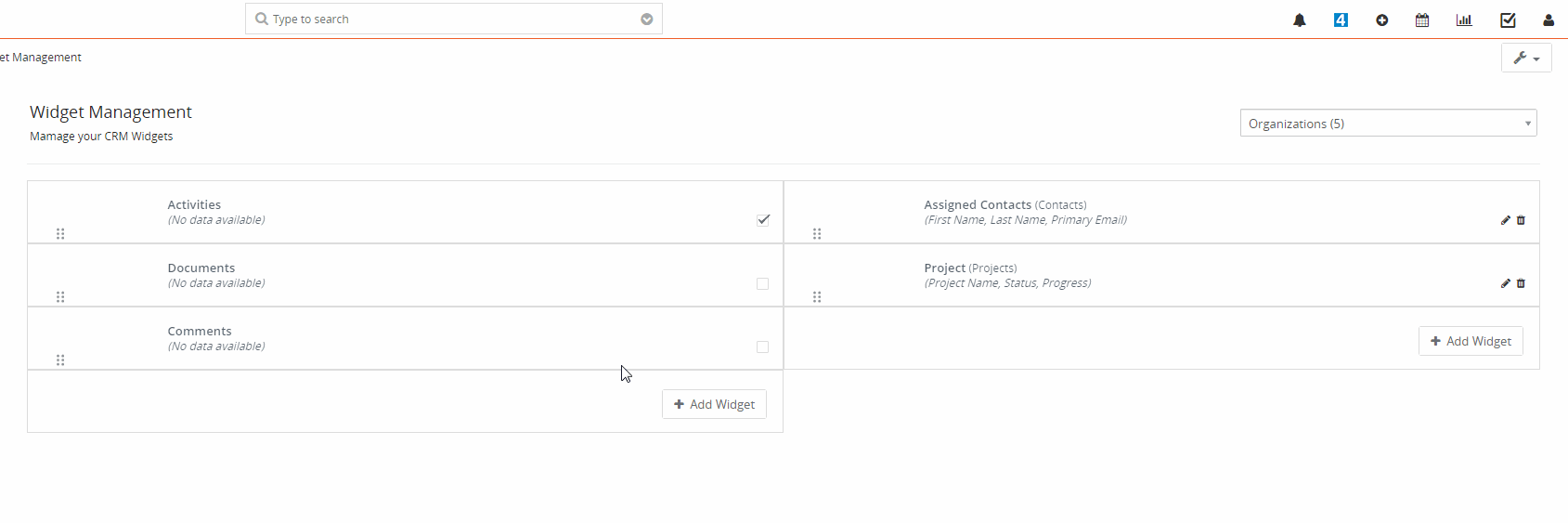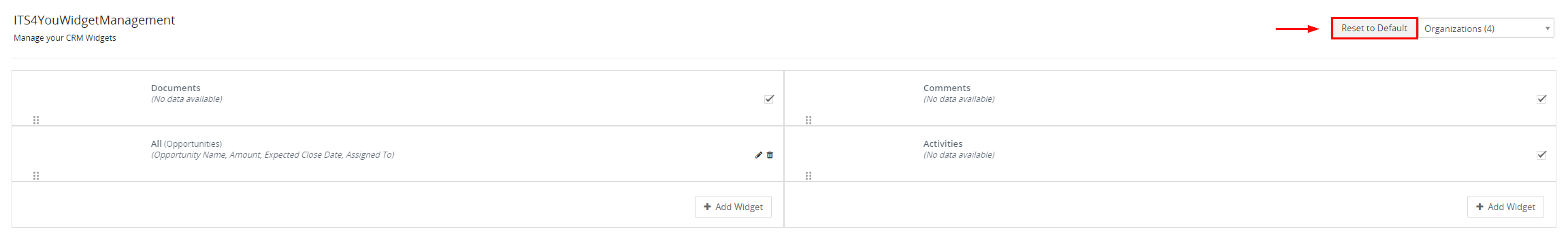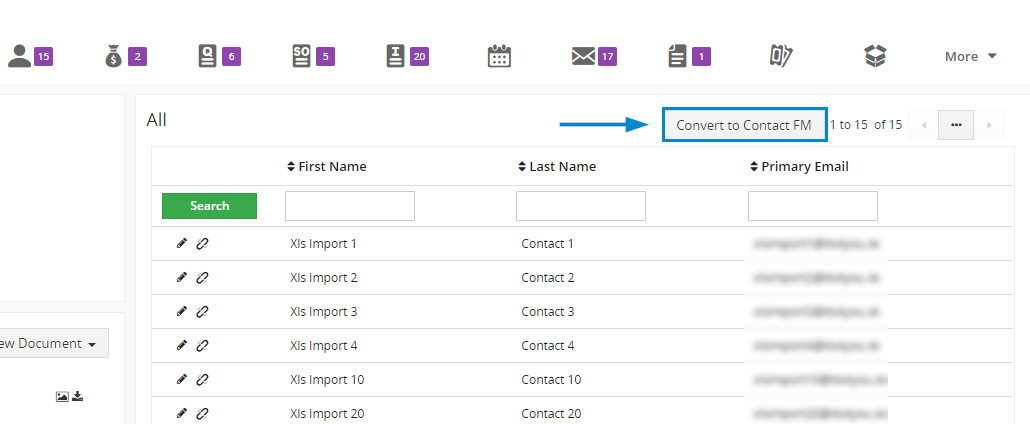Summary Widget Management extension for Vtiger CRM
Extensions which allow users to quickly create widgets in summary view and manage them
Make the summary records look more fresh and include widgets you require!
Summary Widget Management features

Make the summary records look more fresh and include widgets you require!

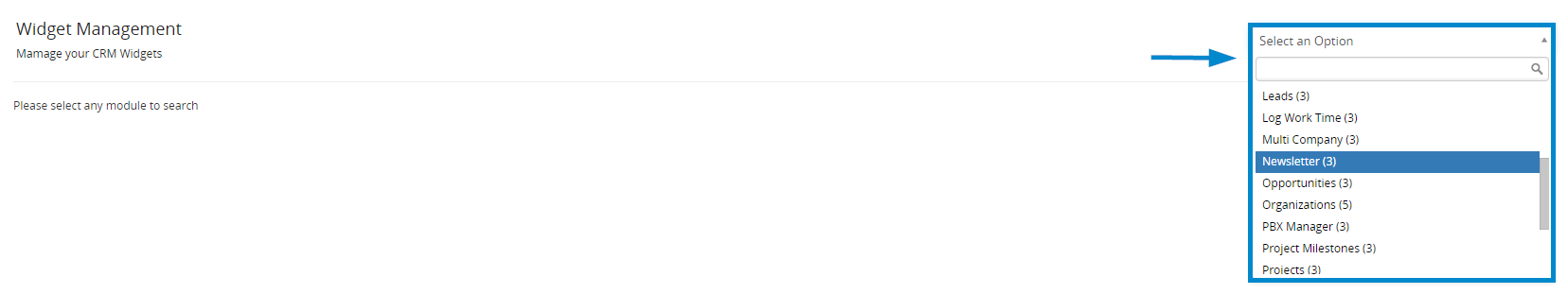
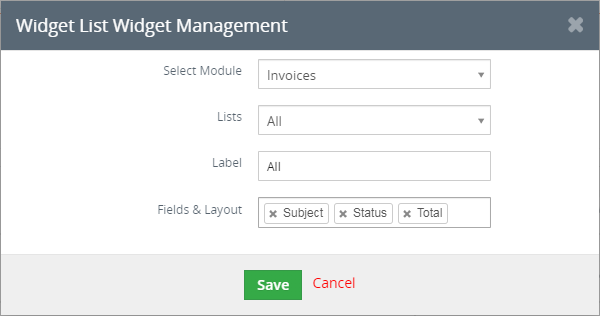
When you created widgets, you can arrange them (move them) by clicking on the specific widget and drag him to the potion where you want it.
![]() This feature was added in version 4.3 since 02 June 2020 so make sure your extension is up to date.
This feature was added in version 4.3 since 02 June 2020 so make sure your extension is up to date.
If you want to reset the widgets to default, you can do it via ![]() button found in the Widget Management near module selection.
button found in the Widget Management near module selection.
See below:
— 2021 —
— 2020 —