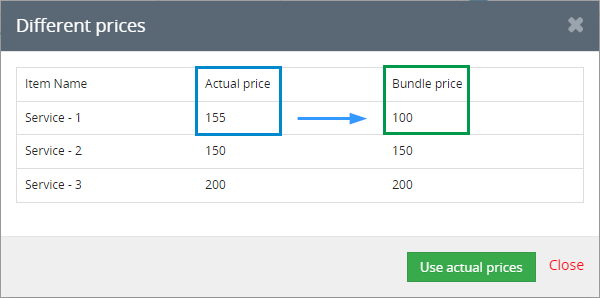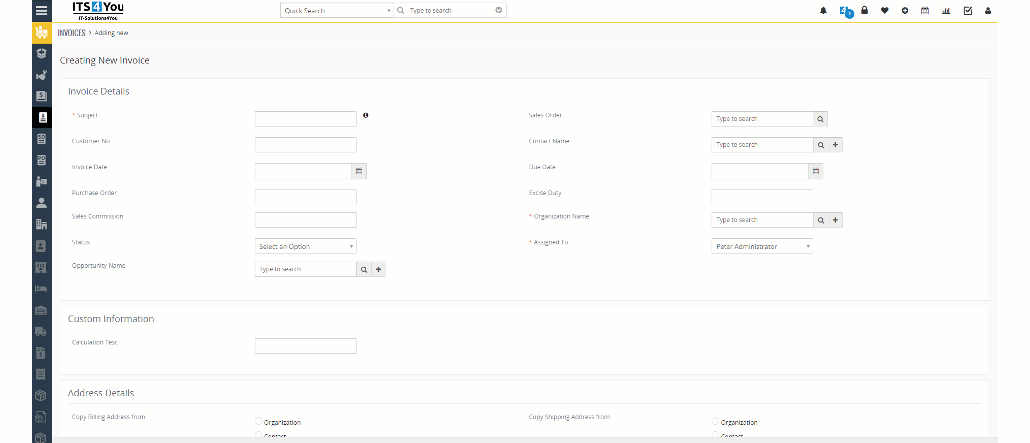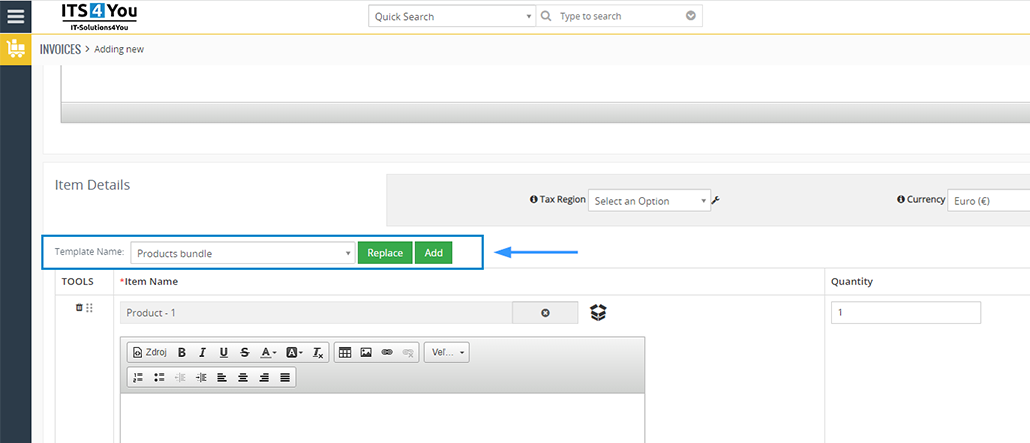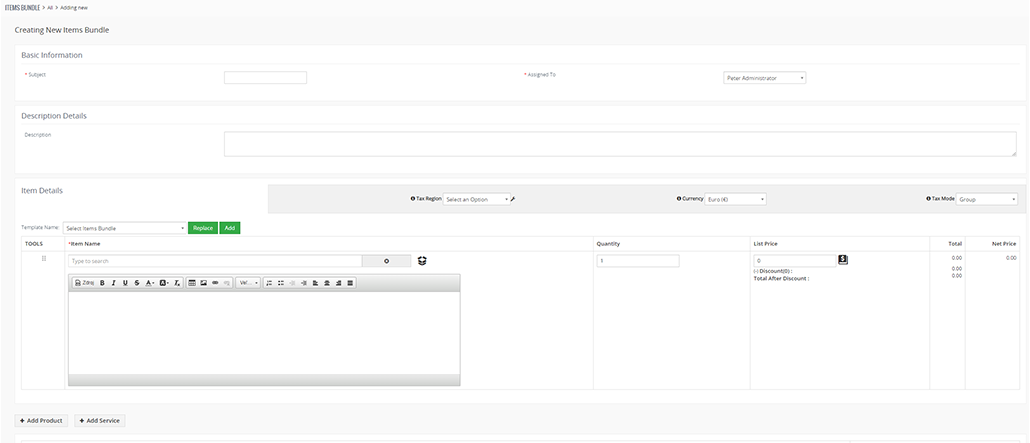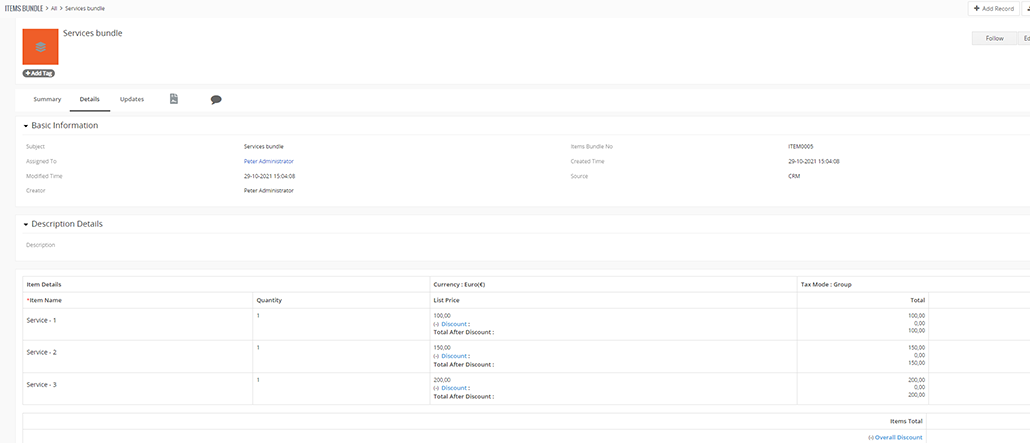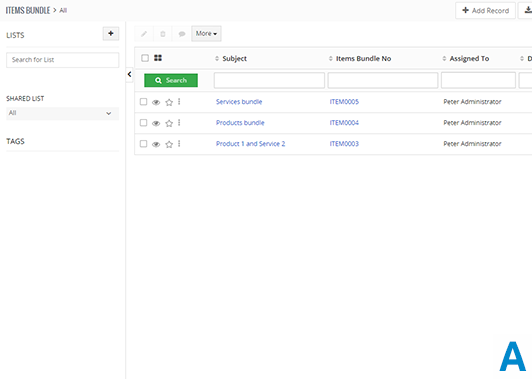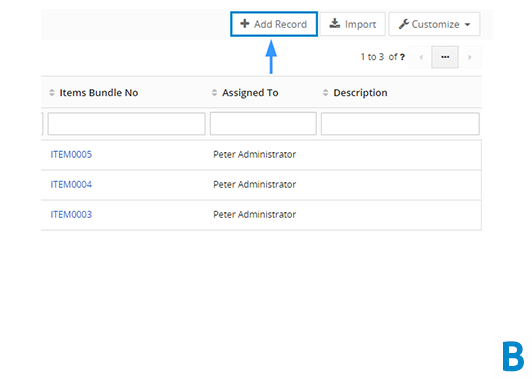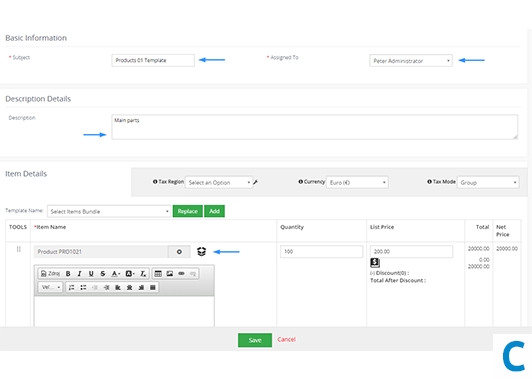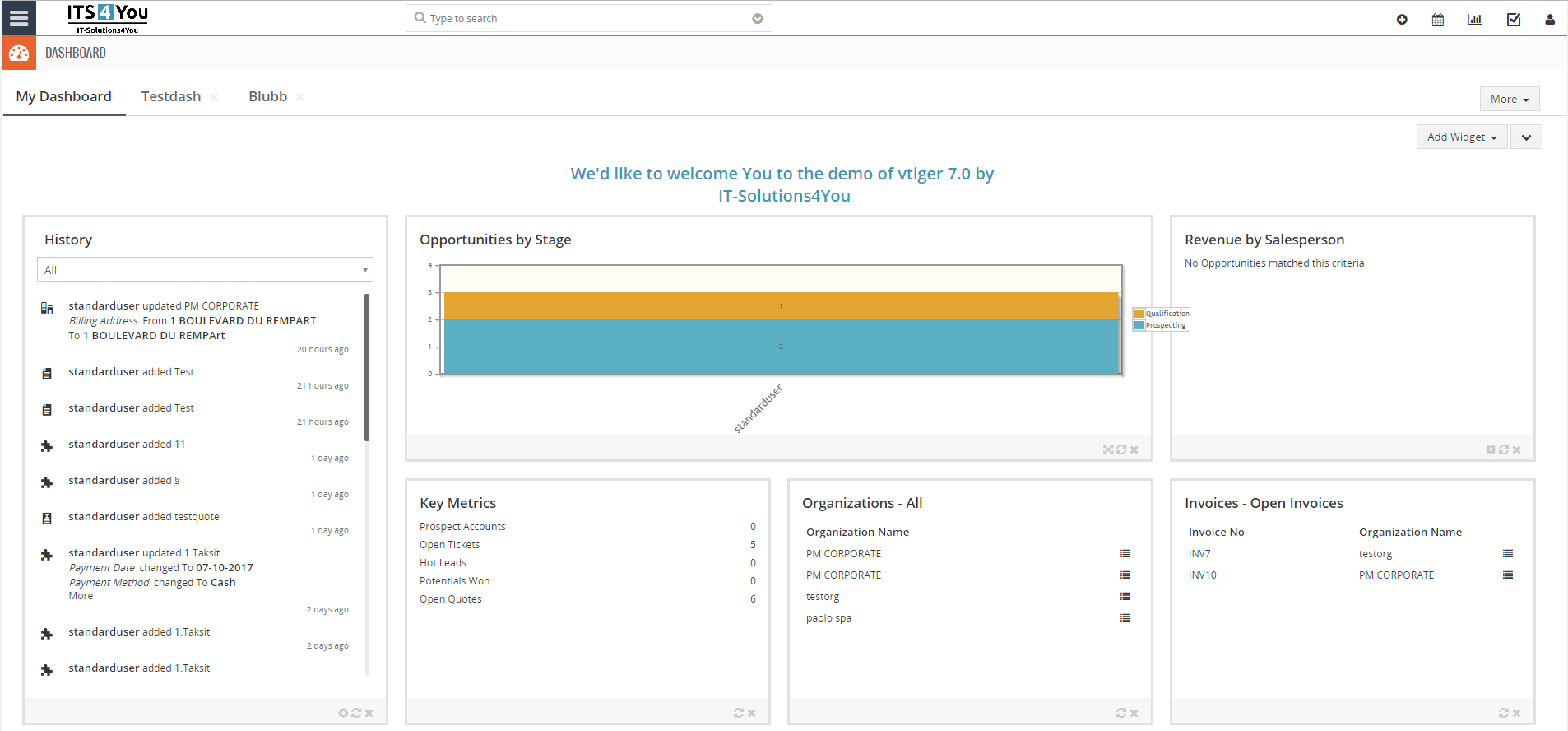Items Bundle extension for Vtiger CRM
Create products and services bundles, use them in Invoices, Sales Orders and other records

Product and service bundles will streamline your work and save you time
Items Bundle features
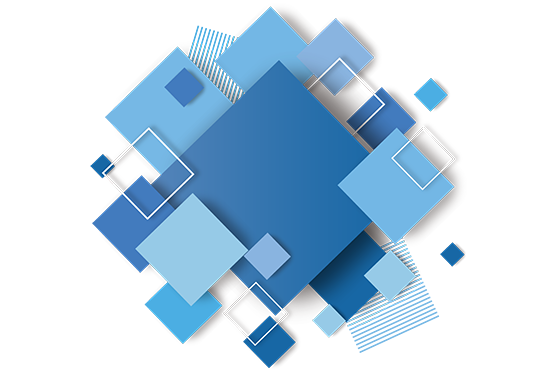
Start using Items Bundle now!
Accessibility & Creation of the bundles
After successful installation of Item Bundles, you can access the extension via:
Main Menu – TOOLS – Items Bundle
![]()
How to create a new item bundles template?
- Navigate trough menu to the Items Bundle list view
(Image A) - Click on the

(Image B) - Fill up the required fields and select the Products & Services
(Image C) - Click on the
 and your template is ready!
and your template is ready!
![]() Note: When creating a template via Items Bundle, there is also the option to use existing bundle/templates to load Products & Services.
Note: When creating a template via Items Bundle, there is also the option to use existing bundle/templates to load Products & Services.
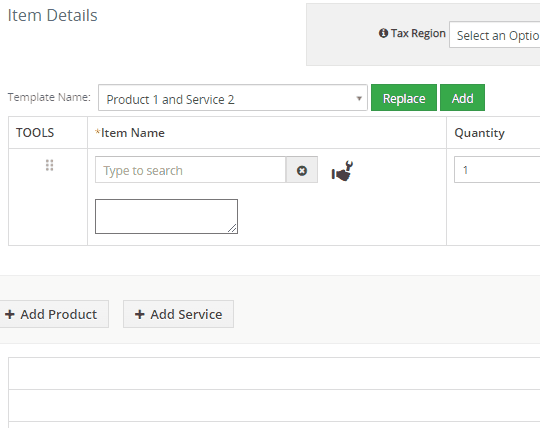
How to use items bundles/templates
Using Items Bundle for Vtiger is very quick and will save you a lot of time!
- Select any module that has product/service items block
(for example Invoice module) - Scroll down where Item Details block is
- The Item details block contains our bundle templates shown on the image
- Select the templates you created and click on
 or
or 
- The products/services from the template will be added to the record within a one click!
![]() – replace all items in the record with items from your template
– replace all items in the record with items from your template
![]() – adds items from bundle template to existing items in the record
– adds items from bundle template to existing items in the record
![]() Note: Same Tax Mode has to be used for the template and the record.
Note: Same Tax Mode has to be used for the template and the record.
Different item prices control
Our extension has feature that will check if Product or Service price has changed.
- If the price of a Product or Service in the system has changed, and these items are used in the Items bundle template, the user will be notified by a pop-up window
- Pop-up window “Different prices” will show actual price and the price used in the bundle template
- The user then can click on “Use actual prices” instead of changing price manually