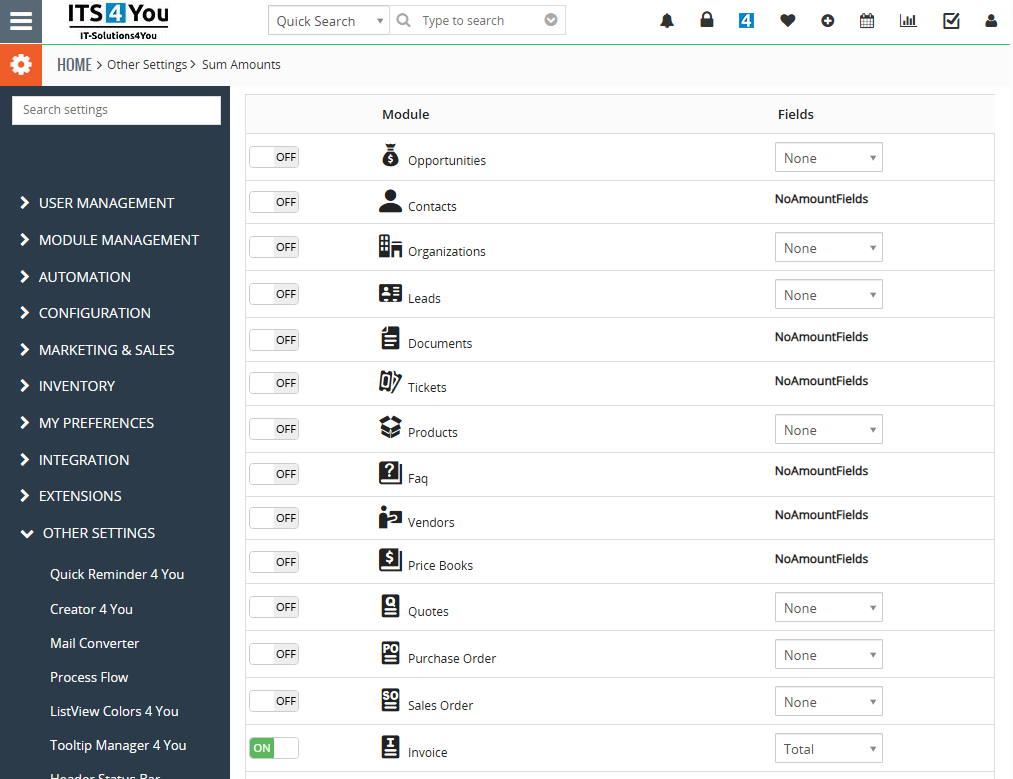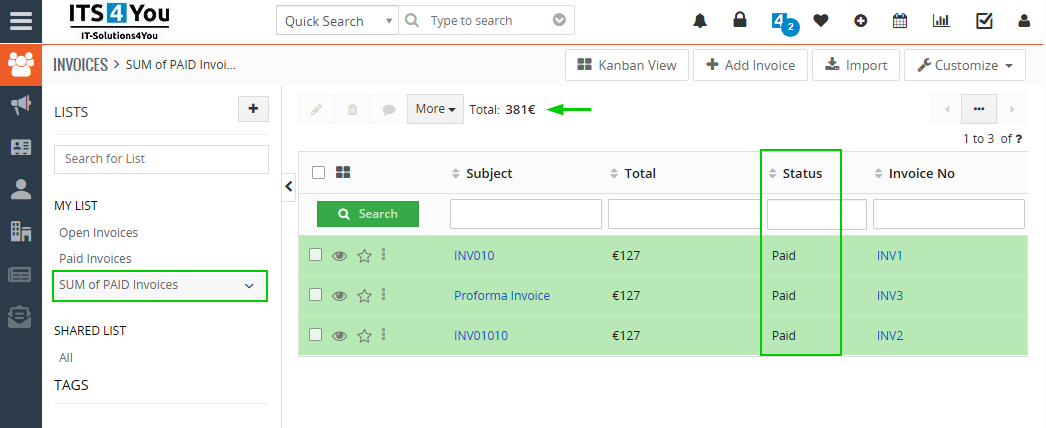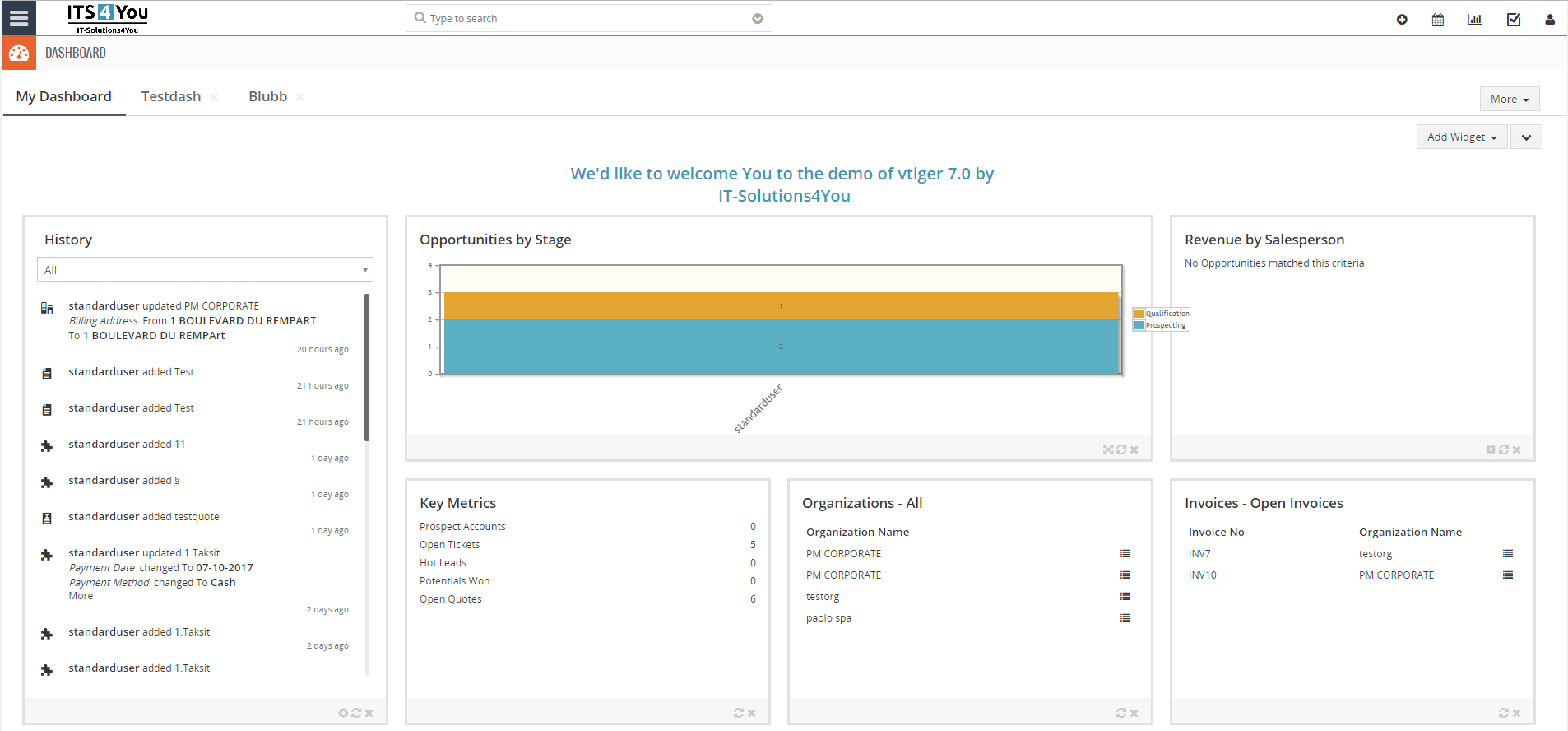SUM of Amounts for Vtiger CRM
Easily display the total sum of selected amount-type fields directly in the list view

With SUM Amounts for Vtiger, you can choose which amount fields to include, and the module instantly calculates and displays their total right in the list view — no manual work, no extra clicks
SUM of Amounts features

Start using SUM of Amounts now!
💡 Sum of Amounts – Quick Overview
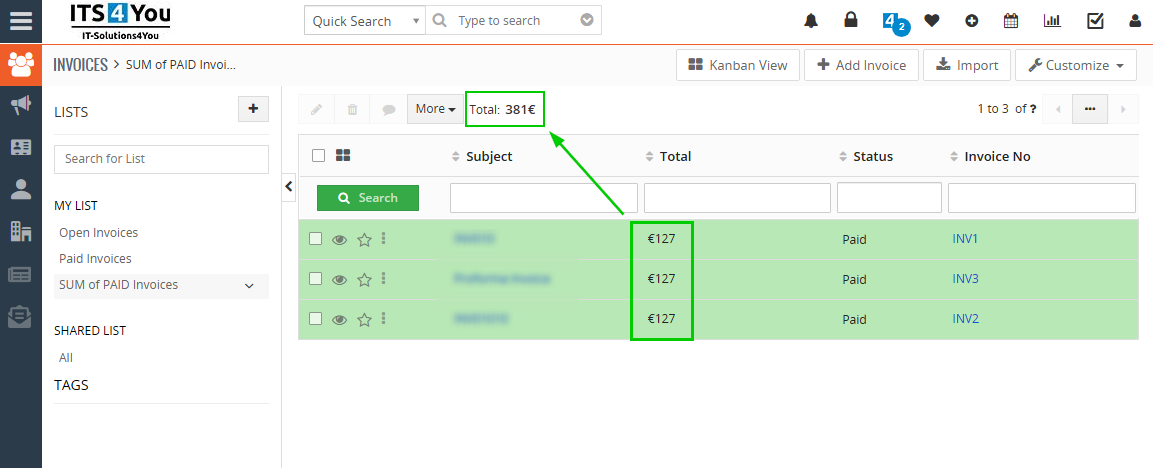
With the Sum of Amounts extension, you can easily display the total sum of selected fields directly in the list view of any module.
For example, in the Invoice module, you can automatically calculate and display the total of all “Total” fields currently visible in the list.
You choose which fields to sum—typically from the Item Details block—through a simple configuration interface.
This gives you instant insights without the need to open reports or export data—see totals which are updated dynamically based on filters and list view selections.
⚙️ How to Set Up Sum of Amounts
To configure which modules and fields should display a total sum in the list view, follow these steps:
-
Navigate to the Settings Page:
-
Go to Menu > Tools > Sum of Amounts,
or -
Go to CRM Settings > Other Settings > Sum of Amounts
-
-
Select Modules and Fields:
-
You will see a list of all available modules and their corresponding amount fields.
-
Use the ON/OFF switch to activate the extension for the desired module.
-
Then, select the field you want to use for the SUM calculation in the list view (typically a currency or numeric fields are present).
-
![]() Note: If a module displays the message “NoAmountFields”, it means there are no compatible numeric fields available for summing in that module.
Note: If a module displays the message “NoAmountFields”, it means there are no compatible numeric fields available for summing in that module.
Once configured, the sum of the selected field will appear above the list view whenever you filter or load records in that module.
🎯 Support for Custom List Views with Conditions
The Sum of Amounts extension also fully supports custom list views with filters or conditions. This means the calculated SUM will only reflect the records currently visible in the list view—based on the selected filters.
For example, if you create a custom list view to show only Paid Invoices, the total shown will represent only the sum of those Paid Invoices, not all records in the module.
This makes it easy to track totals for specific scenarios such as:
-
Paid or Unpaid Invoices
-
Opportunities with certain stages
-
Sales Orders by status
-
Any other custom filter you create
The SUM updates dynamically according to the active view, giving you real-time insights that match your specific conditions.