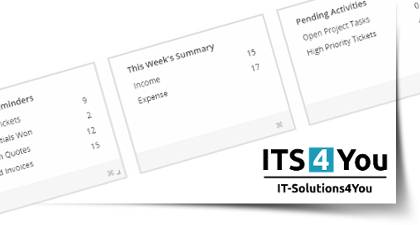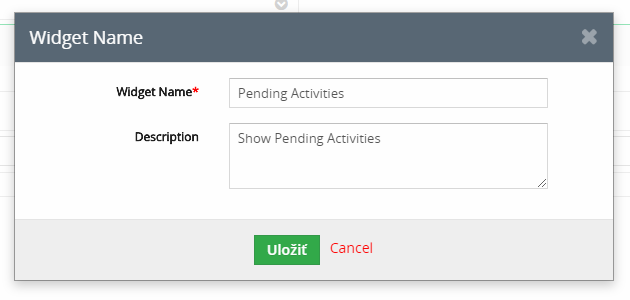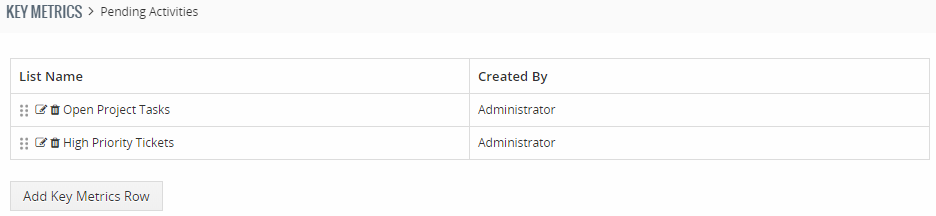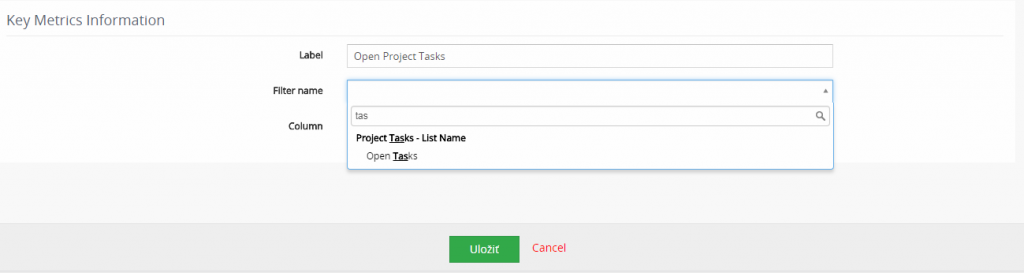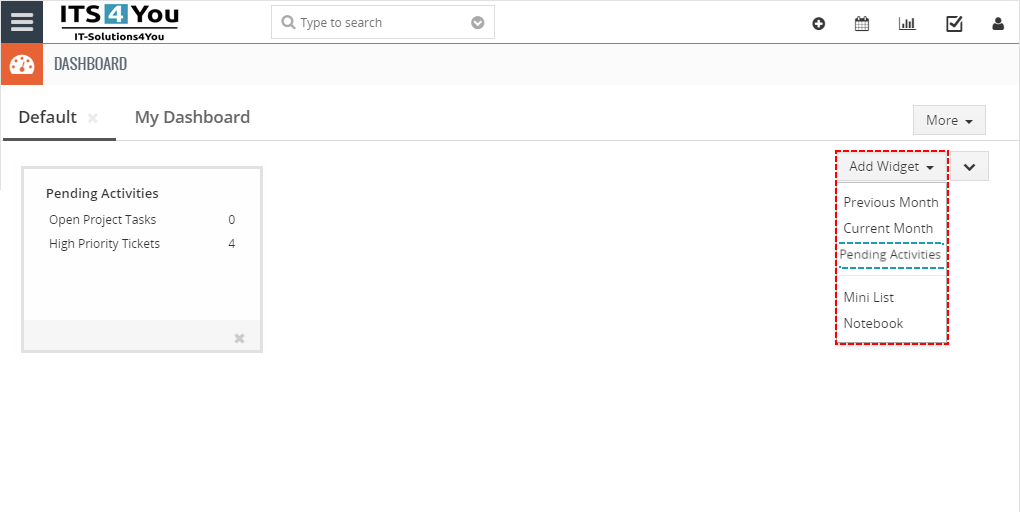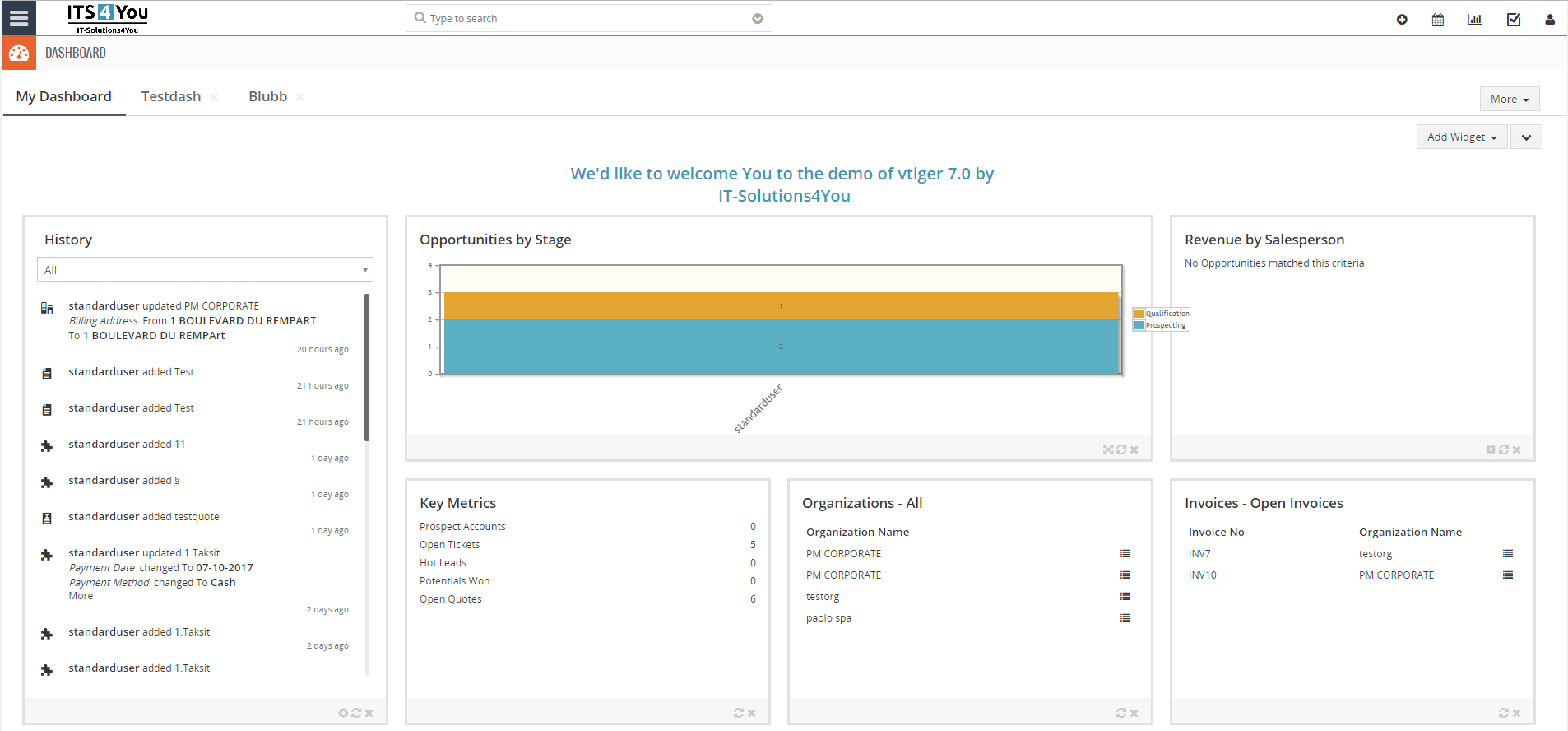Custom Key Metrics Block in Dashboard
This tool allows you to create unlimited key metric blocks in CRM Dashboard
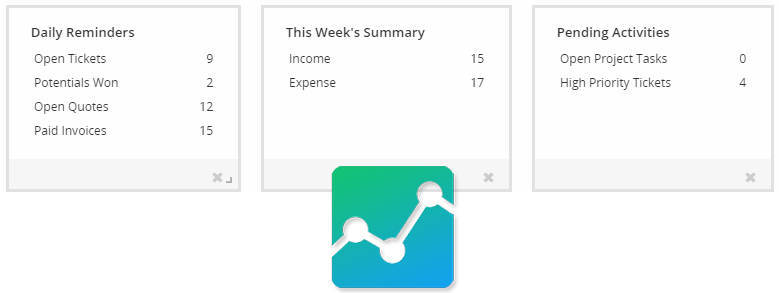
Key Metrics allows you to create unlimited key metric blocks in CRM Dashboard. The content of key metrics is defined by your custom list views
Start using Custom Key Metrics now!
How to create new Key Metrics widget
- In ListView of Key Metrics please click on Add Widget”
- Fill information
- Widget name
- Description
- Save it
- From ListView open your Widget
- Add Row by Add Key Metrics Row button
- Fill name and choose filter to calculate
How to add Widget on Dashboard
- Open your Dashboard
- Click on Add Widget button and find your Name of your Widget
- Your Widget has been added on Dashboard