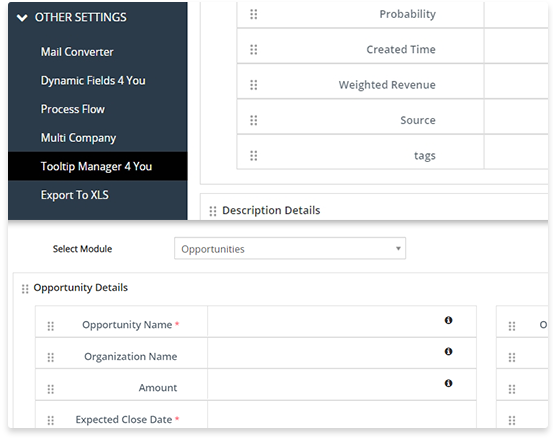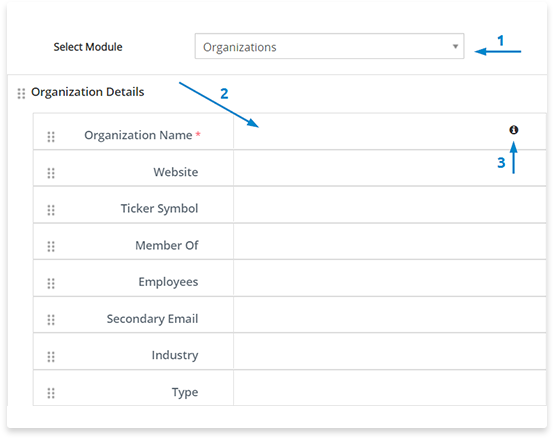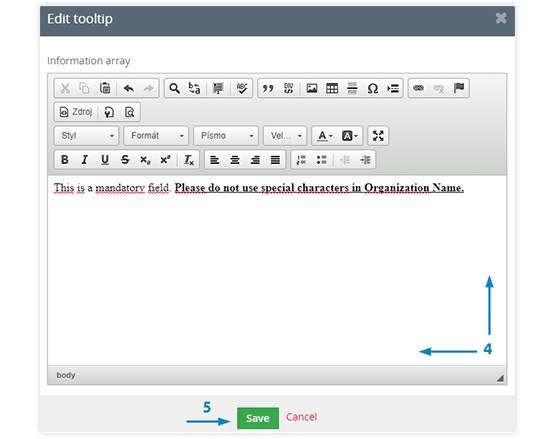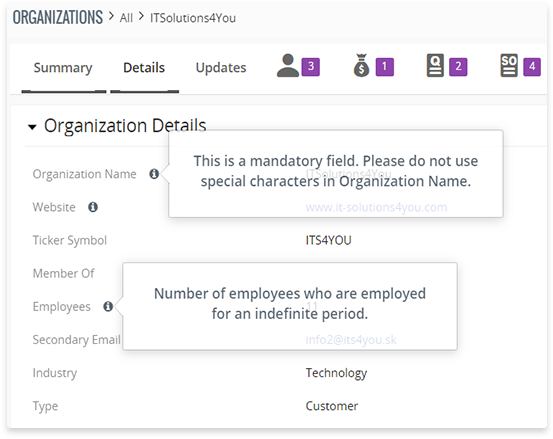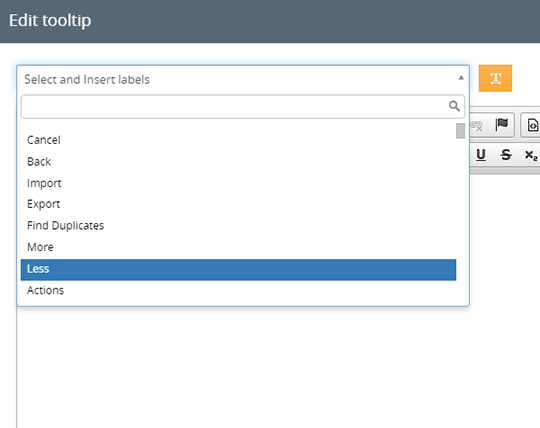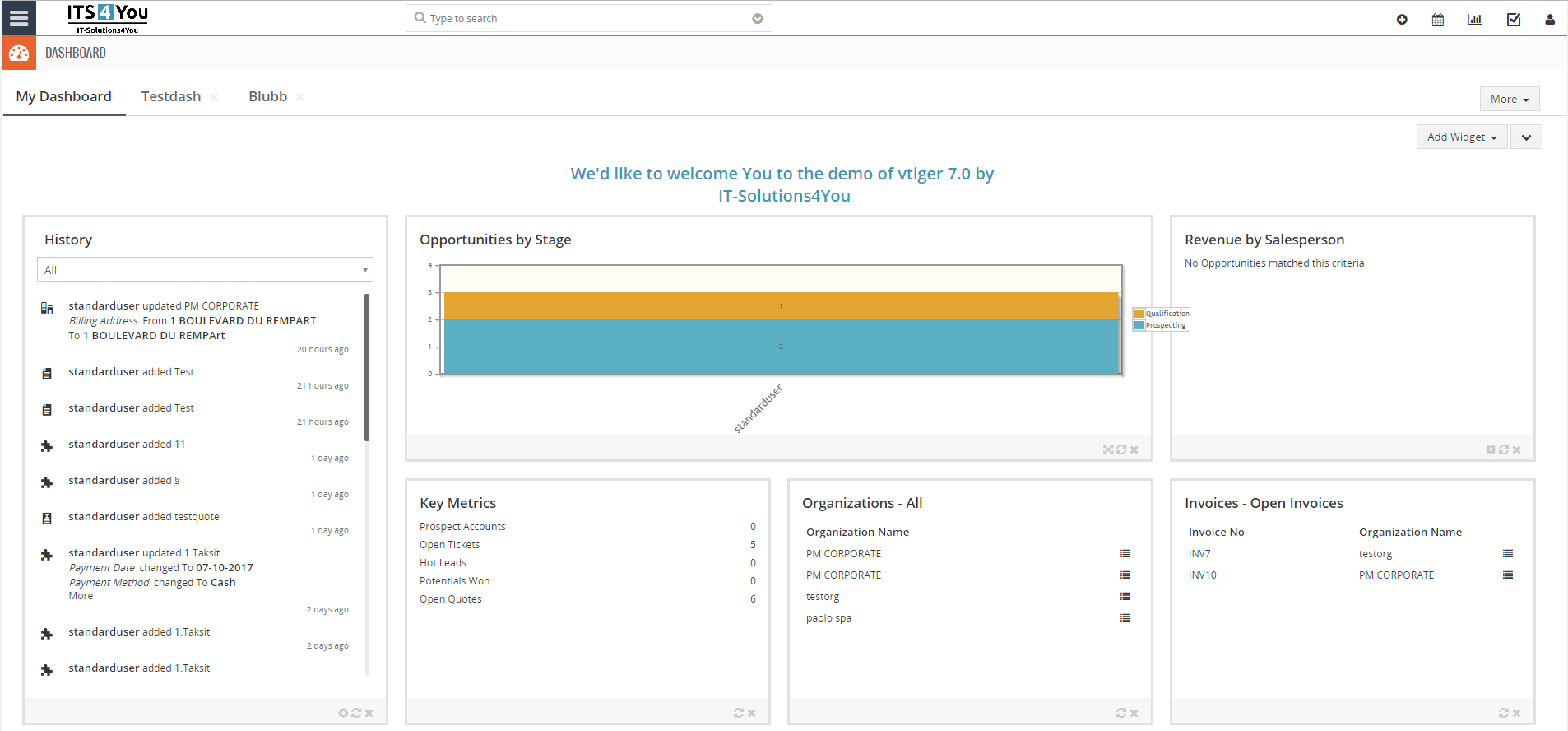Tooltip Manager extension for Vtiger CRM
Display helpful field tooltips on Vtiger record views
Add additional information using a tooltip to fields that may be unclear to your CRM users
Tooltip Manager features

Start using Tooltip Manager now!
How to access Tooltip Manager?
- First, go to the Settings of Tooltip Manager.
- Navigate to CRM Settings – Other Settings – Tooltip Manager.
- In the Settings/Setup screen you are able to create tooltips.
Create tooltips for modules and their fields
Tooltips can be created even for custom modules & fields.
Creating tooltip:
- Select the module.
- Hover your mouse over any field you want.
- Click on the
 symbol.
symbol. - Add text for a tooltip.
- Save the tooltip.
The tooltip has been created, now you can see it near selected fields.
View created tooltips
Tooltips ![]() symbol is shown near each field.
symbol is shown near each field.
- By clicking on the symbol the tooltip will be displayed.
- Clicking on the symbol again, the tooltip will disappear.
- You can display multiple tooltips at once.
Insert labels and translation
The user can insert a label into the CK Editor, this label can then be translated and the translation displayed in detail or in another view where the ToolTip is used.
Labels are translated from available languages or you can use our Language Editor to translate or create a label.
To insert label simply select label from the list and click on ![]()