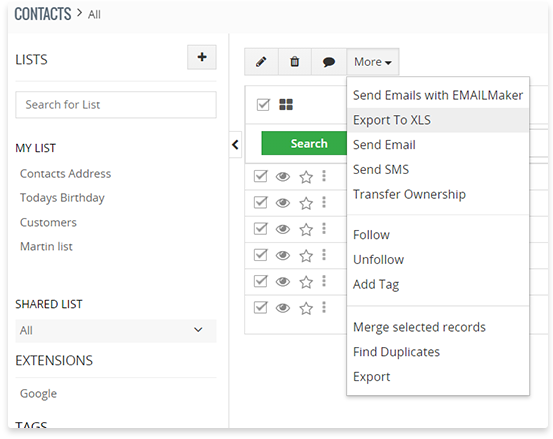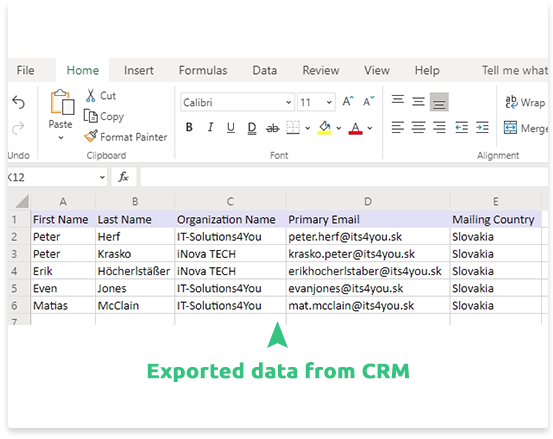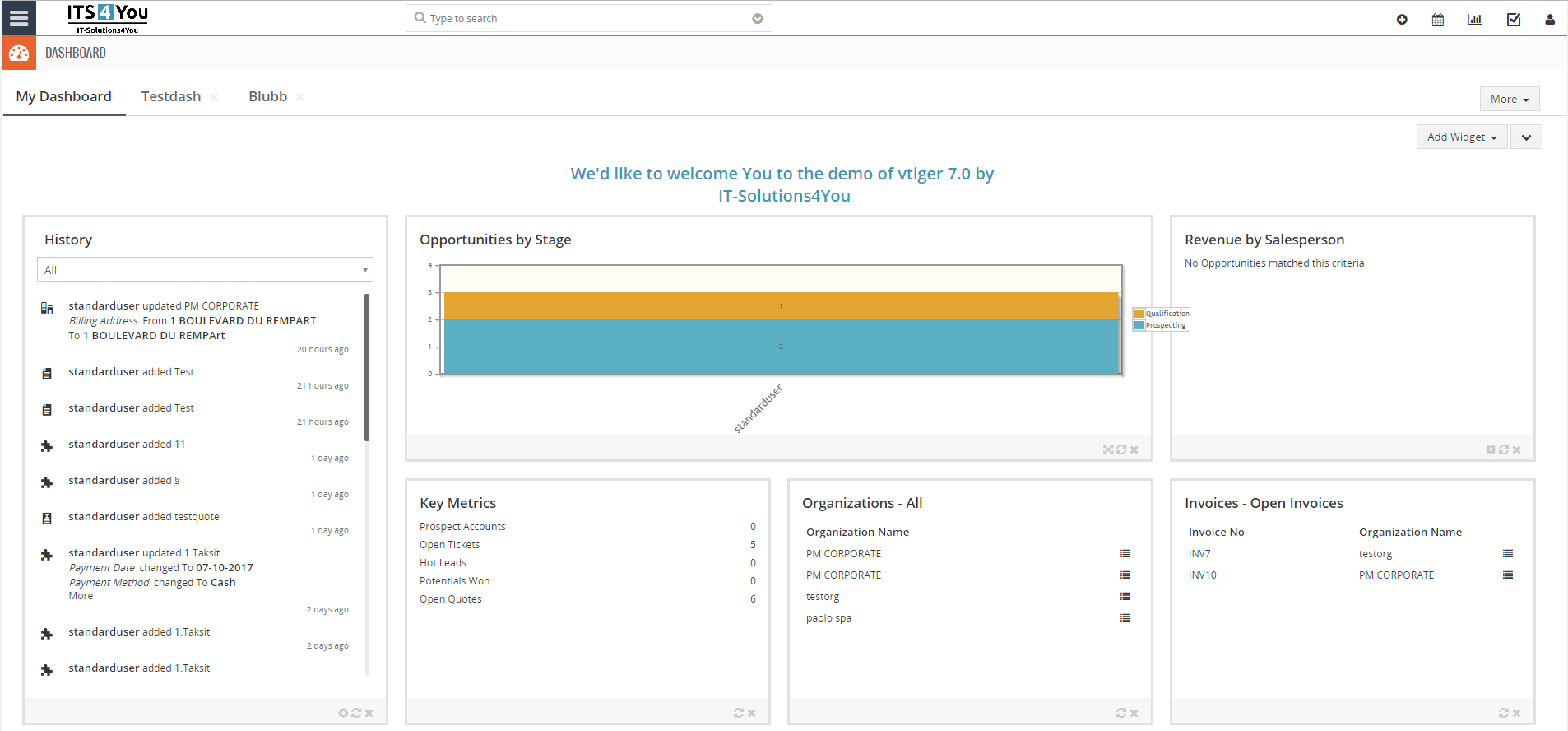XLS Export extension for Vtiger CRM
Export data from Vtiger lists into .XLS (Excel) file
Just a few clicks and your selected data will be transferred to the .XLS format without further necessary settings
XLS Export features

Start using XLS Export now!
How does XLS Export work?
- Go to the list view of any Module
- Select the records
- Click on the
 button
button - Select the “Export to XLS action”
![]() Note: If you want to export Products (ex: in the Invoice), you must select at least one field for export that has product information.
Note: If you want to export Products (ex: in the Invoice), you must select at least one field for export that has product information.
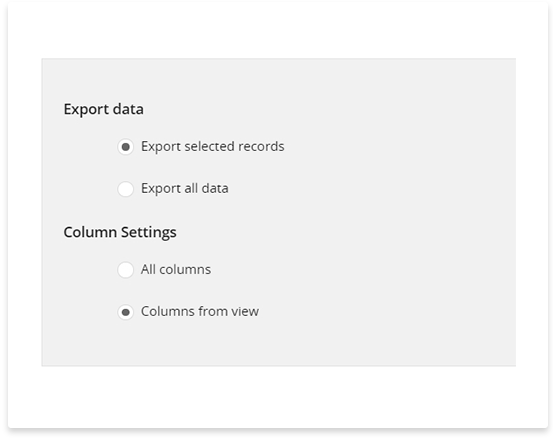
Select Data & Columns for export
After selecting the records you can choose which data exactly will be exported.
Export data:
- Export selected records – only selected records will be exported
- Export all data – all records in the list view will be exported
Column Settings:
- All columns – all columns (fields) will be exported (even empty ones)
- Columns from view – columns shown on the current screen will be exported
Manage/Edit exported .xls files
Exported .xls files can be customized to your needs.
You can also change some data in the .xls file and then import them into the CRM system using our XLS Import extension.