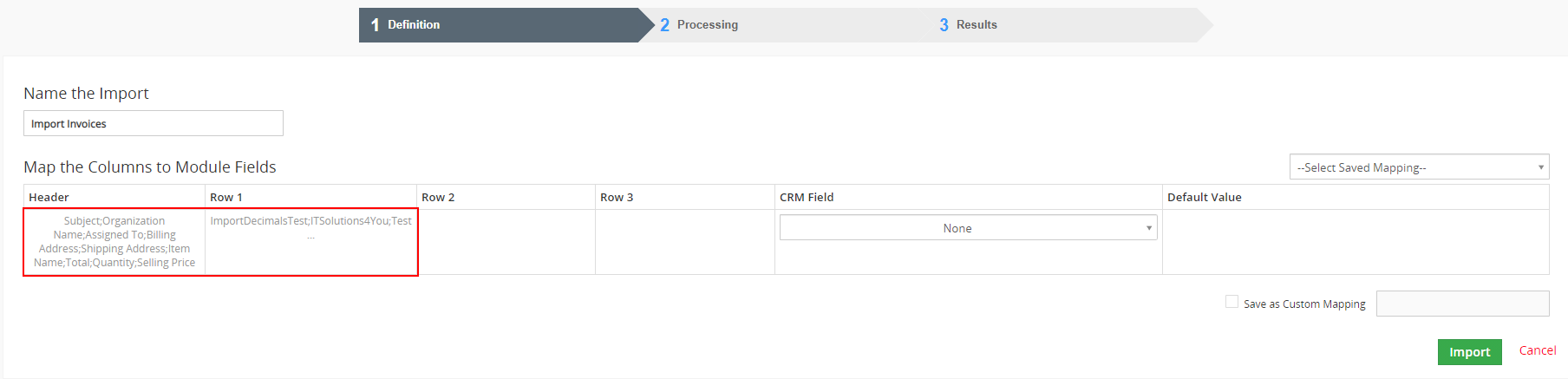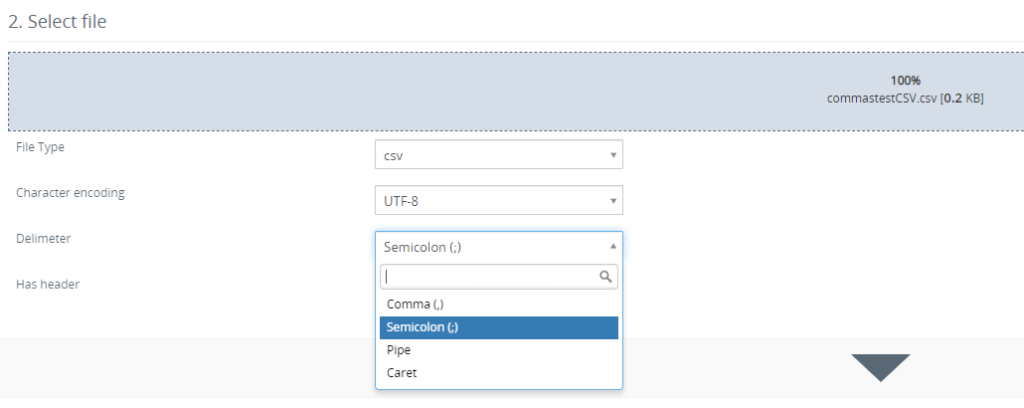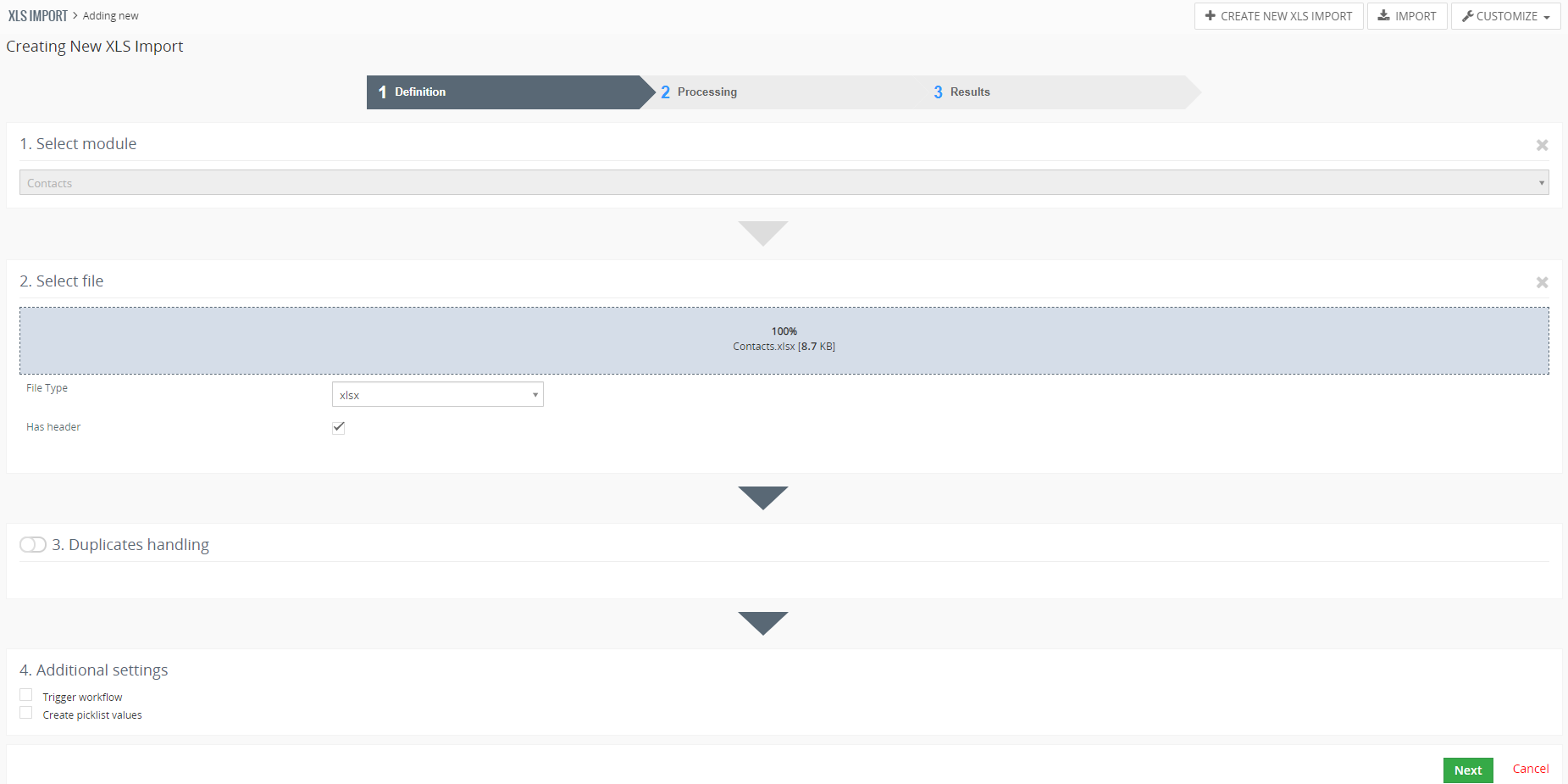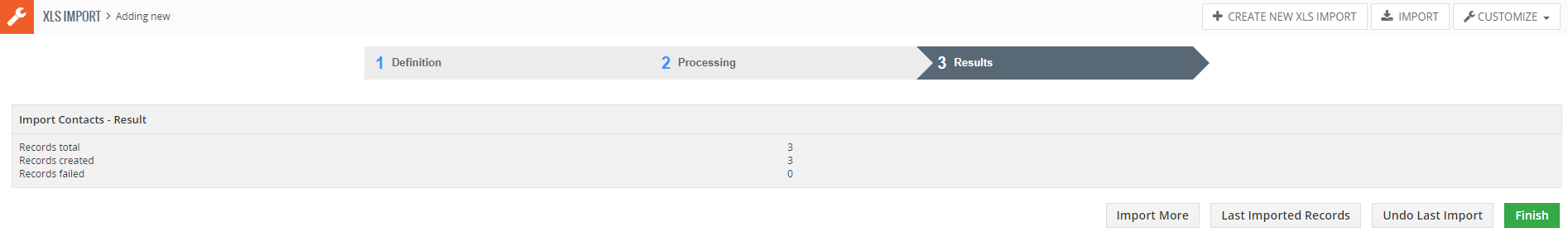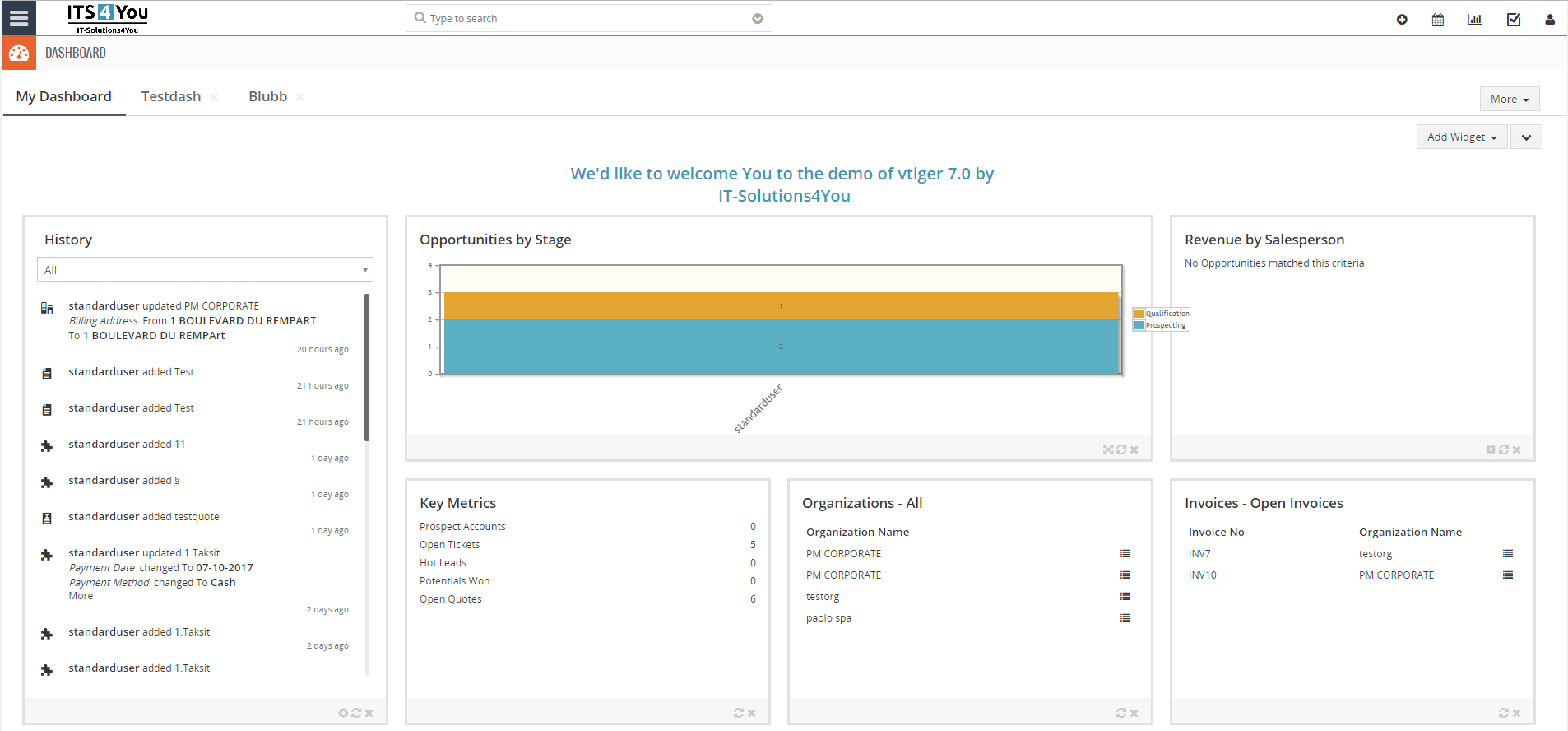XLS Import extension for Vtiger CRM
This is the tool which allows you to import data from the .xls .xlsx .vcf .csv files to your CRM
In 3 easy steps you are able to import records you need!
XLS Import features
- Import data from the files in to CRM
- Formats supported: .xls .xlsx .vcf .csf
- Available for all Vtiger modules
- Duplicated data handling
- Workflow trigger option
- Create picklist values
- Updating prices in the Price Books
- Save custom fields mapping for import
- Big size files supported
- Error reporting after import
- Easy installation & usage
- Vtiger 7.x/8.x compatible
- Included in our packages: Extended, All Access

Start using XLS Import now!
Installation & Usage
Installation & Validation is via our Free Extension Installer
For detailed guide how to validate and install our modules visit guide below:
You can find manual for Vtiger 7.x and Vtiger 6.x below:
*All steps apply for Vtiger 6.x too, there is just layout difference
Issue: Importing .csv files, mapping not loading properly
Are you trying to import .csv file, but you are getting this as a result? :
Solution: In the second step after loading file, select “Semicolon” as a Delimiter (separator):
Issue: Wrong decimal values after import of file
Example: When importing a .csv or .xls file with decimal values (for example 105,26) the value imported into the system is 10,526 (in thousands and without the two decimal digits).
System preferences are: 2 decimal places, with decimal separator set to “comma” (,) and group separator set to “period” (.)
Solution: To solve this upon exporting select the Delimiter (separator) to Semicolon as on the image above.
- 20 September 2024: 4.12
- resolved issues with importing date fields, if date field is incorrect there will be an alert message to a user
— 2023 —
- 19 January 2023: 4.11
- Vtiger 7.5 and PHP 8.x compatibility
— 2022 —
- 28 October 2022: 4.10
- added option to update prices of Products and Services in Prices Book via More button in the detail view of the Price Book record
- added option to assign imported records to the specific users in the CRM via Assigned to fields
- solved compatibility problems when inserting pick list values with diacritics
- other minor improvements
- 13 April 2022: 4.9
- when an error occurs with an imported file that has more than 100 records, it will display error in the error log now
— 2021 —
- 3 December 2021: 4.8
- exported records from the Reports 4 You, will no longer causing issues when importing a records with date fields
- module Calendar and the Events records which had a default date value, will be no longer imported with year 1970
- other minor bug fixes
- 5 August 2021: 4.7
- Vtiger 7.4 compatibility
- fixed issue where if the file had special characters in the name, then when uploading the file in XLS Import it was not possible to continue to import
- 22 June 2021: 4.6
- resolved some incompatibility with Multi Company extension
- 19 May 2021: 4.5
- fixed numbering issues after importing the records in some rare cases
- 3 March 2021: 4.4
- added compatibility with Multi Company numbering
- fixed issue where numbers were not properly imported if the field was an Integer type
- 5 February 2021: 4.3
- fixed issue where imported records were missing a record number (Record No.)
— 2020 —
- 13 November 2020: 4.2
- fixed issue where during creation of Import, creating Picklist values feature was causing issues with the database and was mixing the records, what created duplicity
- fixed issue where importing .csv files caused error on some Vtiger systems
- 11 May 2020: 4.1
- added new icon for XLS Import module
- fixed issue with Duplicates handling, where you had only one option to Skip (should be: Skip, Overwrite and Merge)
- January 2020: 4.0
- new validation system via our FREE extension Installer
— 2019 —
- August 2019: 700.1.1
- minor bug fixes
- August 2019: 700.1.0
- extension release