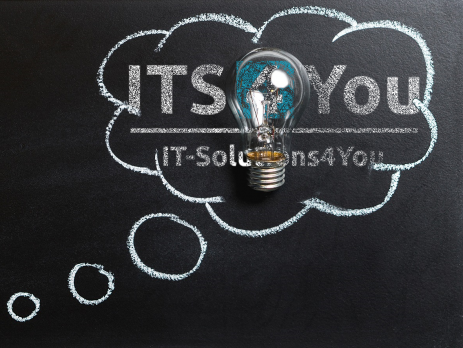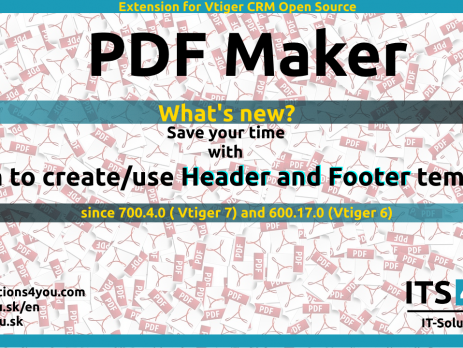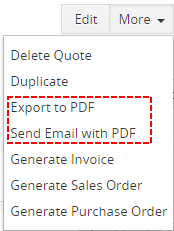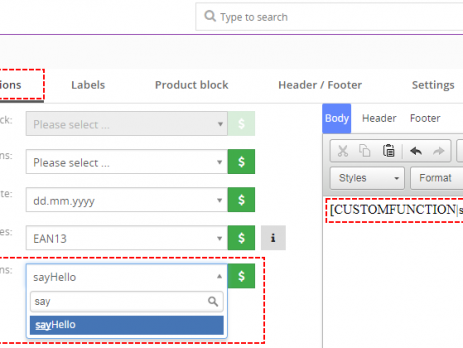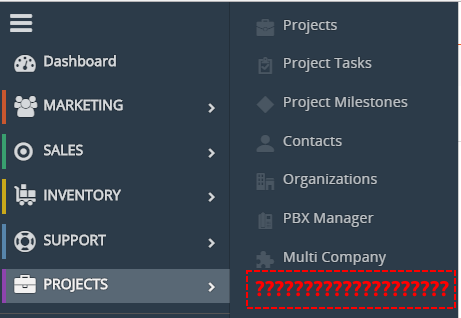IT-Solutions4You2019-12-03T11:32:35+00:00In these days, lot of our customers migrate to vtiger 7. Then install PDF Maker (EMAIL Maker) for vtiger 7 but PDF Maker (EMAIL Maker) is missing in menu.PDF Maker missing in vtiger 7 menuFor some reasons installation does not write record into vtiger_app2tab table.To show PDF Maker (EMAIL Maker) in your menu just provide few simple steps:Open your databasePDF Maker missing in vtiger 7 menu
Click on SQLPDF Maker missing in vtiger 7 menu
Copy following queries and execute these queries for PDF Maker
set @oId = (select tabid from vtiger_tab Where name = 'PDFMaker' limit 1);
set @newSeq = (select max(sequence)+1 from vtiger_app2tab where appname = 'PROJECT' limit 1);
insert into vtiger_app2tab (tabid, appname, sequence, visible) values (@oId, 'PROJECT', @newSeq, 1);
select...