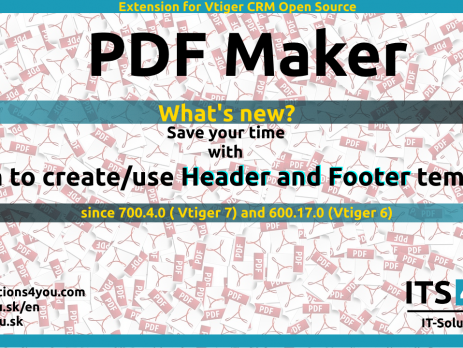IT-Solutions4You2022-01-13T08:18:57+00:00How to download Vtiger CRM files
Dear community, do you want to start with Vtiger system and you don't know where to download correct files?
Or are you a Vtiger user already and you need to migrate or update your CRM system?
In this article, I will tell you about How and where to download last version of Vtiger CRM.
Please click on the button below and proceed to Download files from source forge page:
Then, you will be redirected to the following screen where you need to choose which version you will be downloading.Vtiger Download Page
Installation Steps
After download you need to follow these instructions:Firstly, copy your download file in your root of web server path
Secondly, extract the downloaded source file in your...