In these days, lot of our customers migrate to vtiger 7. Then install PDF Maker (EMAIL Maker) for vtiger 7 but PDF Maker (EMAIL Maker) is missing in menu.
For some reasons installation does not write record into vtiger_app2tab table.
To show PDF Maker (EMAIL Maker) in your menu just provide few simple steps:
- Open your database
- Click on SQL
- Copy following queries and execute these queries for PDF Maker
set @oId = (select tabid from vtiger_tab Where name = 'PDFMaker' limit 1); set @newSeq = (select max(sequence)+1 from vtiger_app2tab where appname = 'PROJECT' limit 1); insert into vtiger_app2tab (tabid, appname, sequence, visible) values (@oId, 'PROJECT', @newSeq, 1); select * from vtiger_app2tab where appname = 'PROJECT' and sequence = @newSeq;
or for EMAIL Maker
set @oId = (select tabid from vtiger_tab Where name = 'EMAILMaker' limit 1); set @newSeq = (select max(sequence)+1 from vtiger_app2tab where appname = 'PROJECT' limit 1); insert into vtiger_app2tab (tabid, appname, sequence, visible) values (@oId, 'PROJECT', @newSeq, 1); select * from vtiger_app2tab where appname = 'PROJECT' and sequence = @newSeq;
UPDATE FOR Vtiger 7.1: instead of PROJECT use please TOOLS
set @oId = (select tabid from vtiger_tab Where name = 'PDFMaker' limit 1); set @newSeq = (select max(sequence)+1 from vtiger_app2tab where appname = 'TOOLS' limit 1); insert into vtiger_app2tab (tabid, appname, sequence, visible) values (@oId, 'TOOLS', @newSeq, 1); select * from vtiger_app2tab where appname = 'TOOLS' and sequence = @newSeq;
- Refresh your vtiger. And Voila! PDF Maker (EMAIL Maker) is still not here. But don’t worry.
The final step is just re-install PDF Maker (EMAIL Maker) (How to install PDF Maker you can also find here: How to install PDF Maker- Go to Settings->CRM Settings->Module Management->Modules
- Click on Import Module from Zip and Install PDF Maker (EMAIL Maker).
- Now, PDF Maker (EMAIL Maker) is no more missing in your Menu.
We apologize for the inconvenience and hope you enjoy our extension.

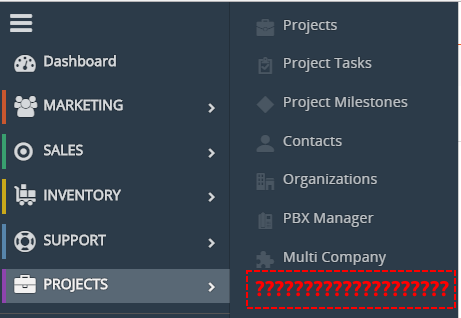
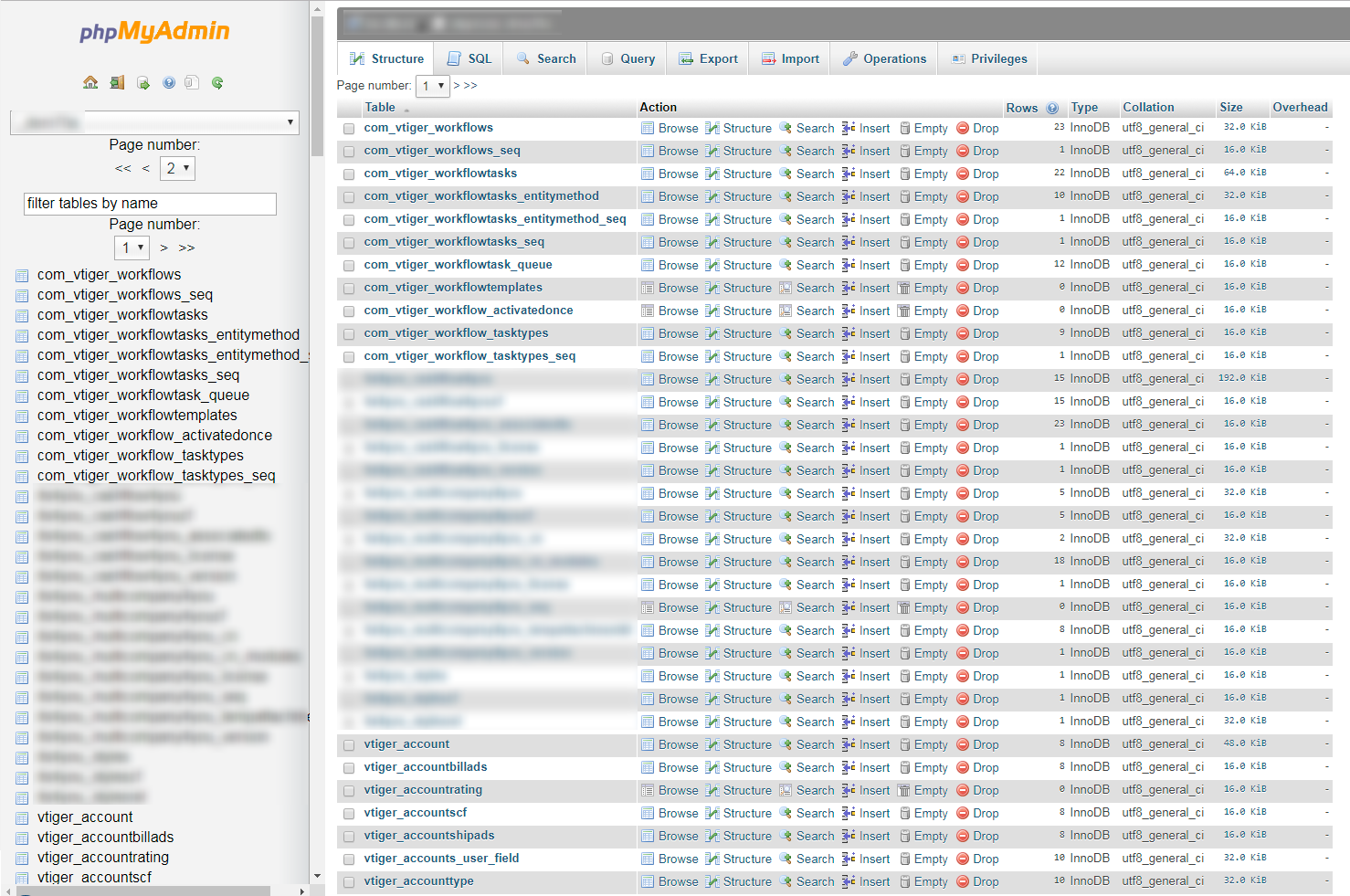
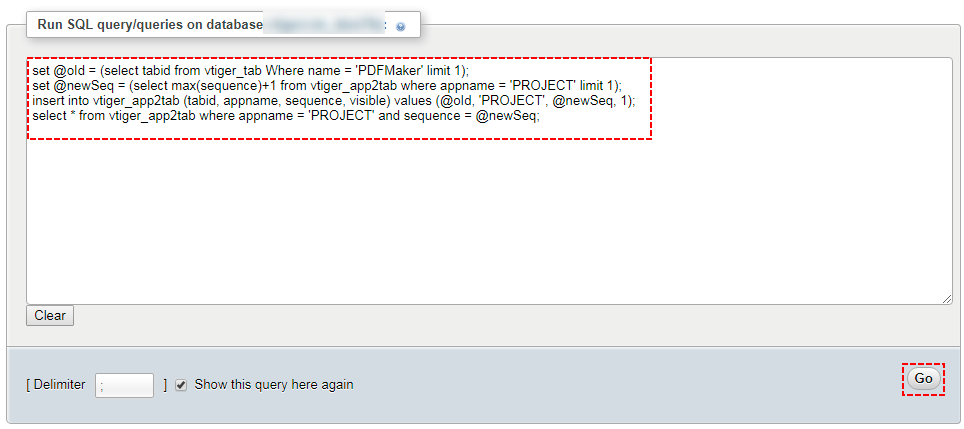
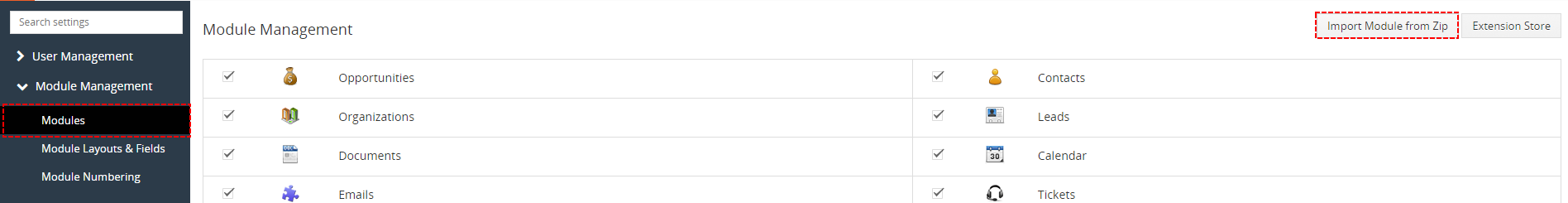
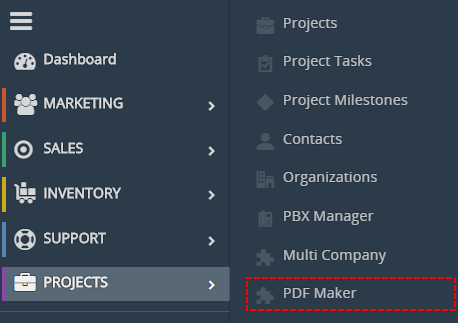



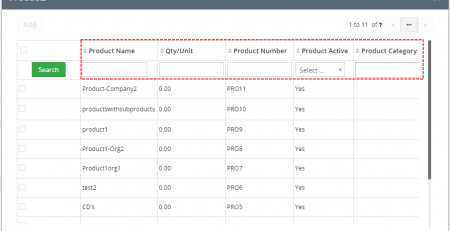


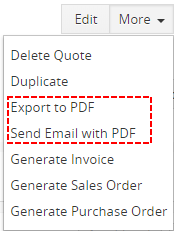





Comments (2)
Hello,
Do this procedure work whith vtiger 7.1 and PDF Maker free ?
Thank you for your response.
best regards
Hello dear Faure,
thank you for you good point.
Article was updated.
The main point for Vtiger 7.1 is used TOOLS insted of PROJECT.
Enjoy our extension,
Peter Mochnaľ