Simplify Attachment Management with Email Maker!
Dear community, if you appreciate automated processes and despise manual tasks, this blog is tailored for you.
Today, we shine a spotlight on one of our flagship extensions, Email Maker. Our latest enhancement eliminates unnecessary clicks and saves you valuable time.
With this new feature, when you send an email for a specific record, related documents are seamlessly attached. These documents are automatically selected from the folders you’ve chosen in the template settings within the Settings tab. Say goodbye to manual selection – streamline your email workflow effortlessly.
How does it all work? Check the guide below:
- Navigate to your Email Maker template and then click on the Settings tab:
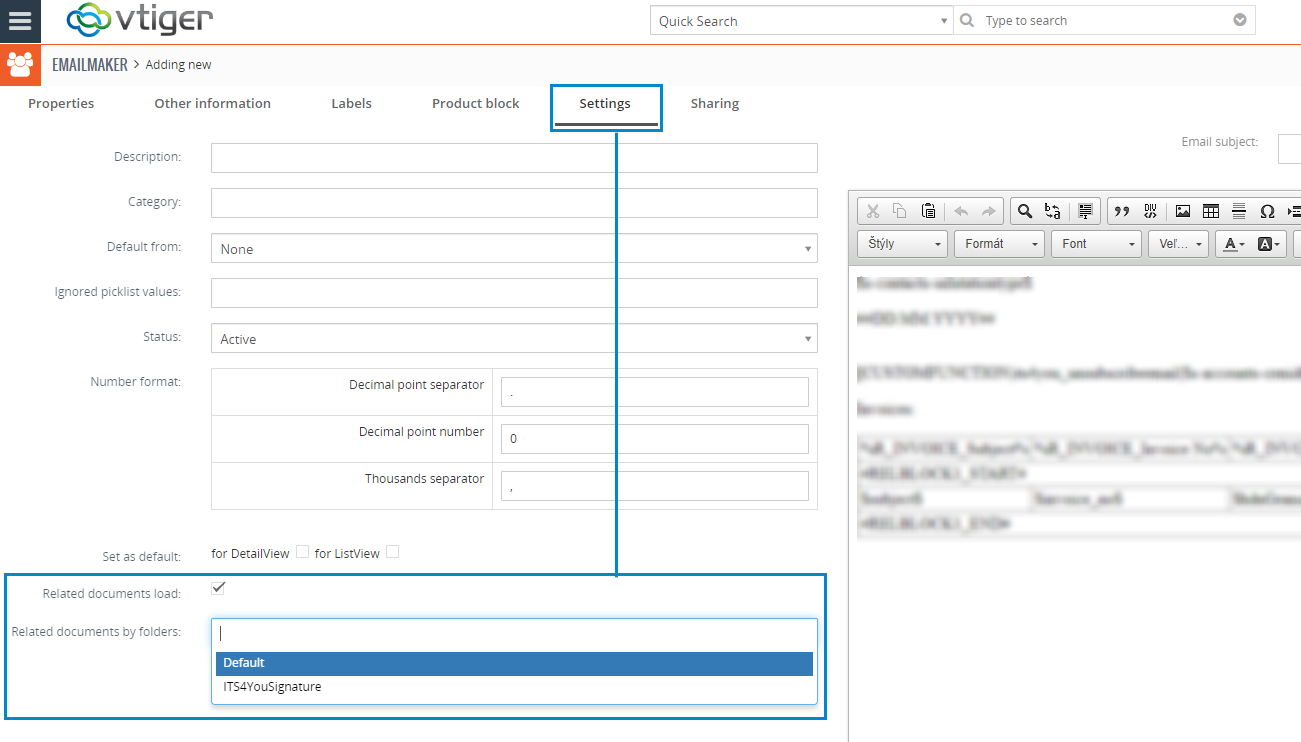
- Next, please make sure the “Related documents load” is checked and then select the folder for Documents.
Note: Each module has different folders.

- Save the template and open your record, as an example we will use Contacts module.
Click on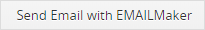 and select the template for which you defined Related documents load.
and select the template for which you defined Related documents load.
Procced with button.
button.
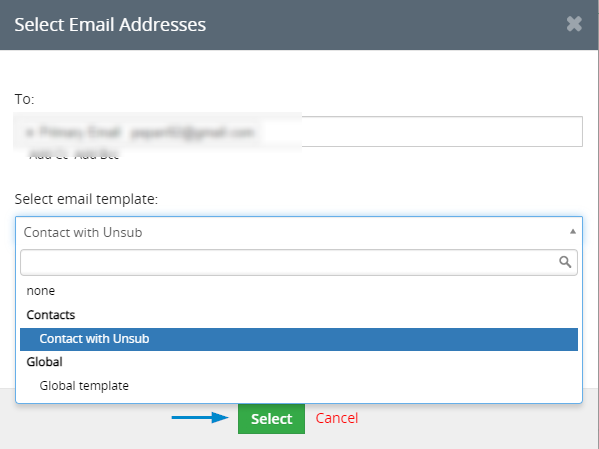
- Now, on the preview below you can see that only documents from folder we selected were attached to the email, so you do not need to do it manually.
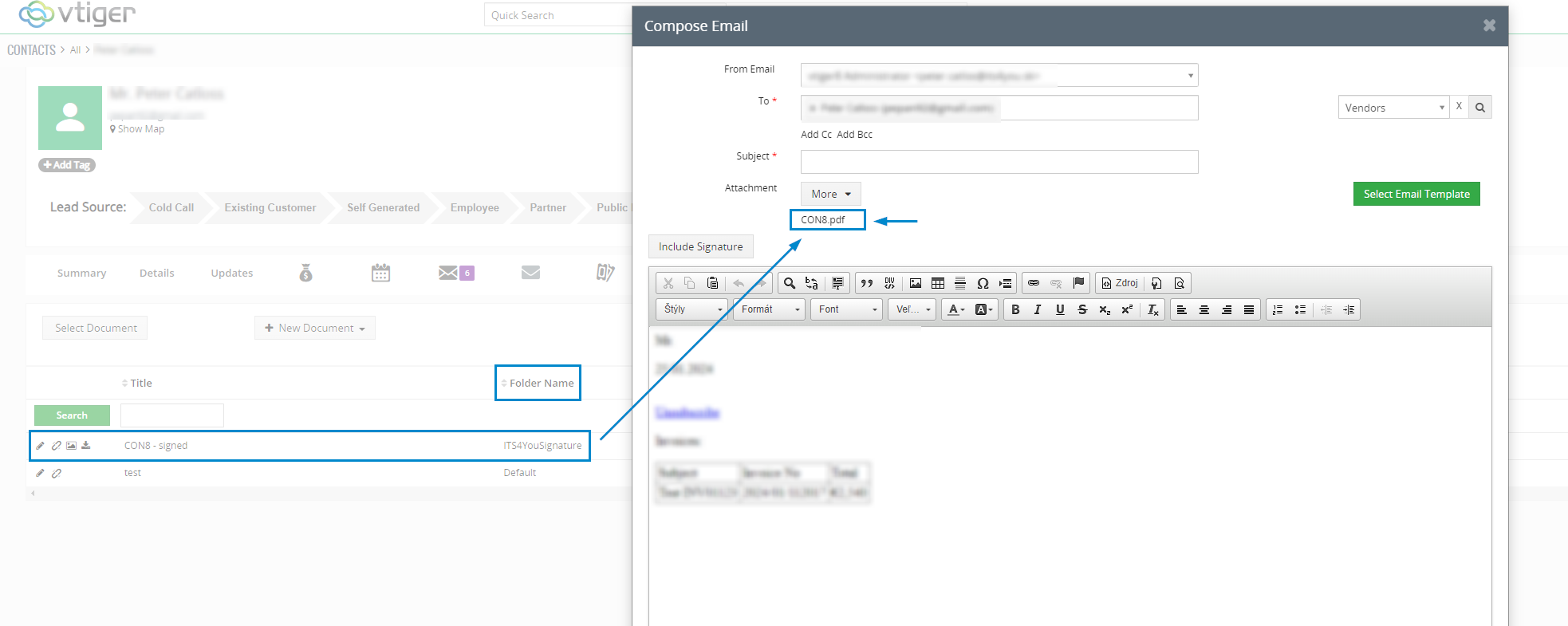


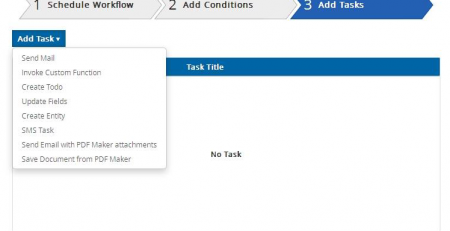


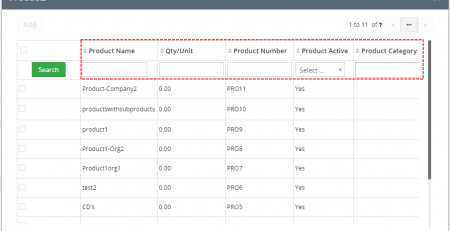
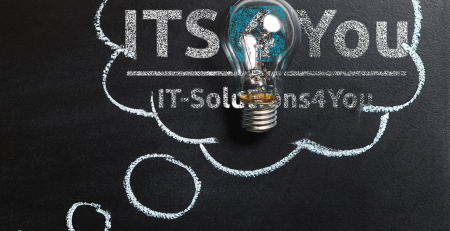
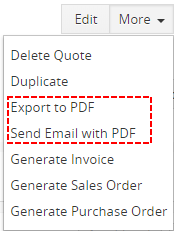



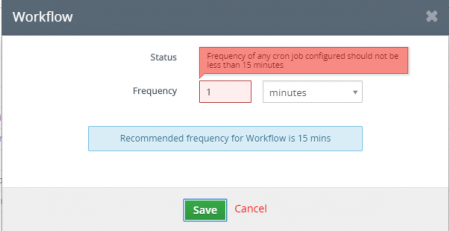


Leave a Reply