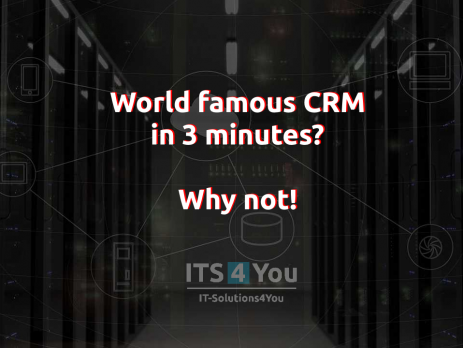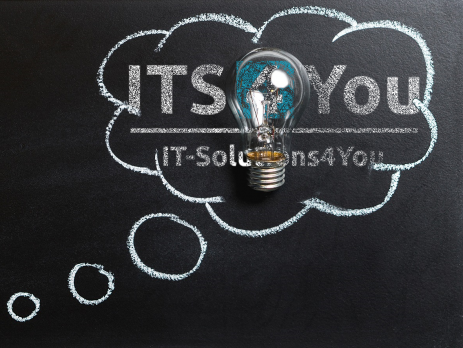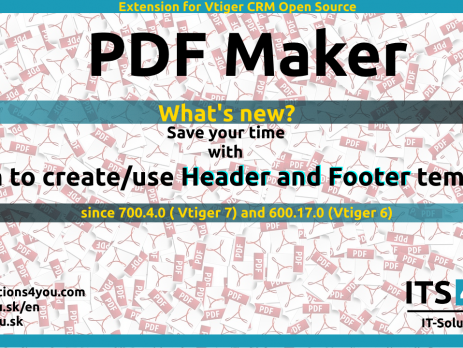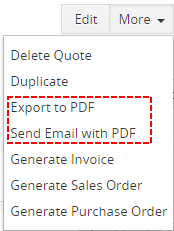Maximize CKEditor edit window with one click on small screens
Do you have a small CK Edtitor screen and you want to make it bigger with one click? Follow our tip how to add Maximize button to your Editor. Implementation Go to folder: libraries/jquery/ckeditor and find file config.js We need to edit file config.js by removing maximize from the config.removePlugins line and put it to config.plugins line So change config.js from: CKEDITOR.editorConfig = function( config ) { // Define changes to default configuration here. For example: // config.language = 'fr'; // config.uiColor = '#AADC6E'; //vtiger editor toolbar configuration config.removePlugins = 'save,maximize,magicline'; config.fullPage = true; config.allowedContent = true; config.disableNativeSpellChecker...