Sometimes you need to check and increase your php variables but how to find currently php variables?
You can find the PHP configuration by placing a page with a phpinfo() function along with your website.
To create a phinfo site with this command, first change into the directory that contains your website files. For example, the default directory for webpage files for Apache on Ubuntu is /var/www/html/:
$cd /var/www/html
Then, create the info.php file:
$sudo nano info.php
Paste the following lines into this file and save it:
<!--?php phpinfo(); ?-->
Then, in your browser open: http://yoururl/info.php

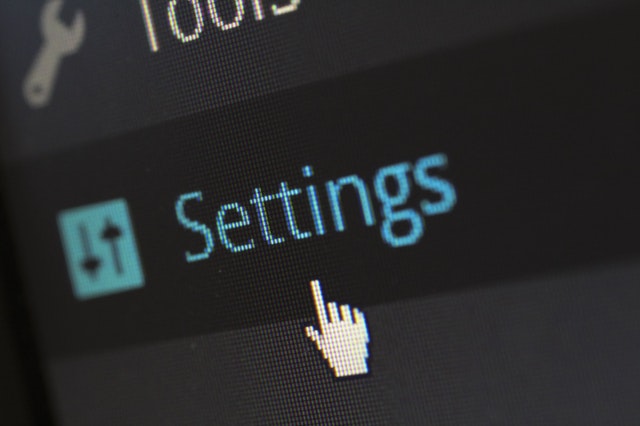
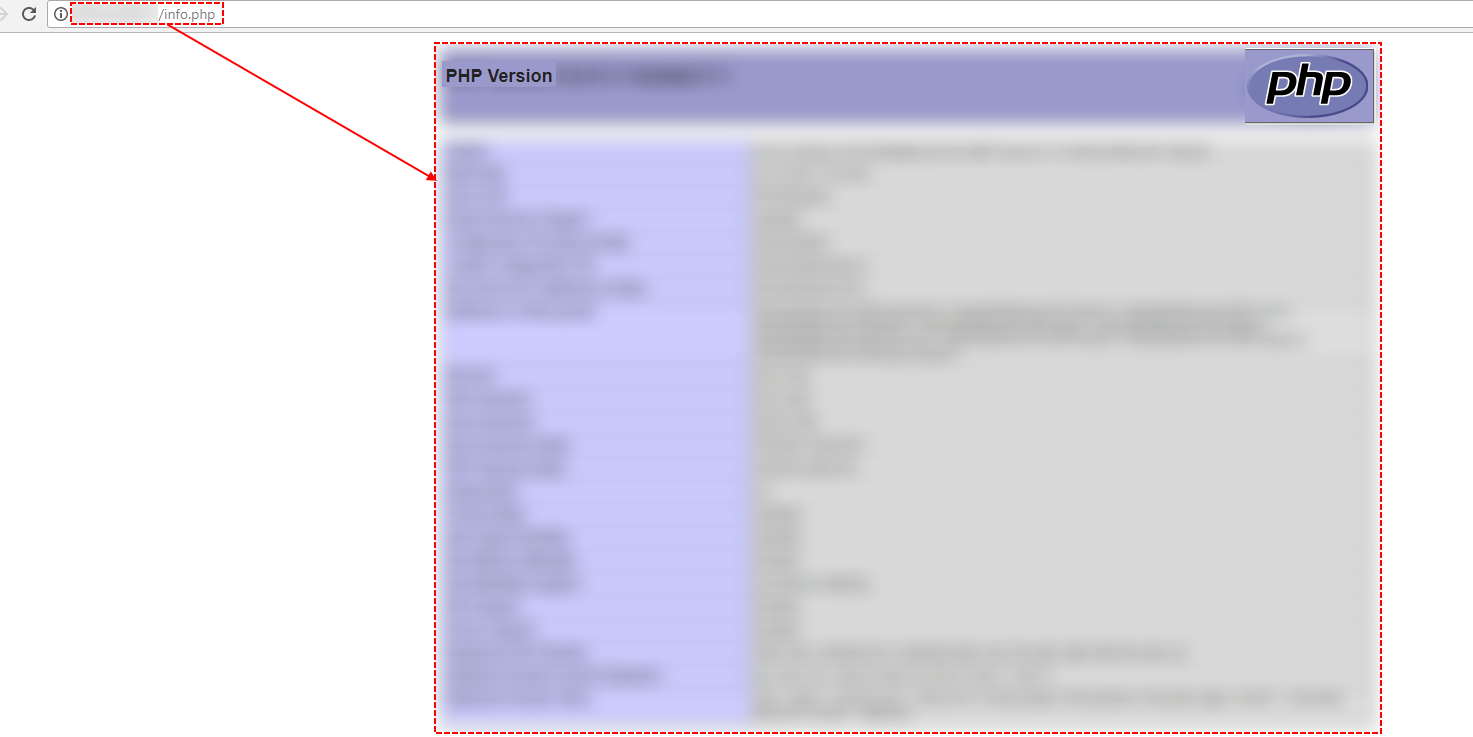
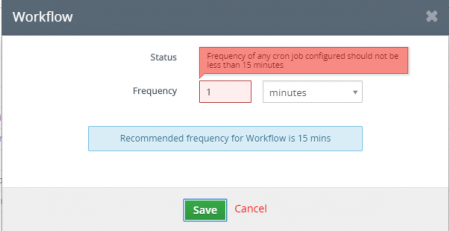
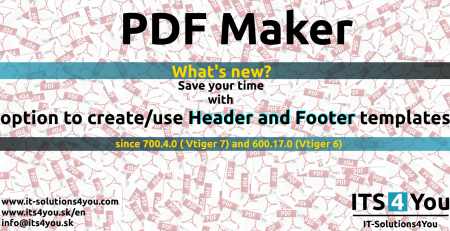


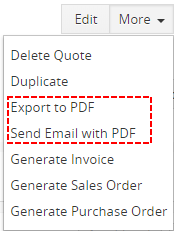

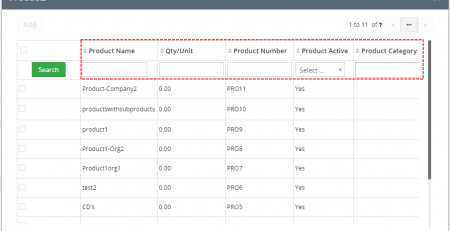

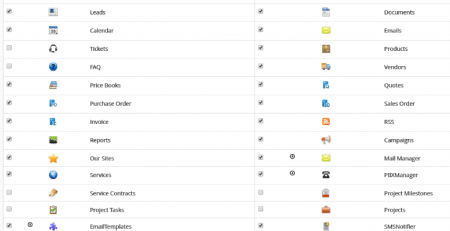



Comments (6)
I think this is one of the so much vital information for me.
And i am glad reading your article. But should observation on some general things, The web site style is wonderful, the
articles is in reality nice : D. Excellent activity, cheers
Thx, we do our best.
Updating the PHP configuration settings is a common task when setting up a PHP-based website.
I believe this is among the so much significant information for me.
And i am happy studying your article. But should remark on some general things, The site taste is perfect, the articles is in point of fact nice :
D. Just right job, cheers
I’ve been browsing online more than 2 hours today, yet I never found any interesting article like yours.
It is pretty worth enough for me. In my view, if all website owners and
bloggers made good content as you did, the web will be much more useful than ever before.
[…] How to find your php settings? How to change your php settings? […]