Sometimes you need to increase your php variables because you need it to properly working of vtiger (or other services) but How to do it?
You have 3 option how to change php variables.
- change php.ini
- .htaccess
- config.inc.php
First at all, it is good to know how to display current PHP variables and settings.
Please read our blog: How to display PHP configuration of your vtiger?
Change variables in php.ini
- Locate your php.ini. You can find it when you open info.php file
- Open your php.ini file
nano /yourpathfrominfophp/php.ini
- Find please your variables that you want to change.
post_max_size = 8M upload_max_filesize = 2M
- Change values
post_max_size = 512M upload_max_filesize = 5M
- Save php.ini
- Restart server
sudo service apache2 restart
How to edit .htaccess?
- Find .htaccess file
- Open this file
- Edit value or add new line
php_value memory_limit 512M
This method will only work if PHP is running as an Apache module.
Change variables in config.inc.php
You can also change php variables in config file of vtiger.
- Open config.inc.php file in your vtiger installation
- Find php variables or add new lines
ini_set('memory_limit', '512M'); - Save it
Your php variables have been changed. To verify if changing has effect on your vtiger, please open again info.php file and check changed values.

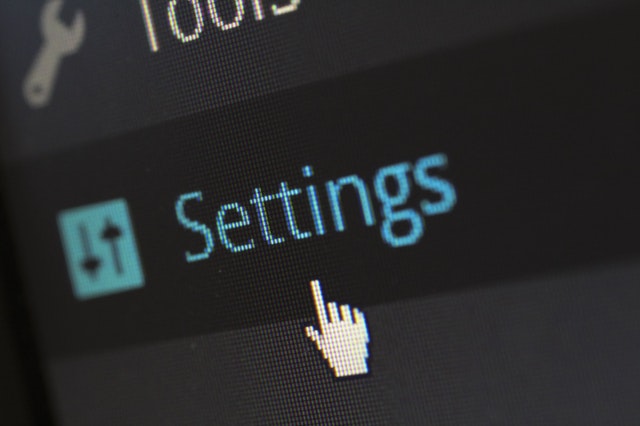
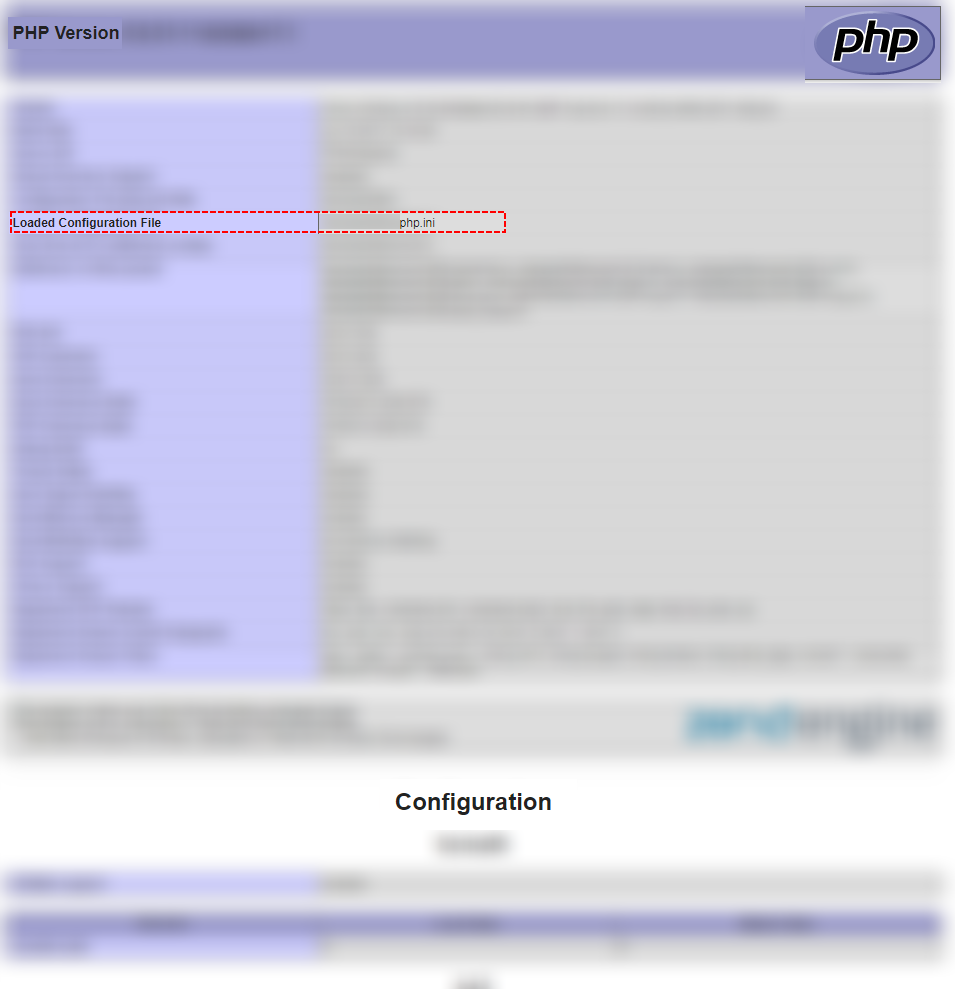
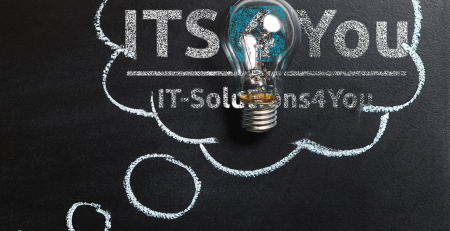
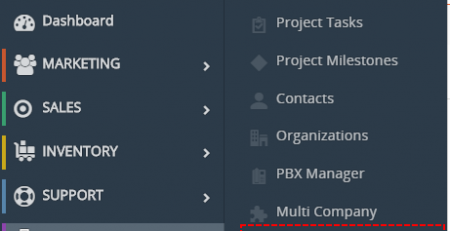
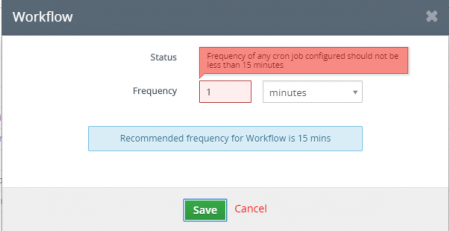
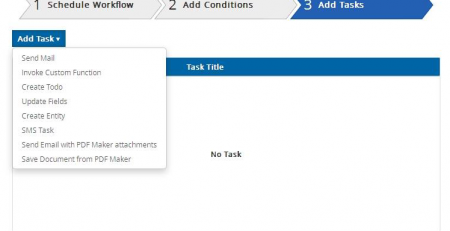

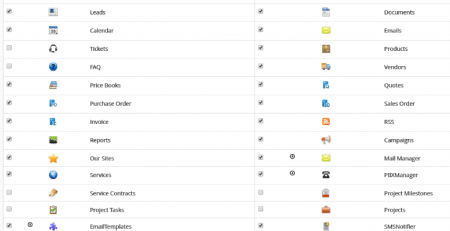
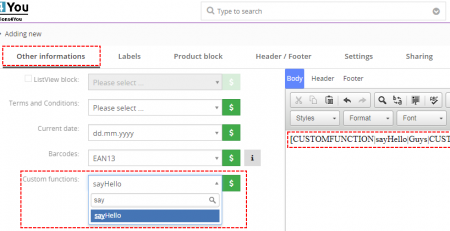

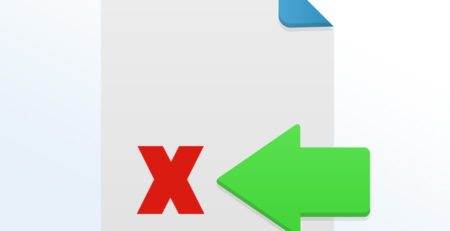



Comments (2)
[…] How to find your php settings? How to change your php settings? […]
… [Trackback]
[…] Read More here: it-solutions4you.com/tipstricks/change-php-variables-vtiger-crm/ […]