Do you have a small CK Edtitor screen and you want to make it bigger with one click? Follow our tip how to add  Maximize button to your Editor.
Maximize button to your Editor.
Implementation
- Go to folder: libraries/jquery/ckeditor and find file config.js
- We need to edit file config.js by removing maximize from the config.removePlugins line and put it to config.plugins line
- So change config.js from:
CKEDITOR.editorConfig = function( config ) {
// Define changes to default configuration here. For example:
// config.language = 'fr';
// config.uiColor = '#AADC6E';
//vtiger editor toolbar configuration
config.removePlugins = 'save,maximize,magicline';
config.fullPage = true;
config.allowedContent = true;
config.disableNativeSpellChecker = false;
config.enterMode = CKEDITOR.ENTER_BR;
config.shiftEnterMode = CKEDITOR.ENTER_P;
config.autoParagraph = false;
config.fillEmptyBlocks = false;
config.filebrowserBrowseUrl = 'kcfinder/browse.php?type=images';
config.filebrowserUploadUrl = 'kcfinder/upload.php?type=images';
config.plugins = 'dialogui,dialog,docprops,about,a11yhelp,dialogadvtab,basicstyles,bidi,blockquote,clipboard,button,panelbutton,panel,floatpanel,colorbutton,colordialog,menu,contextmenu,div,resize,toolbar,elementspath,enterkey,entities,popup,filebrowser,find,fakeobjects,floatingspace,listblock,richcombo,font,format,horizontalrule,htmlwriter,wysiwygarea,image,indent,indentblock,indentlist,justify,link,list,liststyle,magicline,pagebreak,preview,removeformat,selectall,showborders,sourcearea,specialchar,menubutton,stylescombo,tab,table,tabletools,undo,wsc';
config.toolbarGroups = [
{ name: 'clipboard', groups: [ 'clipboard', 'undo' ] },
{ name: 'editing', groups: [ 'find', 'selection', 'spellchecker' ] },
{ name: 'insert' ,groups:['blocks']},
{ name: 'links' },
{ name: 'document', groups: [ 'mode', 'document', 'doctools' ] },
'/',
{ name: 'styles' },
{ name: 'colors' },
{ name: 'tools' },
{ name: 'others' },
{ name: 'basicstyles', groups: [ 'basicstyles', 'cleanup' ] },{name: 'align'},
{ name: 'paragraph', groups: [ 'list', 'indent' ] },
];
//Add new custom font names in below array
var customFonts = ['FreeStyle Script','Brush Script STD','Bradley Hand ITC','Vladimir Script'];
for(var i = 0; i < customFonts.length; i++){
config.font_names = config.font_names+';'+customFonts[i];
}
};
to:
CKEDITOR.editorConfig = function( config ) {
// Define changes to default configuration here. For example:
// config.language = 'fr';
// config.uiColor = '#AADC6E';
//vtiger editor toolbar configuration
config.removePlugins = 'save,magicline';
config.fullPage = true;
config.allowedContent = true;
config.disableNativeSpellChecker = false;
config.enterMode = CKEDITOR.ENTER_BR;
config.shiftEnterMode = CKEDITOR.ENTER_P;
config.autoParagraph = false;
config.fillEmptyBlocks = false;
config.filebrowserBrowseUrl = 'kcfinder/browse.php?type=images';
config.filebrowserUploadUrl = 'kcfinder/upload.php?type=images';
config.plugins = 'maximize,dialogui,dialog,docprops,about,a11yhelp,dialogadvtab,basicstyles,bidi,blockquote,clipboard,button,panelbutton,panel,floatpanel,colorbutton,colordialog,menu,contextmenu,div,resize,toolbar,elementspath,enterkey,entities,popup,filebrowser,find,fakeobjects,floatingspace,listblock,richcombo,font,format,horizontalrule,htmlwriter,wysiwygarea,image,indent,indentblock,indentlist,justify,link,list,liststyle,magicline,pagebreak,preview,removeformat,selectall,showborders,sourcearea,specialchar,menubutton,stylescombo,tab,table,tabletools,undo,wsc';
config.toolbarGroups = [
{ name: 'clipboard', groups: [ 'clipboard', 'undo' ] },
{ name: 'editing', groups: [ 'find', 'selection', 'spellchecker' ] },
{ name: 'insert' ,groups:['blocks']},
{ name: 'links' },
{ name: 'document', groups: [ 'mode', 'document', 'doctools' ] },
'/',
{ name: 'styles' },
{ name: 'colors' },
{ name: 'tools' },
{ name: 'others' },
{ name: 'basicstyles', groups: [ 'basicstyles', 'cleanup' ] },{name: 'align'},
{ name: 'paragraph', groups: [ 'list', 'indent' ] },
];
//Add new custom font names in below array
var customFonts = ['FreeStyle Script','Brush Script STD','Bradley Hand ITC','Vladimir Script'];
for(var i = 0; i < customFonts.length; i++){
config.font_names = config.font_names+';'+customFonts[i];
}
};
Now your ![]() Maximize button should appear and you can simply with one click Maximize your CK Editor screen!
Maximize button should appear and you can simply with one click Maximize your CK Editor screen!
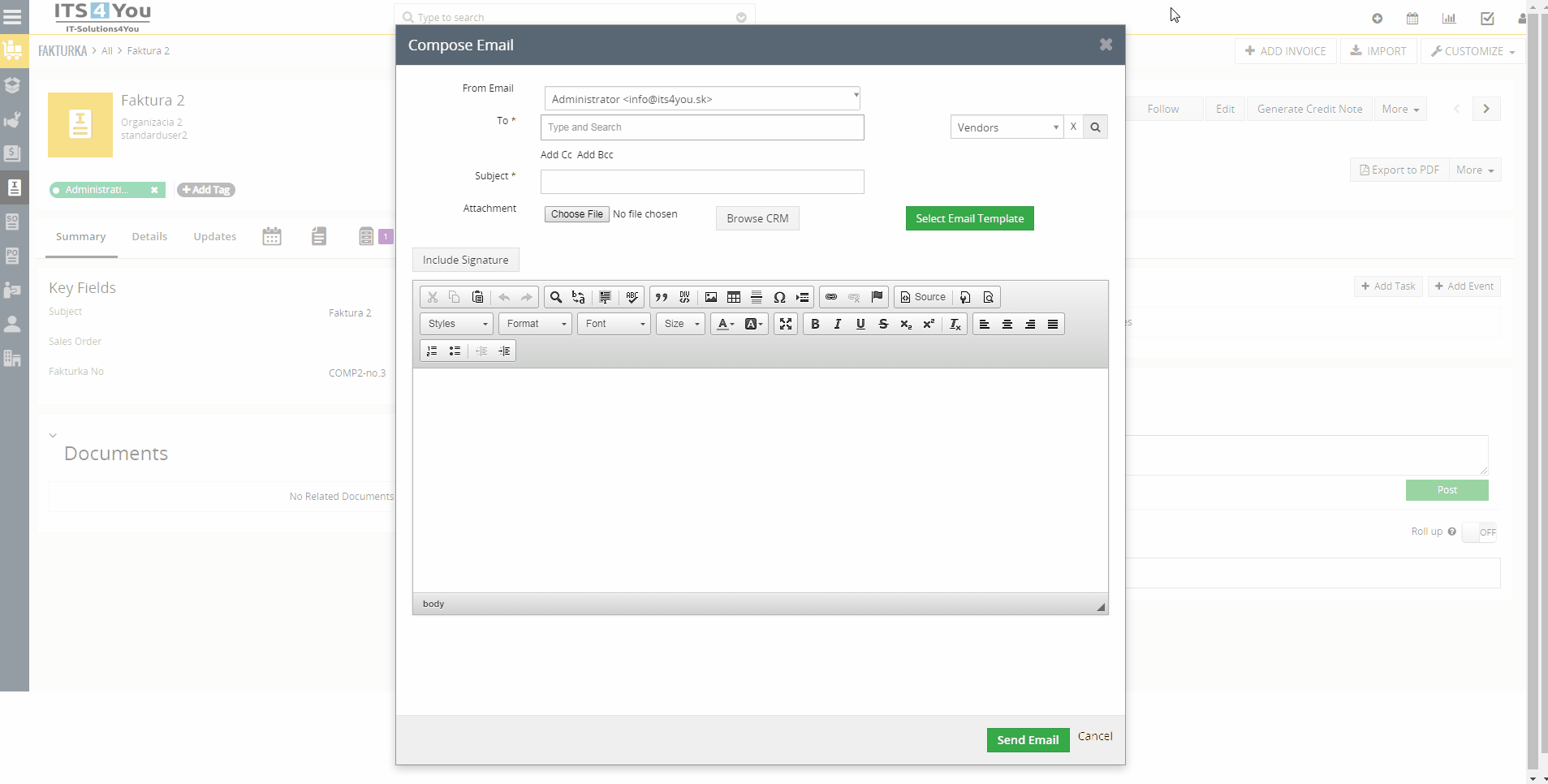





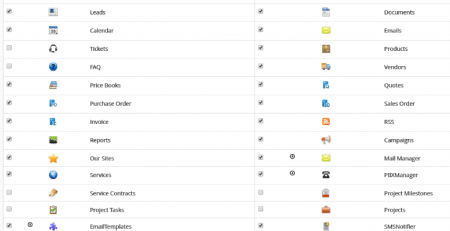
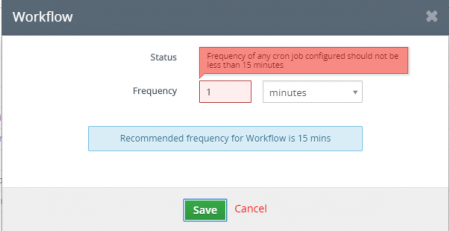

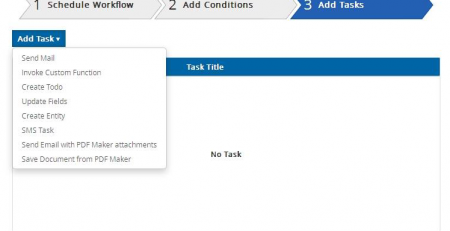


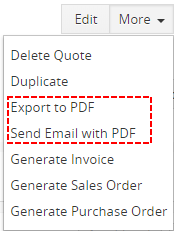


Leave a Reply