This article is primarily intended for customers using our hosting, but it can also be beneficial for people who are hosting another company.
If you need to access your Vtiger CRM system files, just follow these steps:
- You will open WinSCP (or another client to remote folders)
If you do not have WinSCP, there is download link: WinSCP Download - Choose New Site (saved data if you have saved them before – in this case you can skip to a point 9)
- Choose FTP
- Choose TLS encryption
- Host name is url
- Fill User name (You will receive this information after prolonged hosting)
- Fill Password (You will receive this information after prolonged hosting)
- Click on Login
- Súbory nájdete v zložke “web”


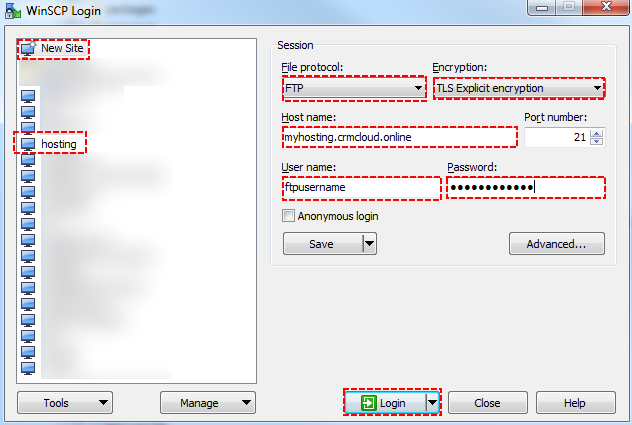


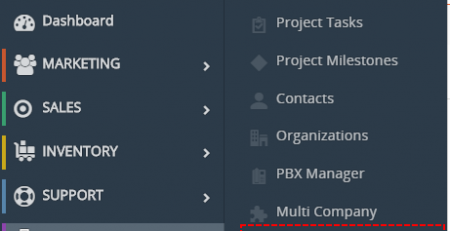
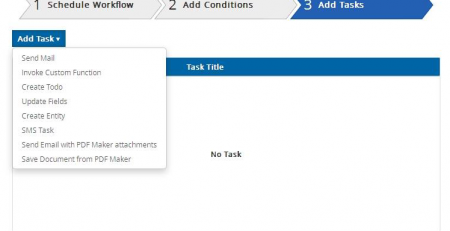

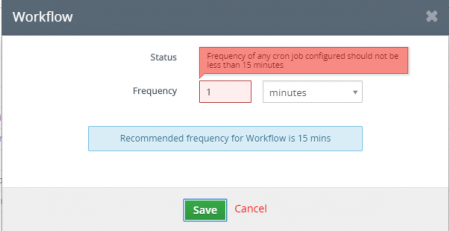



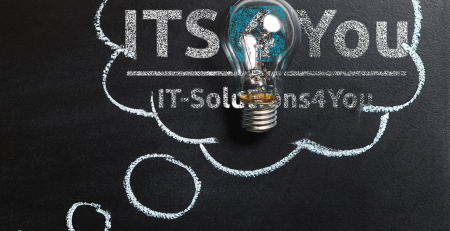



Leave a Reply