Vtiger CRM 8.2 has been released
Dear Vtiger Community,
We would like to inform you that Vtiger 8.2 appears to have been released, as indicated on https://code.vtiger.com/vtiger/vtigercrm/-/wikis/Release-Notes.
Version 8.2.0
Released on: 15 May 2024
Enhancements
- Updated todc and bootstrap to 3.4.1 version
Bug Fixes
- Listview Editing Layout issue.
- Listview: No Picklist values for Last Modified By / Created By Fields.
- when we change the language to “Pack de langue français” showing with the 500 error.
- Getting 500 error while resetting password for the instance.
- ForgotPassword – Email identified as spam or blocked, because “from” is empty
- Other closed issues on 8.2.0 milestone.
Vtiger 8.2 is now fully compatible with our Extensions.
Vtiger 8.2 Migrations
New version of Vtiger 8.2 was released. We would like to offer you some information regarding migration and compatibility with extensions.We will endeavor to address some of the key questions we’ve recently received from our community:
Q: Can you assist with migrations? / Are you able to perform a migration on our behalf?
A: Sure! We will continue to handle migrations, and we are here to assist you. Please don’t hesitate to reach out to us at info@its4you.sk for further assistance.
Before initiating any migrations, we strongly recommend creating a backup of your system to ensure you have a safeguard in case any issues arise.
Q: What types of migrations can you perform? Are you able to handle a Vtiger migration from version 7.5 to 8.2 for me?
A: Certainly, we can assist with that. We are capable of migrating not only from version 7.5 to 8.0 but also from older versions to the latest one.Q: What is the cost associated with the migration, and how long will it take to complete the migration of the system?
A: The duration of the migration process can vary depending on several factors, but typically it can be completed within 2-3 working days. However, the timeline may be influenced by factors such as the presence of custom modules or any potential errors that may arise during or after migration. Rest assured, we are here to assist you with any issues that may arise during the migration process.
Vtiger 8.2 is now fully compatible with our Extensions.






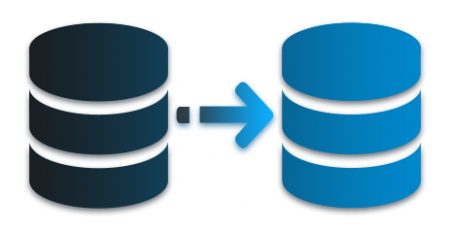


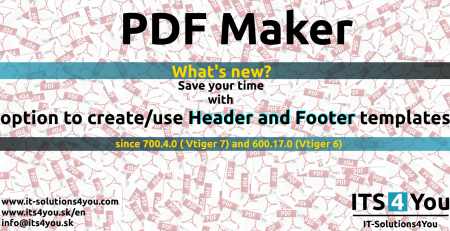




Leave a Reply