Dear Vtiger community,
many of you asked about our Extension Packages and possibility to try them.
We decided to add Trial licenses, which can be obtained via our FREE Extension INSTALLER.
How to download & install our Installer? (click for more info)
- For Trial License you need to have registered account with us – Login to Shop.
(If you still don’t have an account, you can Register Now) - Next, you will be needed to install our Installer Free Extension.
(More detailed information and guide for Installer) - Trial license will be valid for 14 days, after this period of time, our modules will be deactivated and you will be not able to use them.
⚠️ Trial Licenses are available in Installer from version of Installer 0.13 and higher ⚠️
⚠️ Vtiger 6.x trial is limited, you can only use these extensions, which have version 3.0 /4.0 or higher ⚠️
How to activate Trial License?
In order to activate and use license for Extension Packages, you need to follow few simple steps:
- Register at our E-shop (if you have registration skip this step)
- Download & install Installer
- Log-in to the Installer with your account via Installer login button

- After log-in please click on the Modules Shop tab on Installer screen
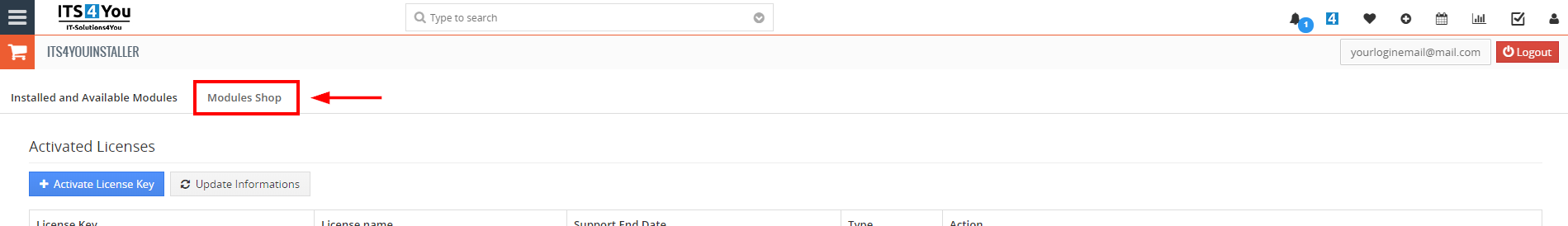
- Choose which package you want to try and click on
 button.
button.
(screen will load for few seconds and your license key will be generated) - Click on
 button and your license key is Activated for 14 days.
button and your license key is Activated for 14 days.
![]() Note: If you see error “Trial key was already used for current CRM.”, make sure you are not using same CRM again or contact us at info@its4you.sk.
Note: If you see error “Trial key was already used for current CRM.”, make sure you are not using same CRM again or contact us at info@its4you.sk.
After validation of trial license key it should look like shown on the image below:
![]() In the Activated Licenses tab you can see the following information:
In the Activated Licenses tab you can see the following information:
- License key – your generated trial license key
- License name – name of the package which you selected
- Support End Date – showing you information when your license key will expire
- Type – trial or full (when you purchased license)
- Action – you can buy a license if you like our trial or deactivate license
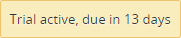 – showing how long the trial license will be active
– showing how long the trial license will be active
⚠️ Trial Licenses are available in Installer from version of Installer 0.13 and higher ⚠️
⚠️ Vtiger 6.x trial is limited, you can only use these extensions, which have version 3.0 / 4.0 or higher ⚠️
My button  is shown like this
is shown like this  , what to do?
, what to do?
If you see a button in grey color, means you need to log-in to Installer. Simply click on the grey button and log-in window will appear.
What will happen after 14 days?
Your trial license key will be no longer active and you can’t use our extensions anymore until you purchase a full license key.
What if I want to switch from Trial to Full license after few days?
Sure, you can do that. Simply buy a new full license key for any package you like via “Buy” button or via our E-Shop. If you purchased a full license key, you will get new key.
Old trial license key can be deactivated and then just enter new Full license key via ![]() button.
button.
I still don’t see modules available after license key activation, what now?
If your license key is active and you still don’t see modules below Modules Tab, please try clicking on the ![]() button.
button.
Can I have activate license key on multiple domains?
No, your trial license key can be activated on just one domain where are you logged in.
Can I have a trial license key for single products? for example, just PDF Maker?
Trial license key can be used just for our packages, for example, if you want to try Reports, you have to get trial for All Access Package.
List of extensions included in our packages.


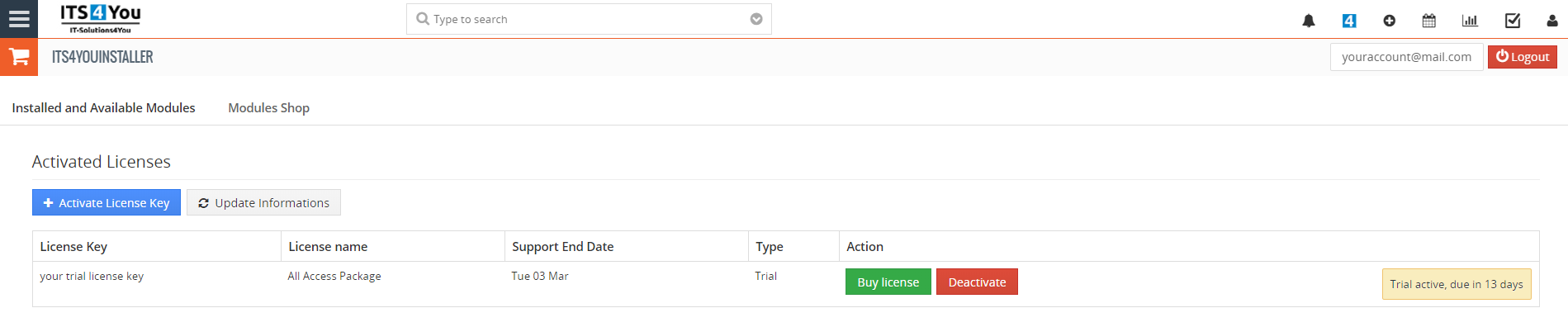

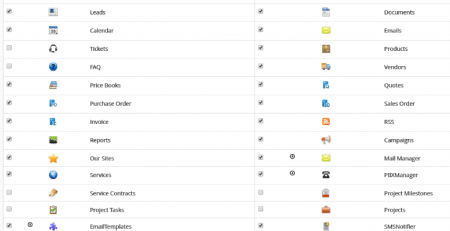
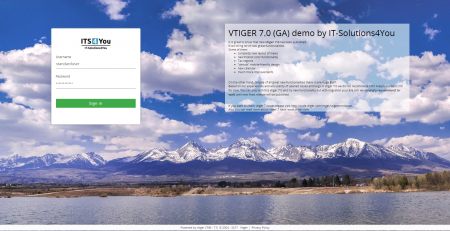









Leave a Reply