Vtiger extensions April 2022 news are here!
Dear Vtiger community, April brought us a new extension Quick View! This extension is included in all our packages Mini, Extended and All Access package. If you own these packages it will appear in the Installer and you can install it and use it without needing any additional settings!
Also, we released new versions of our extensions listed below which including new features requested by our community.
Check out all new features and changes below:
- text fields like Descriptions, will be now decoded properly via PDF Maker when HTML tags are used
- when an error occurs with an imported file that has more than 100 records, it will display error in the error log now
- added new option to use own fonts by using global variable or creating .php file and define font class
(check out Newsletter page and Tips & Tricks tab when scrolled down on the page)
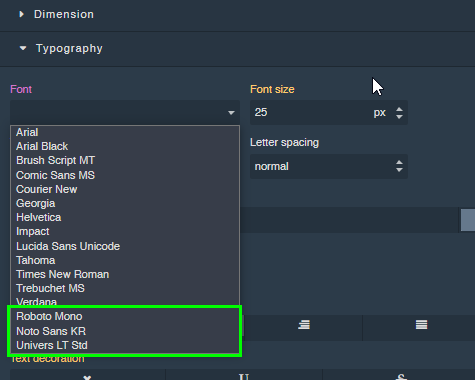
- resolved issue where images had double “//” in the URL
- added new alert/info box when the users count per license is reached
- improved synchronization of record details
- fixed issues related to Deactivation of licenses
- added the ability to filter in the list view using the Creator field
- Last Modified By field can be also used now in the list view for filtering records
Don’t forget to check our blog posts each month for more new information about our products and services.
We will continue to bring quality improvements and fixes for our extensions.




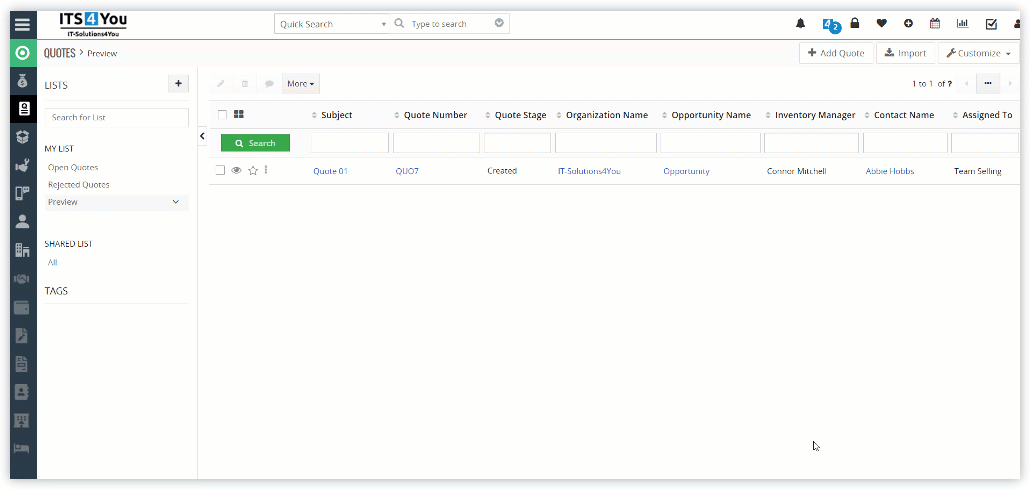







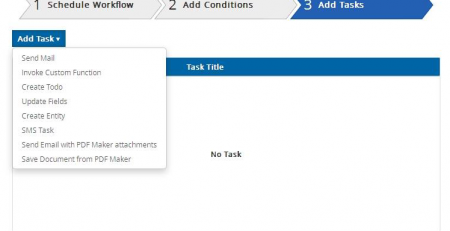





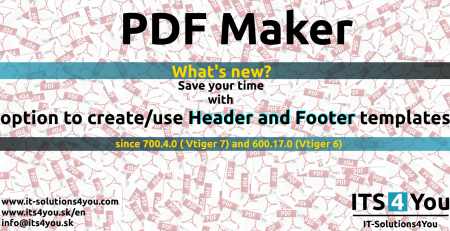

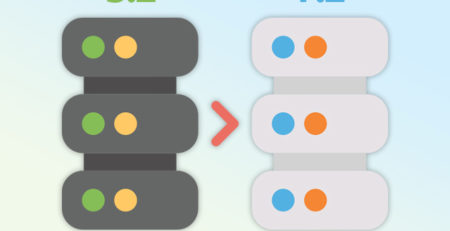


Leave a Reply