Dear Vtiger community, we have decided to bring you blog posts in which we will include news regarding our Vtiger Extensions for the past month. The reason is to be closer to our customers so that you have an overview of what we have developed, fixed and what new features or Extensions we are planning.
At the end of each blog in the comments section, you have the opportunity to express your opinion or what you would improve.
January 2021 News
This month has been rich in changes for the further expansion of Reports 4 You and Hotel Bookings. Many bugs has been fixed and several new features has been added.
Also, the Installer free module, which is used to limit licenses and modules, did not remain unchanged. The biggest change was the addition of the System Requirements feature, which will ensure that you have the correct settings for Vtiger before installing our extensions.
A few minor bugs have also been fixed for our other extensions. Let’s summarize what the month of January has brought us.
Reports 4 You received few new features and stability improvements, also the more “user-friendly” installation process of HighCharts.
- Added new feature Scroll bars for reports on Dashboard
This can be very useful if your report has many columns and data - Improved installation of HighCharts by adding
 and
and  buttons instead of manually copying higcharts to your FTP Reports folder
buttons instead of manually copying higcharts to your FTP Reports folder - Added option to select Product image field when creating reports (Product image name)
- Improved speed and caching
- Improved text area of displaying data
- fixed issue where feature Export to PDF caused messed layout of the .pdf file
- fixed issue where deleted folders were still visible in the list
- minor improvements
We made some improvements to the Hotel Booking extension. Hotel Booking extension for Vtiger CRM include also Hotels and Hotels Room sub-extensions. Below you can see what what adjustments and fixes we implemented:
- Hotel Booking:
- The frame for Reserved Rooms was enlarged to not cause issues when there are longer translations for labels
- Created time and Modified Time fields were added
- The Updates / History tab was also added to Hotel Booking
- Missing Sharing rules for Hotel Booking, Hotel Rooms and Hotels were added
- Individual tax now correctly shows when creating or editing Hotel Booking records
- Fixed issue when the Contact or Organization was selected, Address details were not automatically filled
- List view Arrow to hide left panel was is no longer missing:
- other minor bug fixes
- Hotel Rooms:
- The Summary view was added for Hotel Rooms to increase better overview
- Global Edit for now work for multiple fields correctly
- Creation of Hotel rooms no longer cause to fail create an additional Service via Edit view
Our free extension Installer is a very important tool as it manages all our licenses and extensions in one place. There were some improvements we added also bug fixes during January 2021.
*We always recommend to have Installer up to date as you may encounter issues with licenses or module installation.
- The Installer was enhanced with System Requirements check feature. The button on the top represents if your parameters are correctly set or no:
- Green = parameters are correctly set
- Orange = some of the parameters need to be checked and changed
- Red = most of the parameters are not properly set, this may cause issues to run or extensions or even you are not allowed to install any of them until you fix the parameters
- Uninstalling modules will no longer cause Installer blank page
- Extensions in Modules Shop tab are no longer all over the place
- Some of the Free Extension will be properly shown now in Installer
Our PDF Maker extension was enhanced with new features and some fixes and improvements.
- New feature to Download all records with one click into the .zip file. You can Download all or marked records as an exported PDF into one .zip file
*Note: Filename for templates must be unique or empty, so that the templates are not overwrite in into one file. Check template Settings
- Ability to use Email Maker template content in the body of the email via Workflow action “Send email with PDF maker attachments”
- Variable $R_SC_RELATED_TO_PHONE$ for the Service Contracts no longer gives blank data
- Fixed a issue where when editing before export and subsequent export, the custom header was not displayed correctly
Based on the customer’s request, we have added a new field Start Time, where users can set the exact start tasks or tickets. The Start Time is defaulted to the current time and users can change it if needed.
- Preview of the new field is shown on the image below:
- Added the ability to edit existing Log Work Time and edit Time spent more efficiently so that a new Log Work does not have to be created all the time. Of course, the Worked Hours field is also updated after saving.
For one of our latest Vtiger extensions Tooltip Manager we allowed to create tooltips for Custom Image fields like shown down below on the image.
*We support all Custom Fields and also tooltip works for our Descriptions 4 you if they are used for the fields.
What's next?
Maybe right now, when you are reading this post, we have released extension Warehouses for Vtiger 7.x, the release is scheduled for the first week of February 2021.
Next we will bring you a new extension Set Default Values where you will be able to pre-fill values in the fields based on conditions you set. This extension will cooperate with a free Process Flow module to create mentioned conditions.
We will continue to bring quality improvements and fixes for our extensions.


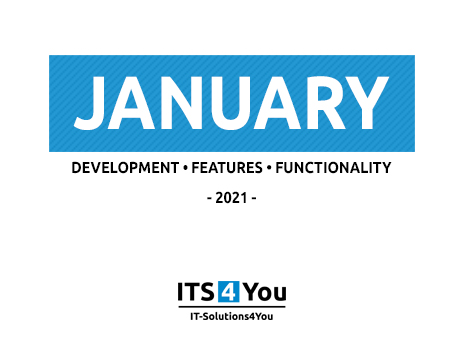

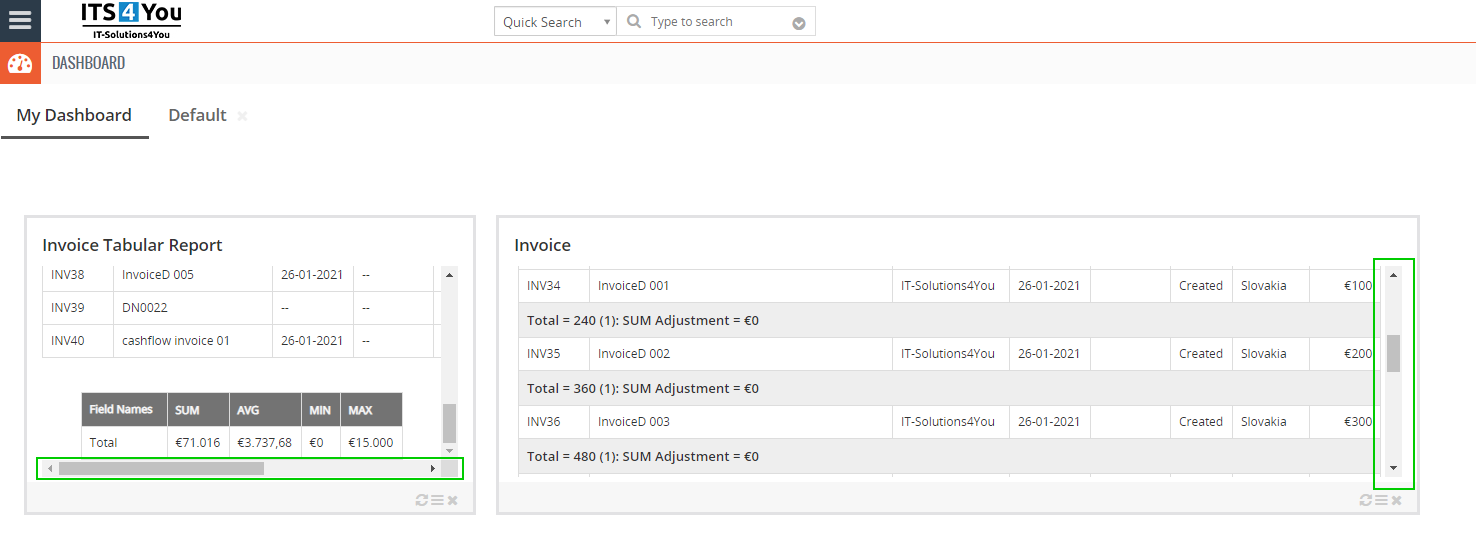
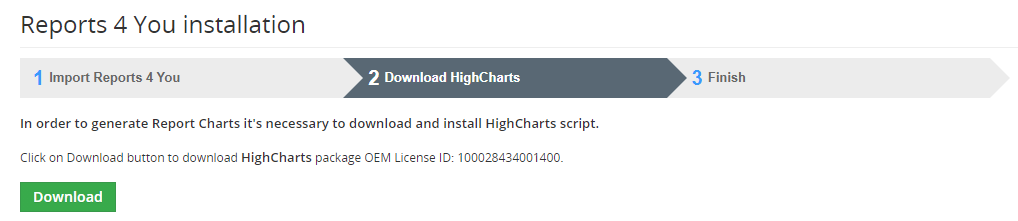

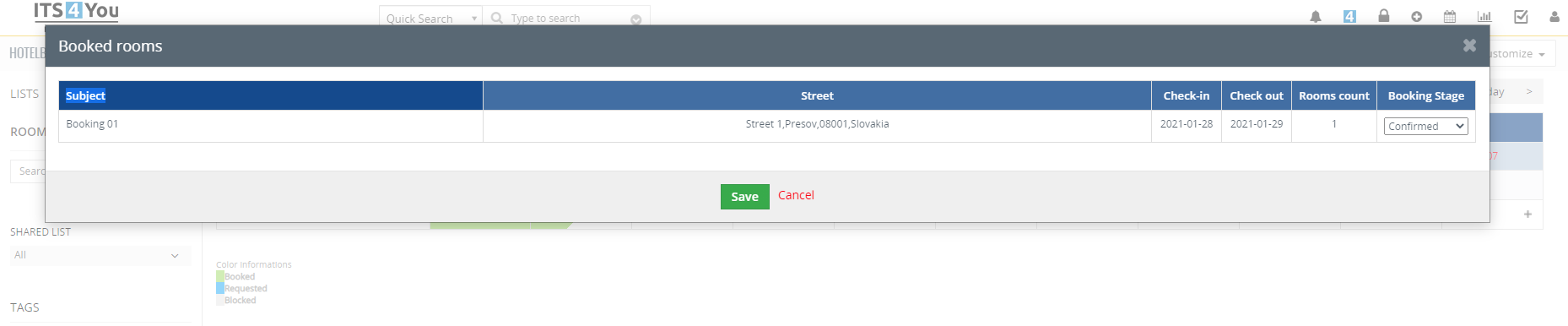
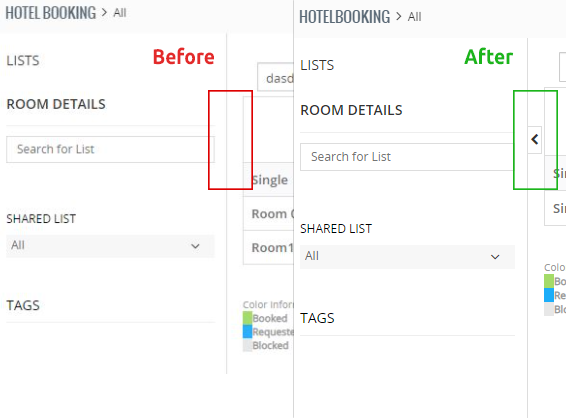

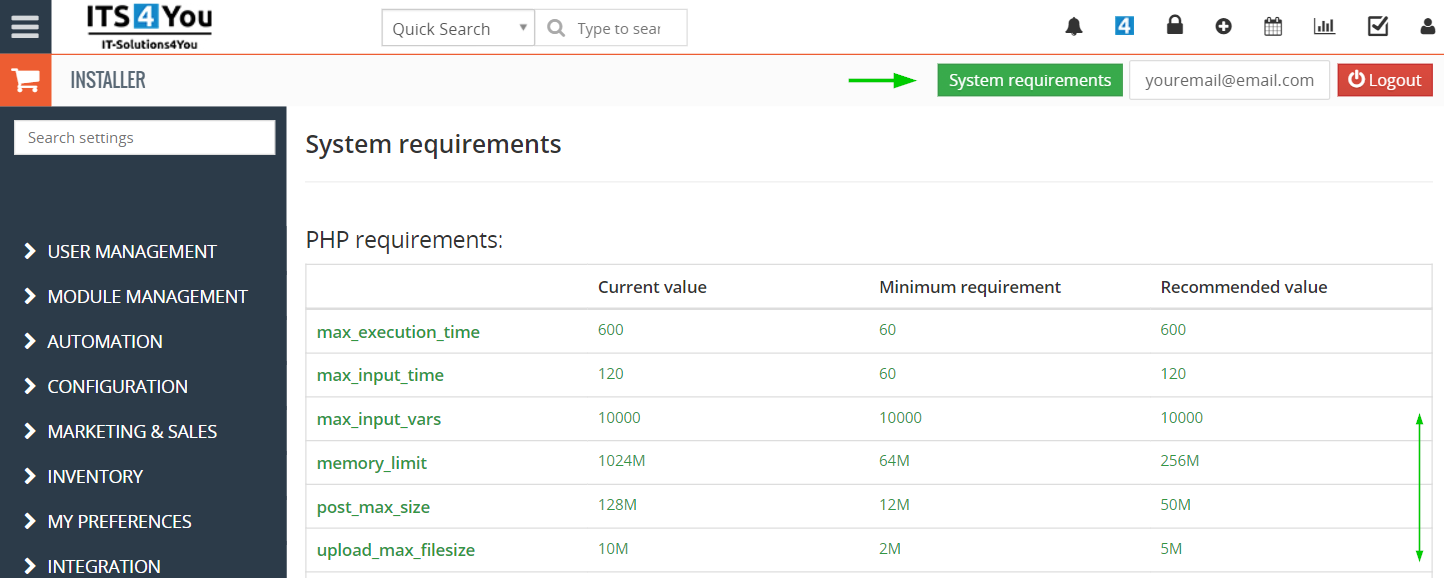

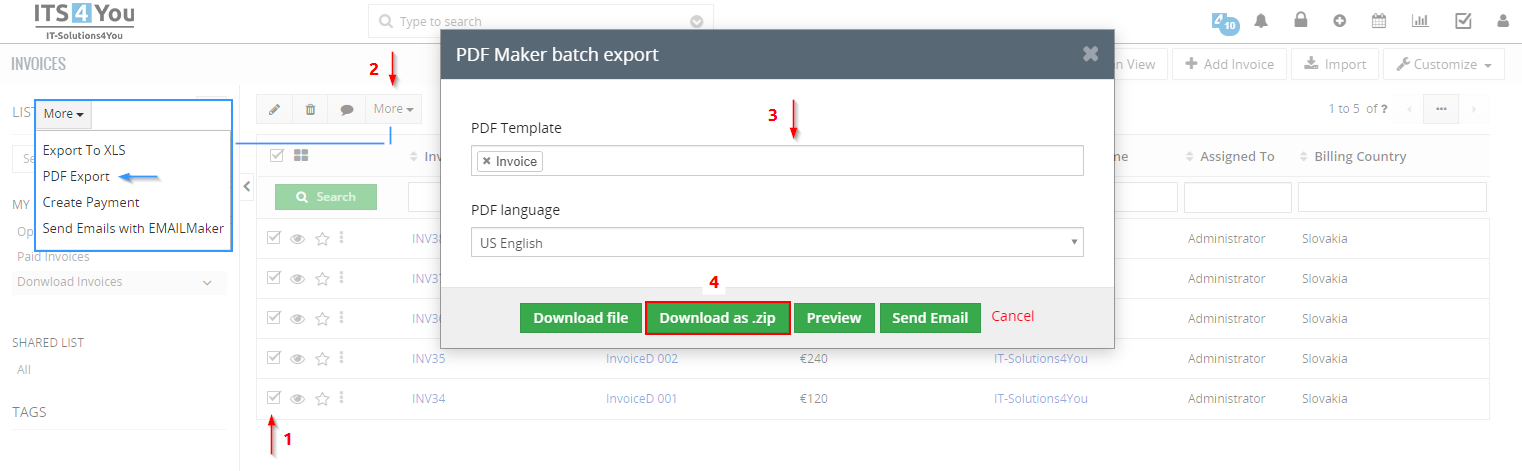


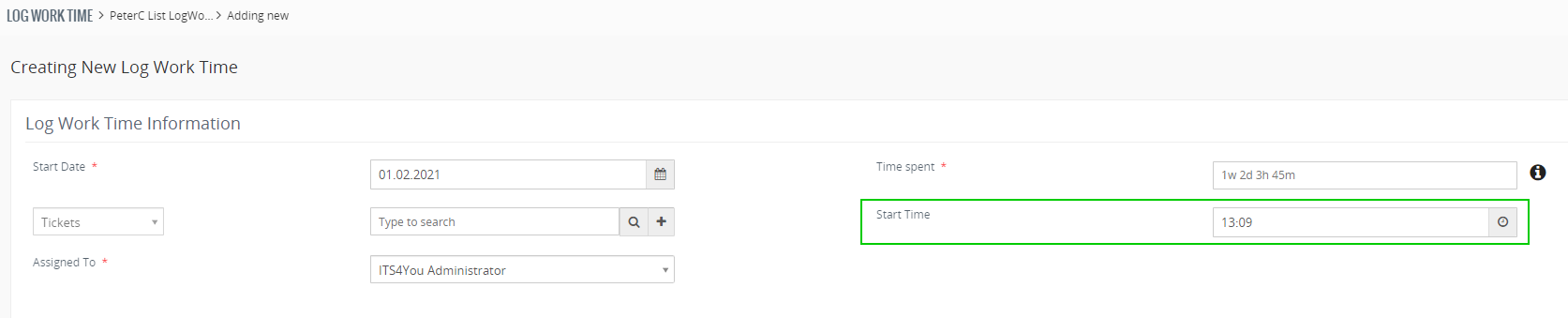
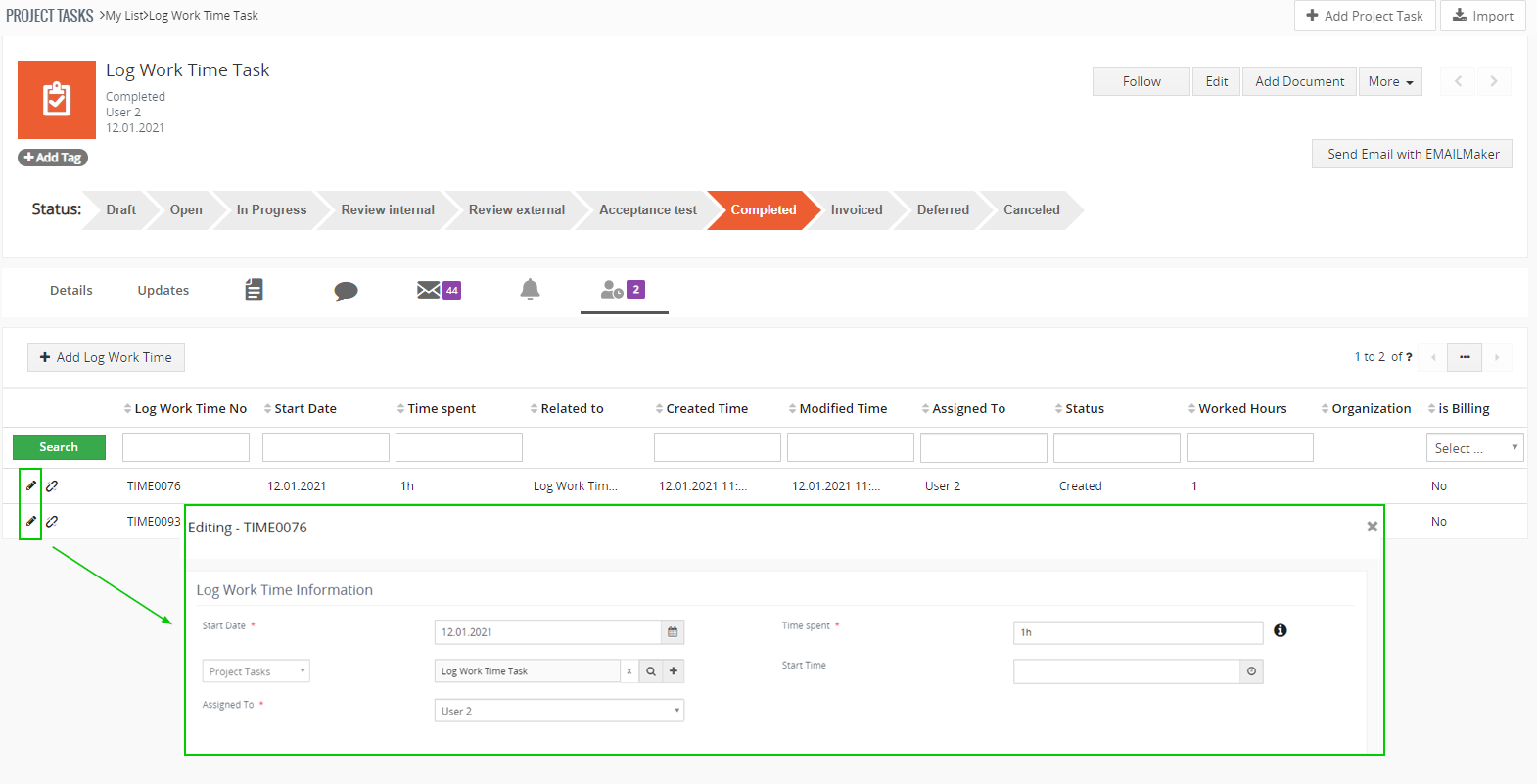
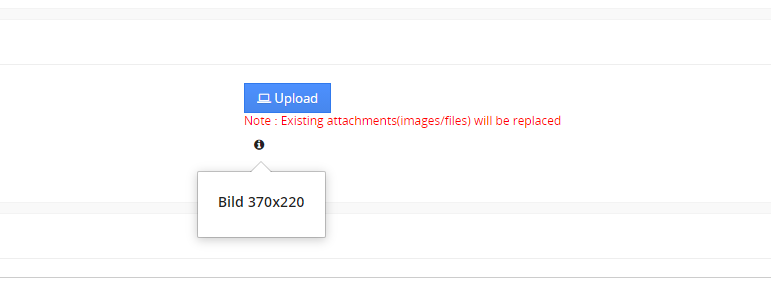



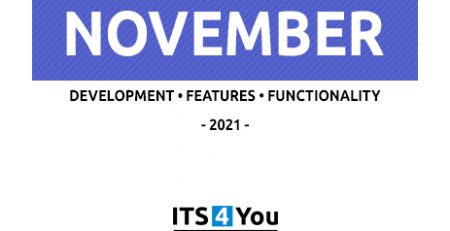


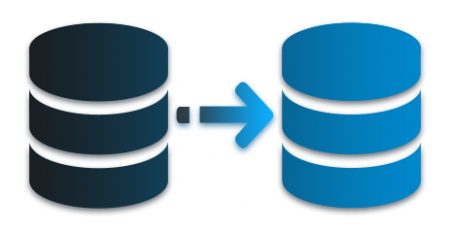





Leave a Reply