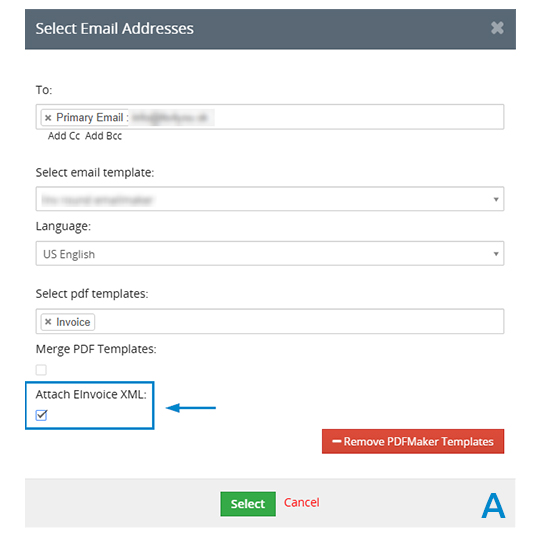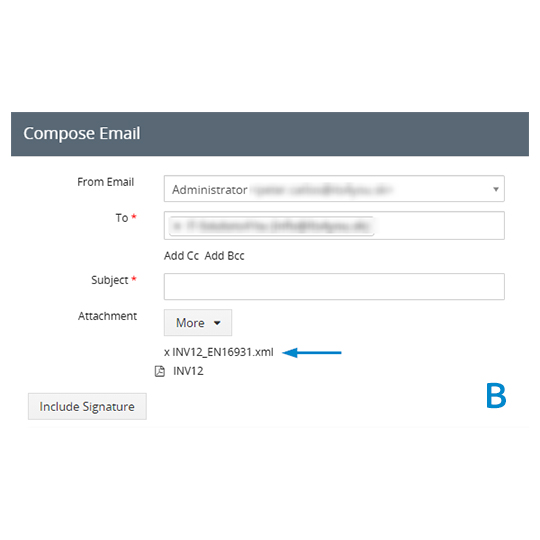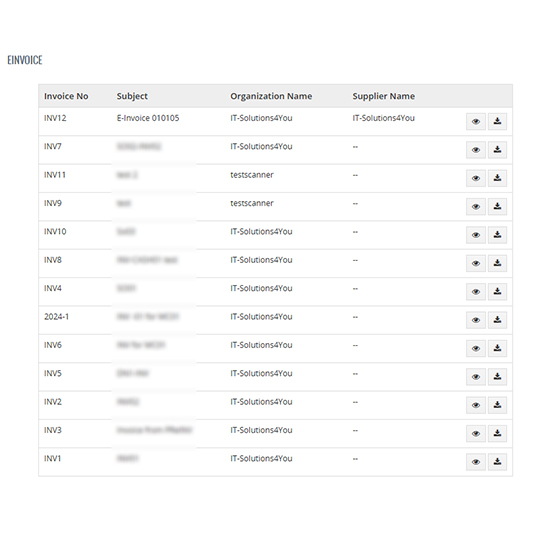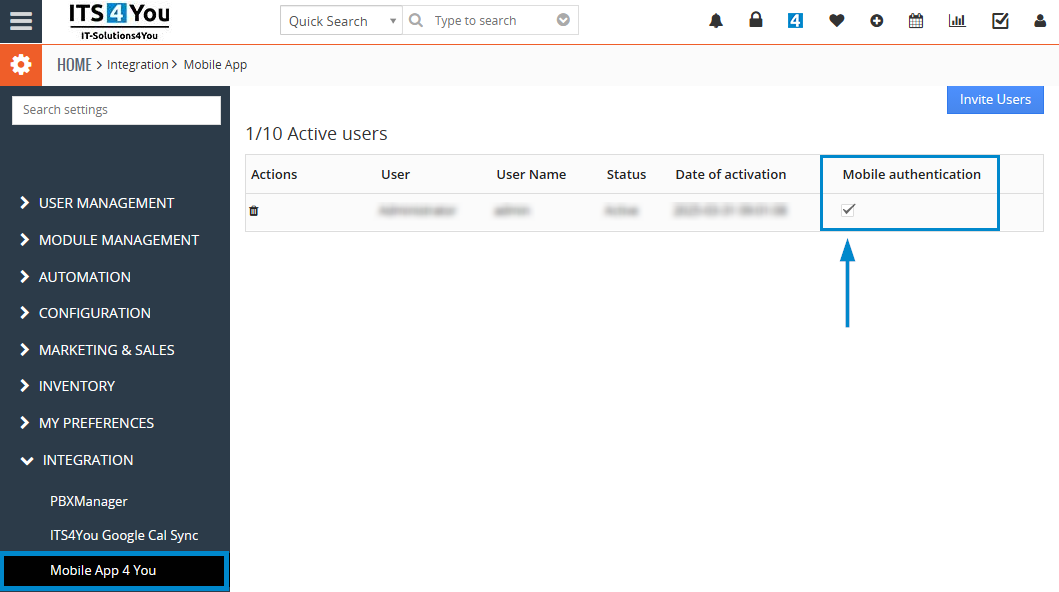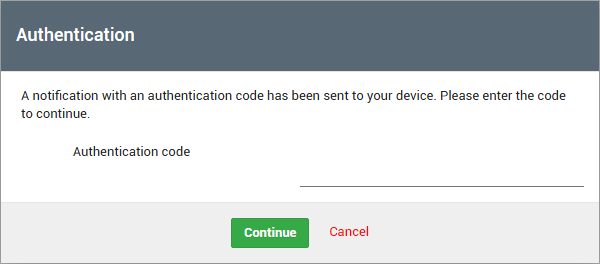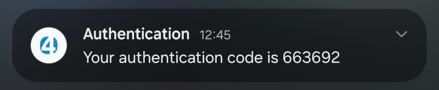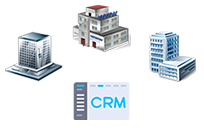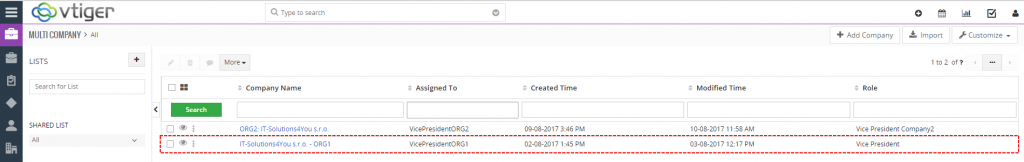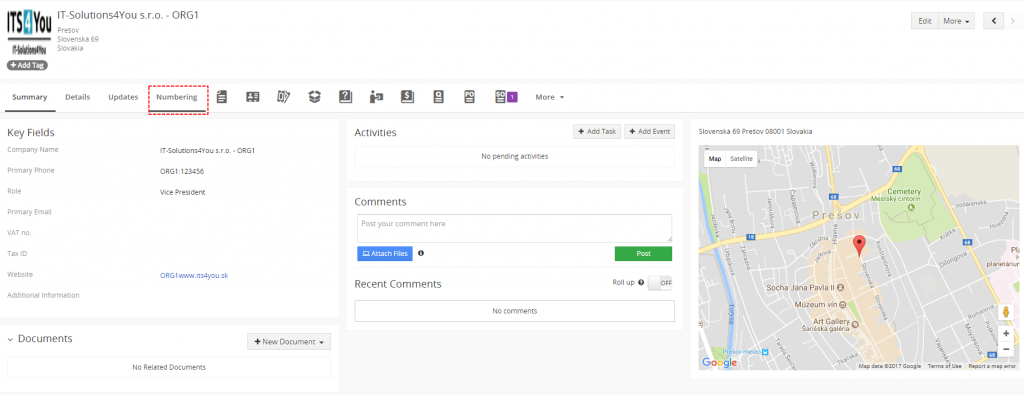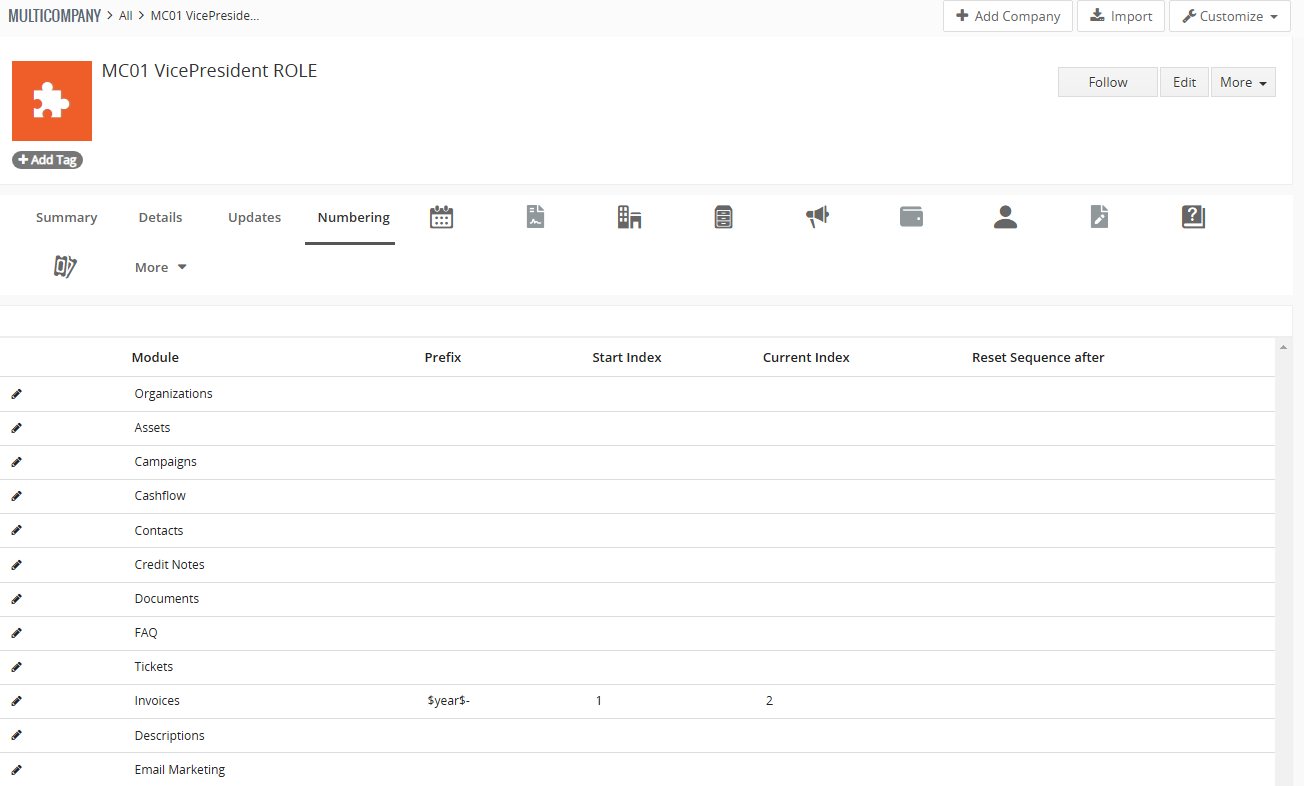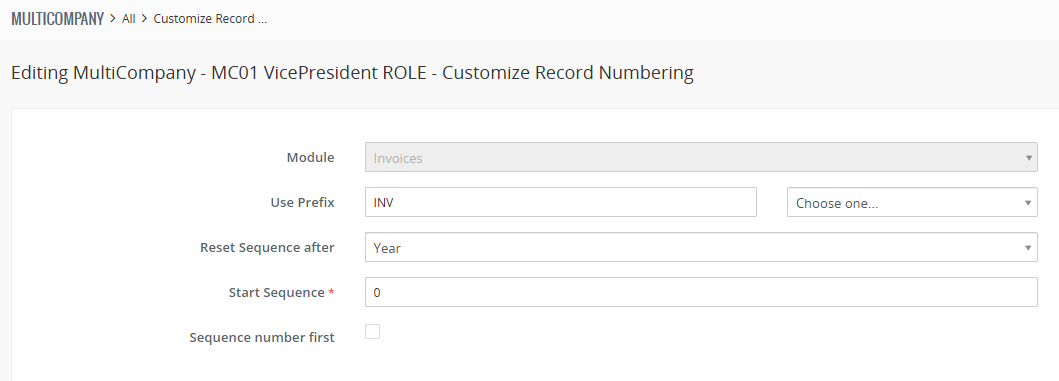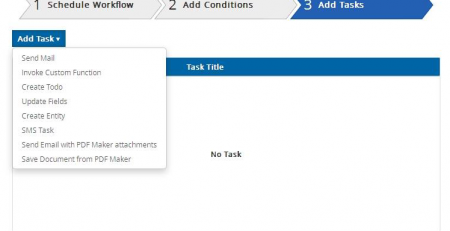Vtiger CRM Extensions: Q1 2025 Recap
Dear Vtiger Community,
The first quarter of 2025 is behind us, and we’re excited to share all the key updates, improvements, and new features we’ve released so far this year. From product enhancements to essential fixes, our team has been working hard to deliver even more value to your Vtiger CRM experience.
Take a look at the highlights from Q1 2025 below — and thank you for continuing to grow with us!
- added Google outgoing server compatibility
What’s next?
We will continue to bring improvements and fixes for our extensions.
More information will be shared in our blogs and pages, so stay tuned!
Don’t forget to check our blog posts each month for more new information about our products and services.
We will continue to bring quality improvements and fixes for our extensions.