Vtiger extensions March news are here!
Dear Vtiger community, the first 3 months passed very quickly.
We believe you had a nice Easter with your loved ones.
Our company is constantly advancing and we strive to bring the best possible extensions and improvements to Vtiger systems for current and new customers.
The month of March brought the most enhancements and fixes for our most popular extension PDF Maker.
We haven’t left the other extensions behind either, and you can see the new fixes and enhancements below in the post:
The enhancements and bug fixes for PDF Maker can be found below:
- Added new feature Statement of Account to PDF via custom function: [CUSTOMFUNCTION|getAccountStatement|$ACCOUNTS_CRMID$|CUSTOMFUNCTION]
Preview of the Statement in the template:
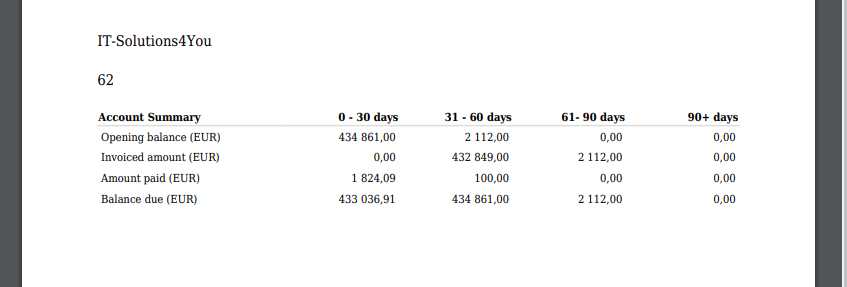
- Added alert label before uninstalling PDF Maker that your templates will be lost when you uninstall PDF Maker:
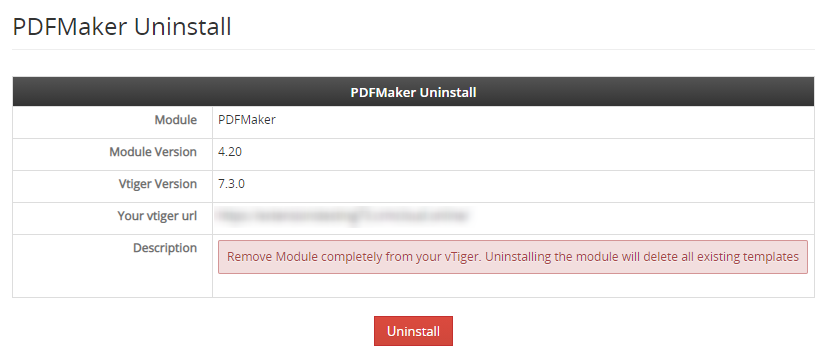
- $PDF_SIGNATURE$ variable will be no longer available to insert into the template, when there is no PDF Signature extension installed on your Vtiger CRM system
- $COMPANY_LOGO$ variable will now load company or Multi Company (when installed) logos properly
- Fixed compatibility issues with PDF Signature extension where in some rare cases, users received an hmtl coded email
- Fixed issue where in some rare cases, users received error 500 when tried to save the template (caused by wrong database SQL mode)
- Ffixed issue where “Send Email” action did not fill TO field, now the TO field will be filled with Primary Email of record
(apply only if there is not installed Email Maker extension) - other small minor bugs and improvements
Also for PDF Maker 6.x version, we had a one fix in March:
- fixed issue where Related blocks were not loading the values based on variables used
Based on our customers requests, we added the option to also mention Groups via our extension.
Also, we added ability to change the language format in the notification emails.
See the changes in detail below:
- Added option to mention Groups:
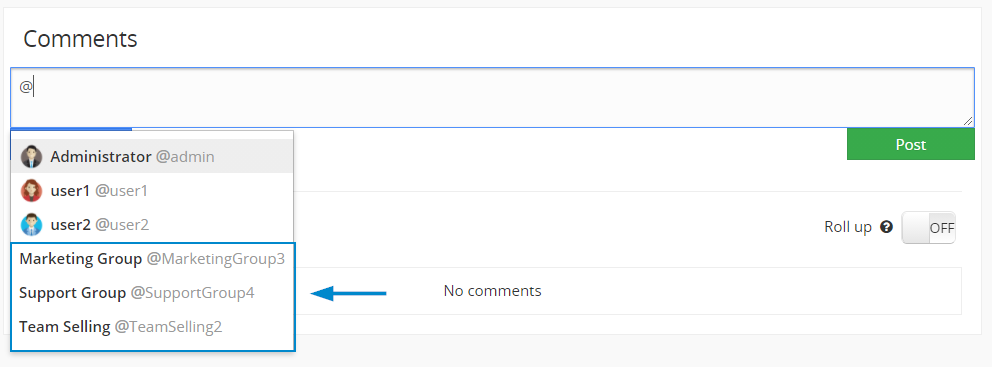
- Added possibility to change text/labels in incoming emails, label language can be set in: vtigerfolder/languages/xx_xx/ITS4YouMention.php
– xx_xx = language folder, for example de_de
– labels to change are: LBL_MENTIONED_YOU and LBL_CLICK_HERE
– the received email will be translated in the same language as the user has set in Vtiger CRM - Fixed issue where when replying to a comment it was not possible to mark more users by clicking
- Fixed issue where related modules tabs were not loading properly after updating or installing Multi Company extension on Vtiger CRM system
Some customers reported problems with exporting so we had to resolve these:
- Fixed issue where products with same name were exported just once (one row = one product)
- Small minor improvements
![]() Note: If you want to export products, you must select at least one field for export that has information about the product, otherwise export will include wrong data.
Note: If you want to export products, you must select at least one field for export that has information about the product, otherwise export will include wrong data.
We added a compatibility with Field Mapping extension.
When there is created a link/mapping via Field Mapping the Widget Management will contain a given button to create a relational record.
Created Field Mapping:
Button to create related records in the widget:
![]() Note: With the release of Widget Management we also released Field Mapping new version.
Note: With the release of Widget Management we also released Field Mapping new version.
We resolved the problem which appeared again in the latest version. This problem was known from two versions before, so we had to fix it.
Also, another issue with Note field in Documents:
- Fixed issue where custom descriptions for Product or Services in Item detail block was removed once user applied discount
- “Note” field in Documents module will now properly load the Descriptions
Solved issue where customers in some cases had issues to properly run the report, this caused an SQL error.
- Fixed query generation issues
In the new version of Cashflow we fixed some incompatibilities with Credit Notes extension.
- Fixed issue where it was not possible to create Cash flow from Credit Note
- Fixed issue when creating Cash flow via workflow did not created or updated Currency field other minor bug fixes
![]() Note: With the release of Cashflow we also released Credit Notes new version.
Note: With the release of Cashflow we also released Credit Notes new version.
- Improved compatibility with Cash flow
- Fixed an issue where the Creator field was not removed from modules when the extension was uninstalled
What's next?
We have in plan to release new Sales Visit extension, with this extension you can manage your sales visits, compatibility will be available with some other related modules in the CRM, mainly Calendar so you can have a better overview.
Another extension that we have in the plan, not directly next month, but in the horizon of 1-3 months is Multi SMTP.
We have received more requests for this module, we also want compatibility with Multi Company and Email Marketing for this extension.
Don’t forget to check our blog posts each month for more new information about our products and services.
We will continue to bring quality improvements and fixes for our extensions.





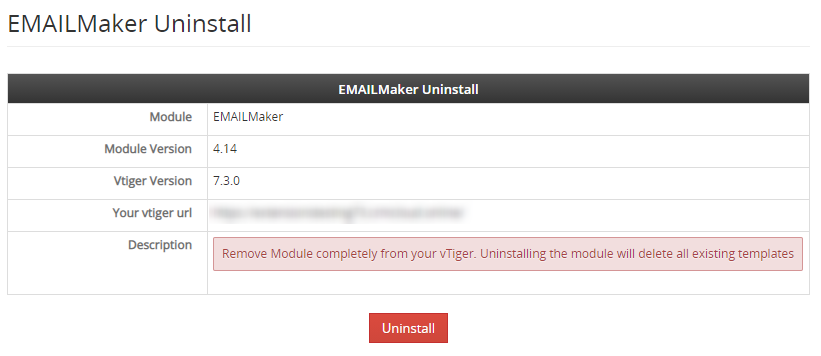


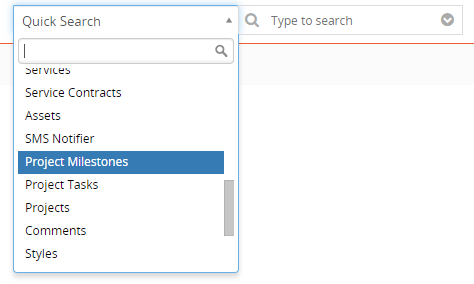
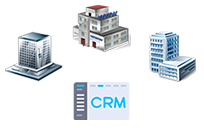

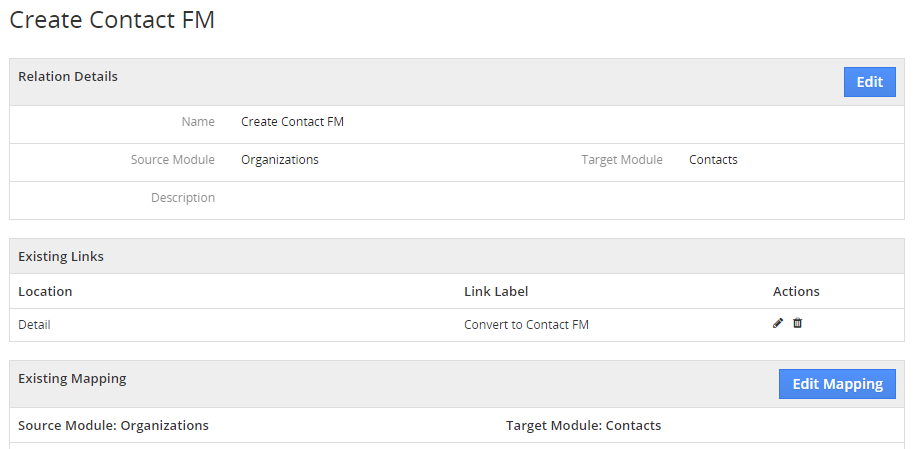
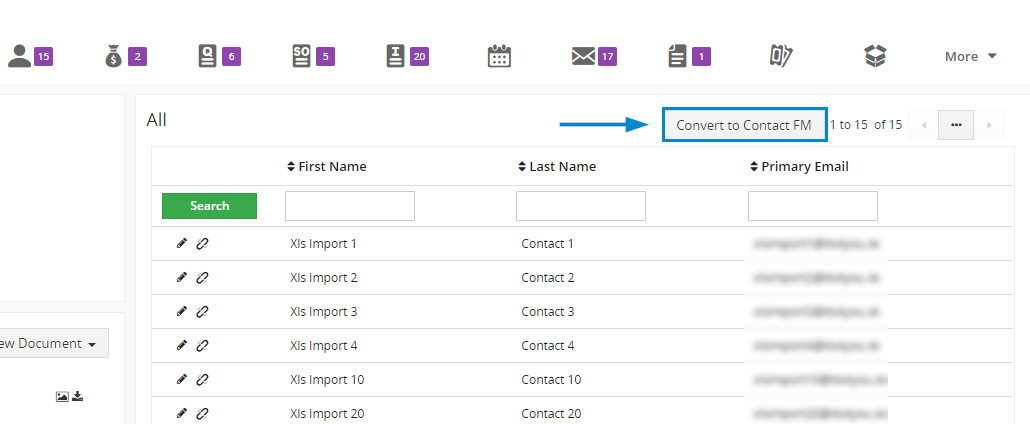




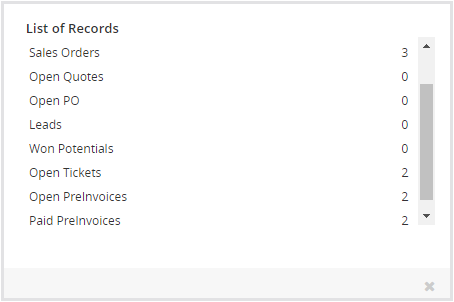




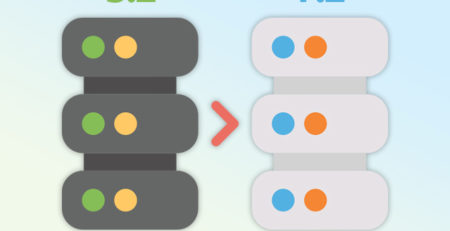








Leave a Reply