Vtiger extensions May news are here!
Dear Vtiger community, we hope you enjoy warm days and sun in health and well-being.
Our team is constantly bringing new patch updates and improvements for our extensions, and it’s no different for the month of May.
Many customers ask us if we are still migrating Vtiger systems and whether migration is possible if the customer has extensions installed from another provider, such as VTExperts.
Yes, we are still doing migrations, just contact us at info@its4you.sk with your request where we will provide you with more information about the whole process.
Down below you can see all new updates which were released during May 2021.
We have released a new extensions Sales Visit, where you can create visit reports based on your needs.
Extension is compatible with Calendar Events and Tasks where you can assign a Sales Visit report to it.
There is also option to assign Products, Services and Documents to the Sales Visit report, this is useful if you have a meeting related to specific product or service.
Feel free to visit our page Sales Visit extension for Vtiger CRM.
Below you can see a visit report example:
Our PDF Maker extension went some trough changes and improvements during May too.
We enhanced formatting, usage of font compatibility and more. Sure, some changes were added based on our customers requests too!
See below what was added, enhanced and fixed:
- enhanced the Properties tabs and Number and Currency formatting, more info in our manual section Properties
- Custom Fonts are now compatible with CK Editor, they can be selected and previewed directly in CK Editor now when imported correctly
- added new current time variables ##HH: II: SS## = 12:15:31 / ##HH: II## = 12:15, these can be found under Other Information tab – Current date
- added new feature Disable Export Edit for the selected template
- added new feature Save into Documents when selecting Edit and Export (tables are not fully compatible because of MPDF Library restriction)
- QR Pay by SQUARE supported via a custom function: [CUSTOMFUNCTION|payBySquare|iban|amount|currency|vs|ss|cs|note|due_date|size|CUSTOMFUNCTION]
(example: [CUSTOMFUNCTION|payBySquare|SK1111110220006626199999|$TOTAL$|$CURRENCYCODE$|1234567890|1234567890|1234|$INVOICE_DESCRIPTION$|$INVOICE_DUEDATE$|100|CUSTOMFUNCTION]) - SWISS QR supported via a custom function: [CUSTOMFUNCTION|getSwissQRBill|invoiceId|referenceNumber|useRecipientName|CUSTOMFUNCTION]
*only compatible with Multi Company installed, example template for this custom function
Firstly, for Email Maker, we have resolved issues with filling emails in “to:” field:
- field “to:” (recipient’s email), will be now pre-filled based on primary module, if the primary module have a field Primary Email empty, then “to” email will be filled from related modules based on order.
Secondly, there were some incompatibility issues with Calendar module:
- we have added a compatibility for Calendar a custom field, especially for date fields,
- fixed variable for Start Date & Time, now it will show the date and time too, before only date was shown.
Based on customer’s request, we decided to add a Sign Document action and sign documents directly in the CRM.
- Now there is an option to sign documents directly in the CRM.
- Simply go to the CRM record you need, for example Contact.
- Click on the More and select Sign Document.
- You can sign documents and then also the Save the signed document which will be assigned to the record under Documents.

Also, we have fixed the issue where Send to Signature action, did not fill email recipients properly for Contacts and Organizations modules.
For Email Marketing extension we have resolved some reported issues:
- now you can use “order by” in related Emails tab, for example order by Access Count
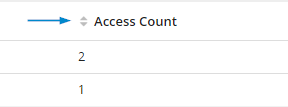
- fixed issue where in some rare cases campaign randomly stopped, even when not all subscribers received emails yet
There was a problem generating records in your own view/filter.
After marking only searched records all records were generated, this problem was fixed and now only searched records according to the filter are generated correctly.
In the May version of XLS Import, a problem was fixed where the numbering of records was incorrectly stored when importing records and in some cases showed an error that the record was deleted.
Resolved an issue where the entries in the search field were not properly searched and shown after user started typing the related field name/subject or similar.
The below image shows error which was present and this has been resolved.
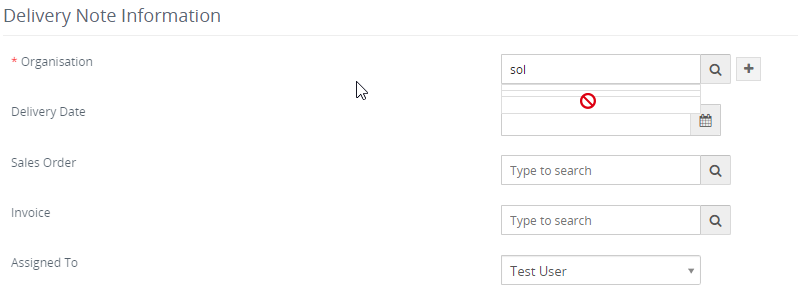
For Tooltip extension, we added some enhancements if customers wanted to use longer texts.
At first longer texts were not supported as its just a tooltip and it should be a short text only there, but based on customer request, we decided support longer texts, tables, bullet lists and similar.
We do not recommend to use tables width more than 500px.
- the width of tooltip block was extended
- tooltip block opacity was corrected in detail and summary views of records
- if there will be a long text in the tooltip, scroll option will be present
The issue has been resolved where in the Item Details block, Product description had still active CK Editor, even if it was turned off in Descriptions Integration settings.
Added Integration settings for Cashflow, now you can turn off modules you do not need anymore to be used for Cashflow:
You can find the settings in the Cashflow module after clicking on:
Cashflow will now support also other formats than just “1.0” in list view, for example “1,000.000” can now be used.
We have also resolved issues causing Uninstall of the module.
Added compatibility with Cashflow, now you can map the fields like Total, Subtotal, Paid Amount.
Fixed issue where converting descriptions fields and comments did not work as expected.
What's next?
We have in plan to release Gantt charts extension in upcoming weeks.
We will be enhancing a Warehouses extension to make some precesses more clear. As well fixing and adding new features to current extensions.
Don’t forget to check our blog posts each month for more new information about our products and services.
We will continue to bring quality improvements and fixes for our extensions.




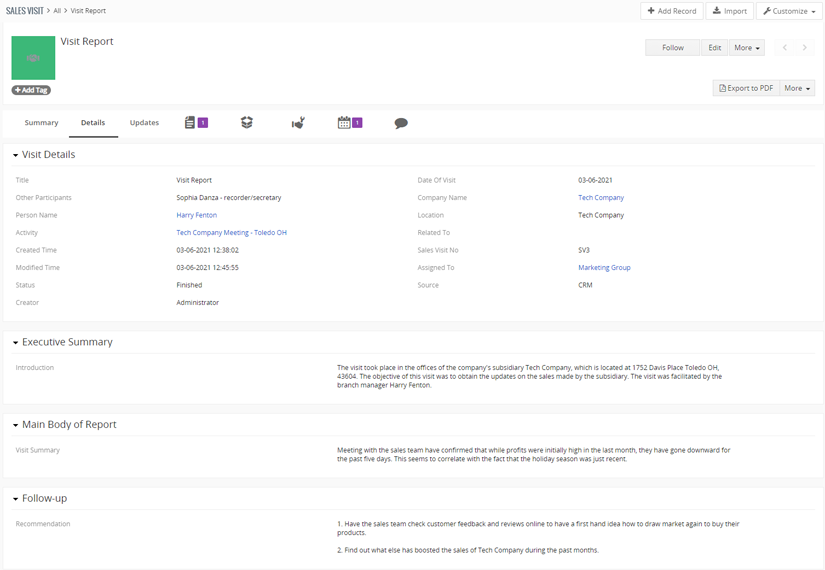







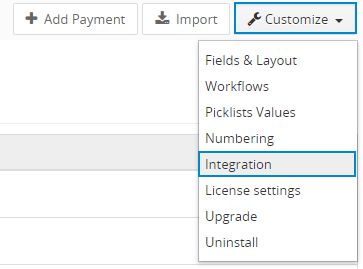
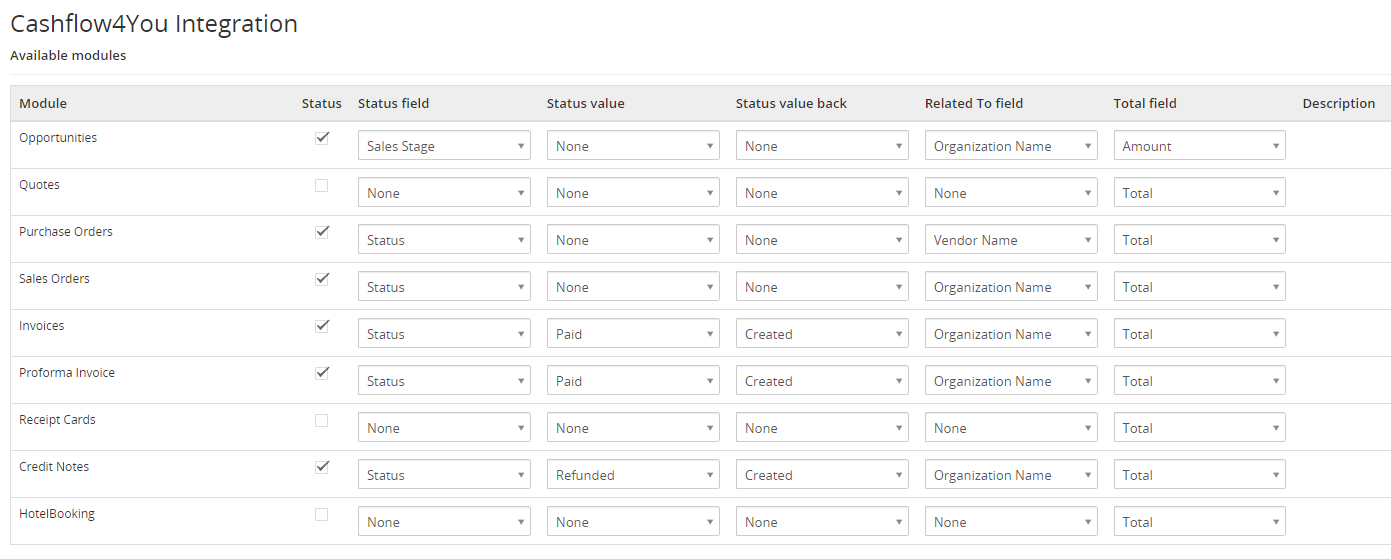

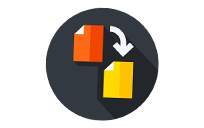












Leave a Reply